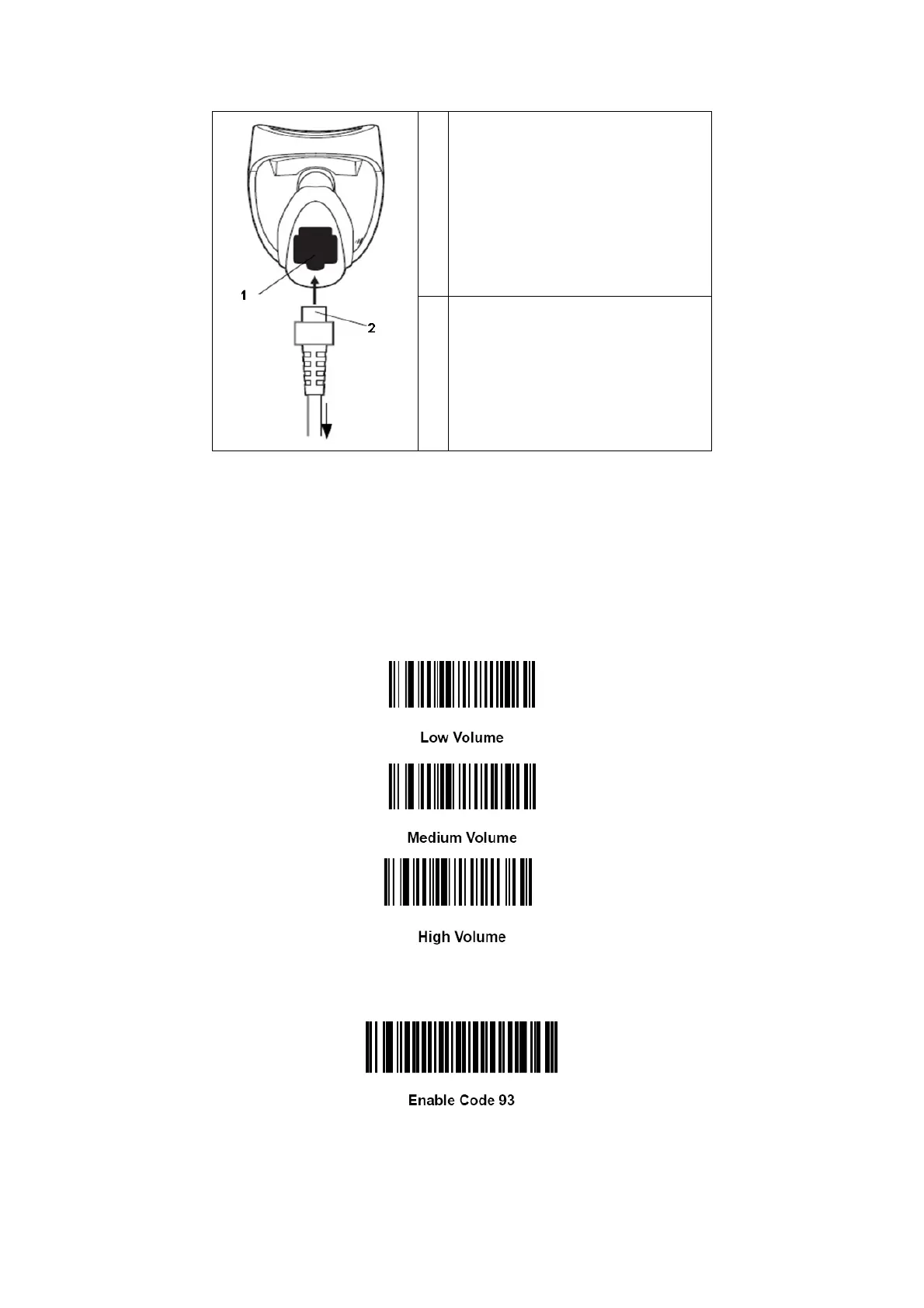A-2 Barcode Reader
1. Cable interface port
2. Interface cable modular connector
A.1.3 Setting
The reader has factory settings; please refer to A.4 for details.
The reader supports some user-defined functions as introduced below.
For more details, please contact the SYMBOL reader agents or Mindray Customer Service
Department.
Volume setting:
Scan the following barcode to set the volume parameter.
Code 93 and codebar scanning:
To enable or disable Code 93, scan the appropriate barcode below.
To enable Codebar, scan the appropriate barcode below.
