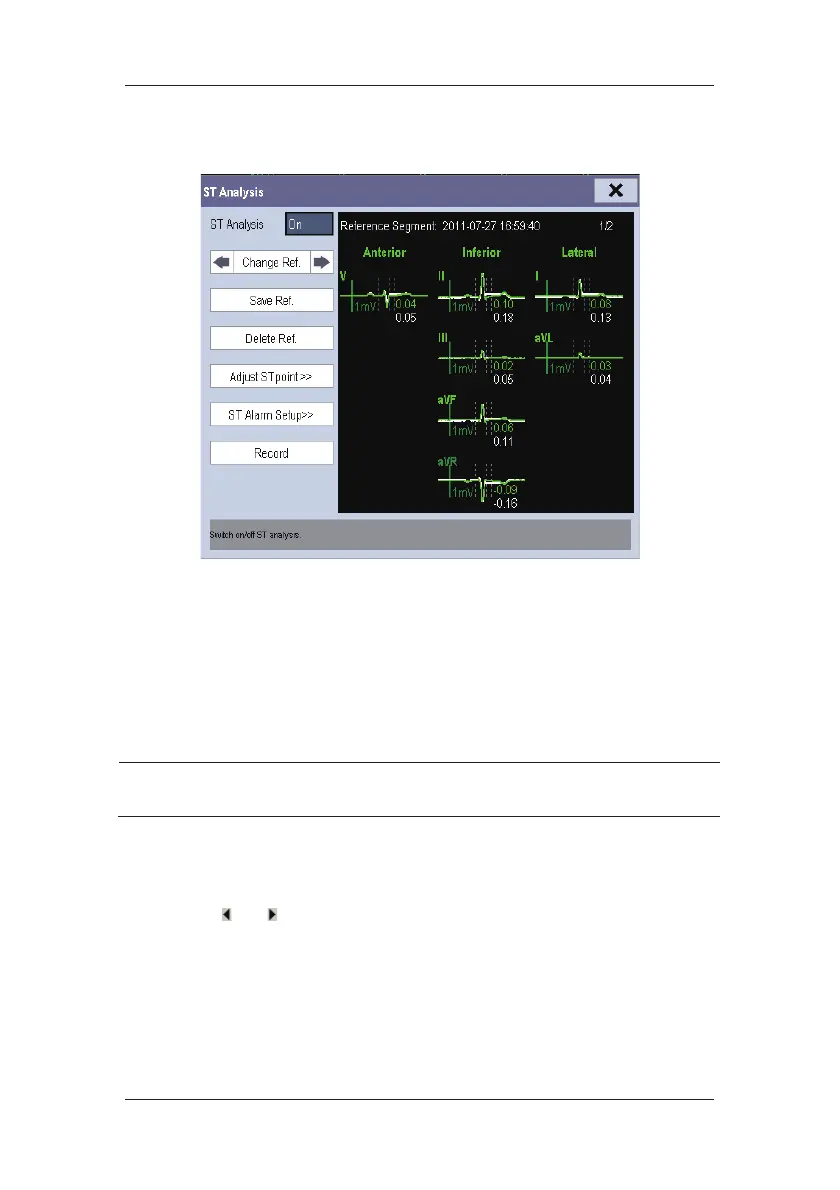8-13
Select the ST parameter window or ST segment area and you can enter the [ST Analysis]
menu.
8.6.4 Saving the Current ST Segment as Reference
Select [Save Ref.] in the [ST Analysis] menu to save the current segment as reference. Up to
20 reference segment groups can be saved.
NOTE
z If the memory is full and you do not delete a group before saving a new one, the
oldest saved group is deleted automatically.
8.6.5 Changing the Reference Segment
Select the and arrow keys beside the [Change Ref.] to switch between different
reference segment groups.
