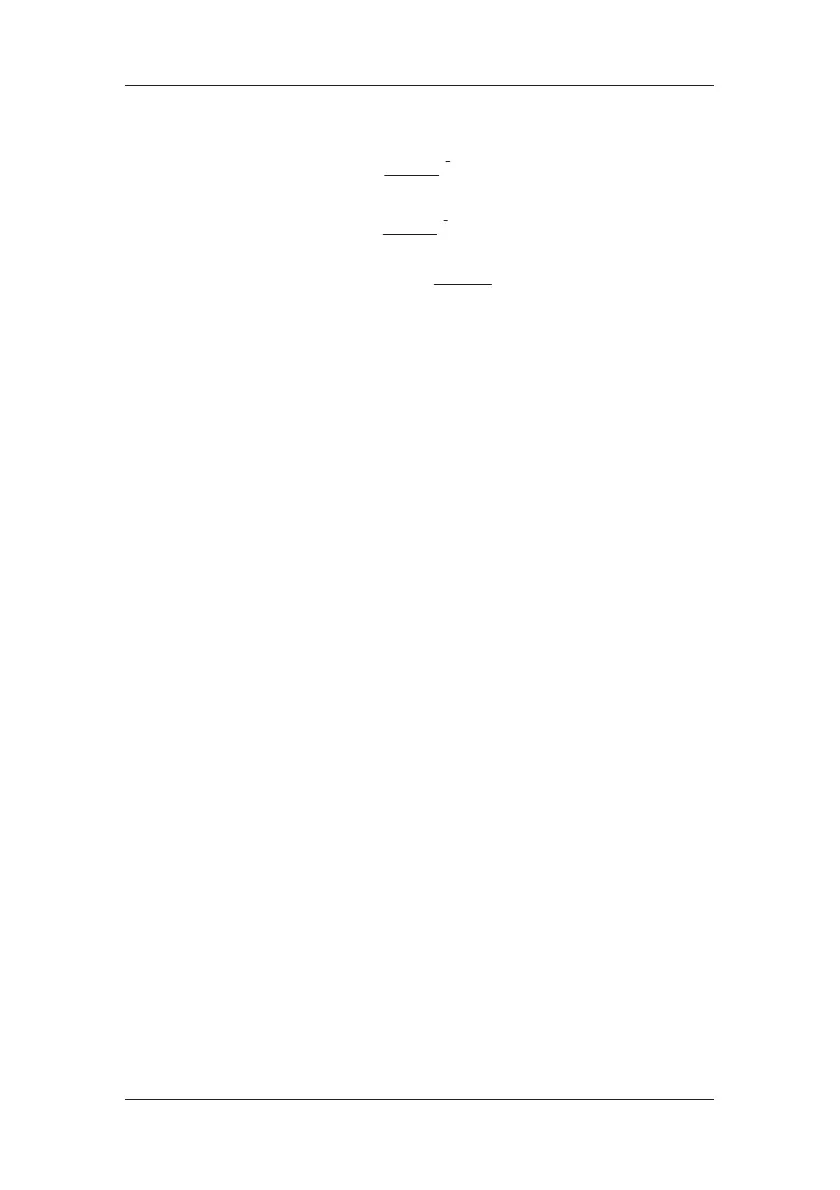8-23
Hodges:
Bazett:
2
1
60
¸
¹
·
¨
©
§
u
HeartRate
QTQTc
Fridericia:
Framingham:
8.9 About HR Analysis
HR analysis provides the user a dynamic analysis of heart rate changes and distribution over
the time scale. It allows you to know the patient’s condition of the latest 24 hours before you
entering the [HR Analysis] window.
To make HR analysis:
1. Select the ECG parameter window or waveform area to enter the [ECG Setup] menu.
2. Select the [HR Analysis >>] tab.
Analysis area: The area provides information including time duration, average HR,
daytime average HR, nighttime avearge HR, maximum HR, minimum HR and
normal HR ratio. The normal HR range is set based on HR limits.
[Nighttime]: Set the period for HR analysis at night time. The minimum period can
be set to 30 minutes.
[Print]: Select it to print out HR analysis report which includes patient information,
information in the [HR Analysis] window and heart rate distribution chart.
You can also click anywhere in the [HR Analysis] window to enter the [Review] window.
For details, refer to 18 Review.
6075.1 u HeartRateQTQTc
3
1
60
¸
¹
·
¨
©
§
u
HeartRate
QTQTc
¸
¹
·
¨
©
§
u
HeartRate
QTQTc
60
1154
