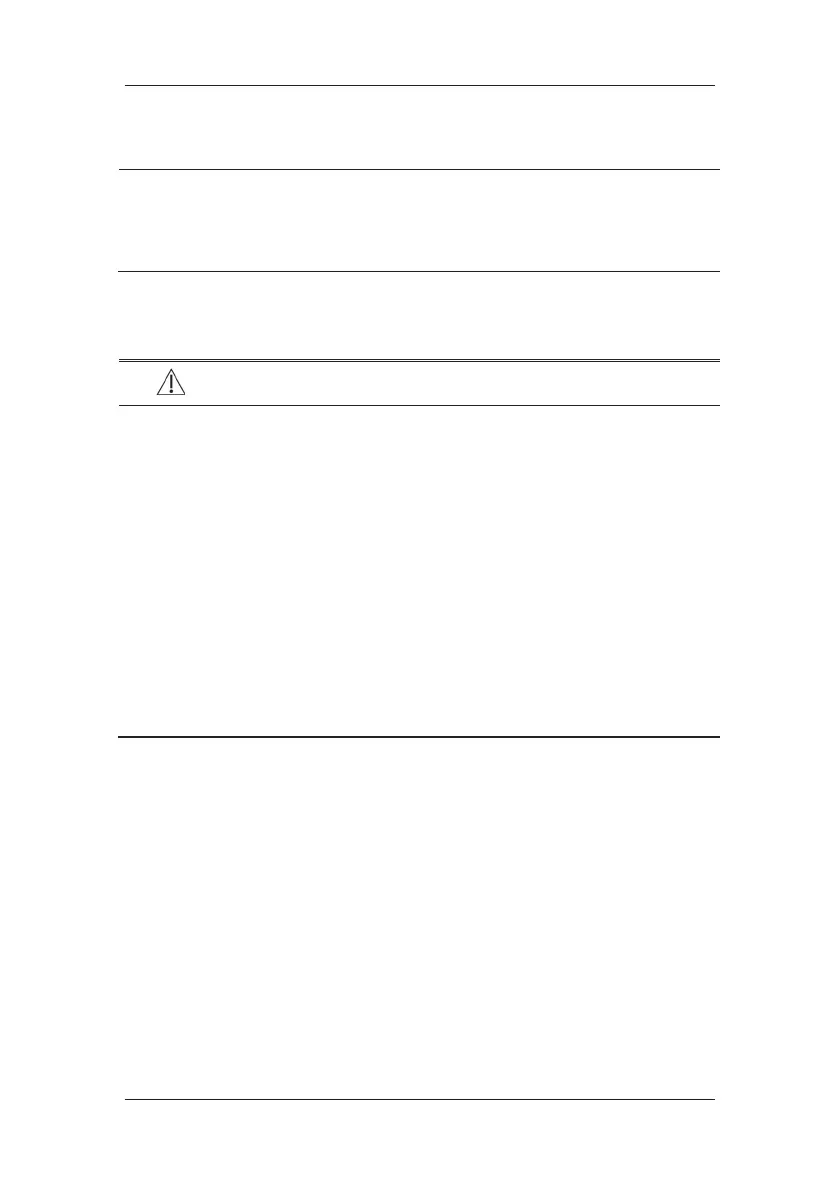11-2
NOTE
z A functional tester or SpO
2
simulator cannot be used to assess the accuracy of a
SpO
2
module or a SpO
2
sensor.
z A functional tester or SpO
2
simulator can be used to determine the pulse rate
accuracy.
11.2 Safety
WARNING
z Use only SpO
2
sensors specified in this manual. Follow the SpO
2
sensor’s
instructions for use and adhere to all warnings and cautions.
z When a trend toward patient deoxygenation is indicated, blood samples should be
analyzed by a laboratory co-oximeter to completely understand the patient’s
condition.
z Do not use SpO
2
sensors during magnetic resonance imaging (MRI). Induced
current could potentially cause burns. The sensor may affect the MRI image, and
the MRI unit may affect the accuracy of the oximetry measurements.
z Prolonged continuous monitoring may increase the risk of undesirable changes in
skin characteristics, such as irritation, reddening, blistering or burns. Inspect the
sensor site every two hours and move the sensor if the skin quality changes.
Change the application site every four hours. For neonates, or patients with poor
peripheral blood circulation or sensitive skin, inspect the sensor site more
frequently.
11.3 Applying the Sensor
1. Select an appropriate sensor according to the module type, patient category and weight.
2. Remove colored nail polish from the application site.
3. Apply the sensor to the patient.
4. Select an appropriate adapter cable according to the connector type and plug this cable
into the SpO
2
connector.
5. Connect the sensor cable to the adapter cable.
