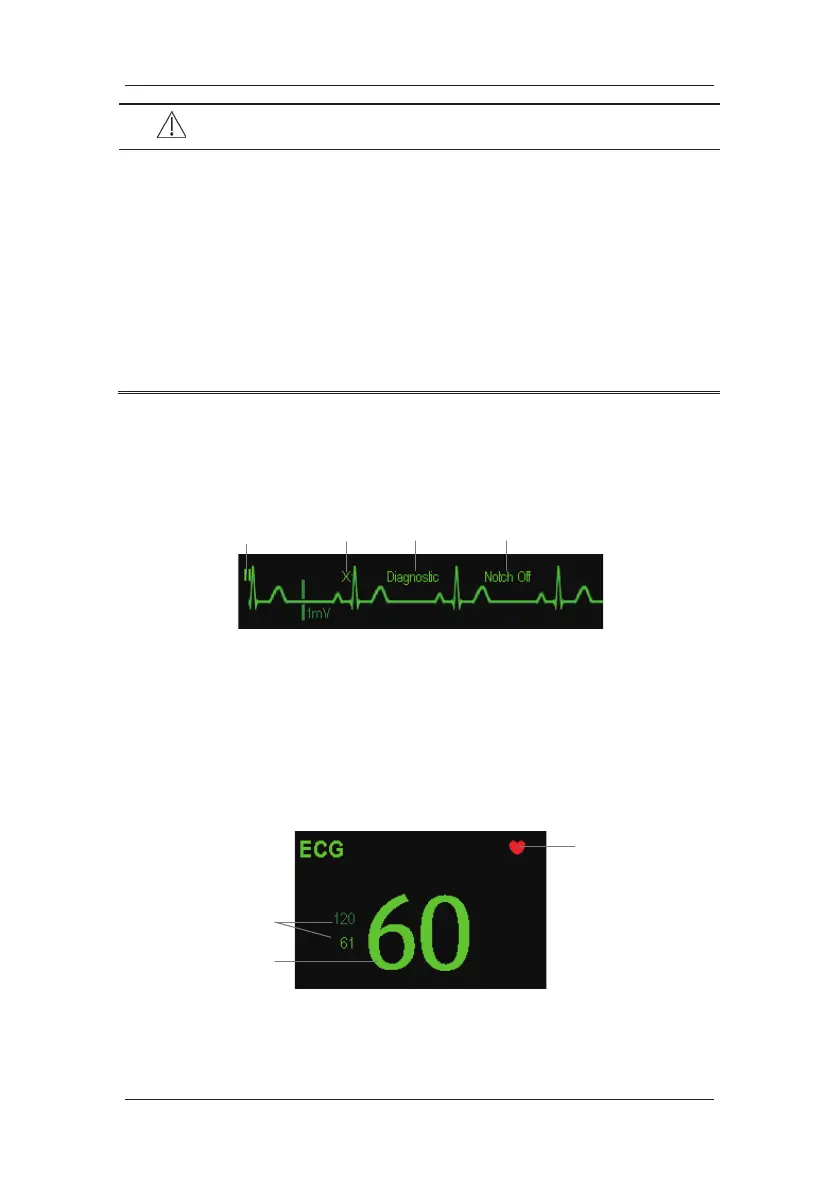8-6
WARNING
z For paced patients, you must set [Paced] to [Yes]. If it is incorrectly set to [No], the
patient monitor could mistake a pace pulse for a QRS and fail to alarm when the
ECG signal is too weak. Do not rely entirely on rate meter alarms when monitoring
patients with pacemakers. Always keep these patients under close surveillance.
z For non-paced patients, you must set [Paced] to [No].
z The auto pacer recognition function is not applicable to pediatric and neonatal
patients.
z False low heart rate indicators or false Asystole calls may result with certain
pacemakers because of pacemaker artifact such as electrical overshoot of the
pacemaker overlapping the true QRS complexes.
8.4 Understanding the ECG Display
Your display may be configured to look slightly different.
(1) Lead label of the displayed wave
(2) ECG gain
(3) ECG filter label
(4) Notch filter status
When a paced signal has been detected, the pace pulse marks “|” are shown on the ECG wave
if the [Paced] has been set to [Yes ].
(1) Current heart rate alarm limits
(2) Current heart rate
(3) Heart beat symbol
(1)
(1)
3
(2)
(3)
(4)
(2)
