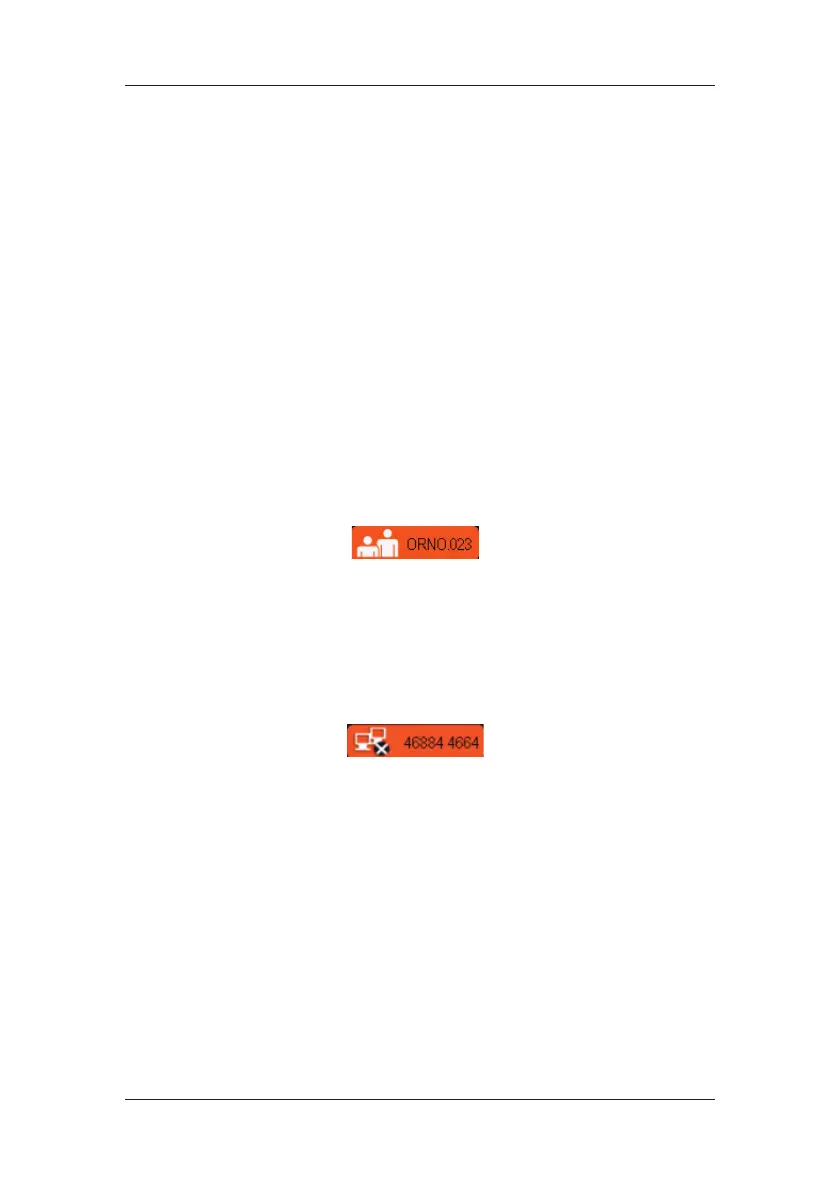7-17
7.10 Testing Alarms
When the monitor starts up, a selftest is performed. In this case the alarm lamp is lit in
yellow and red respectively, and the system gives a beep. This indicates that the visible and
audible alarm indicators are functioning correctly.
For further testing of individual measurement alarms, perform the measurement on yourself
(for example SpO
2
or CO
2
) or use a simulator. Adjust alarm limits and check that
appropriate alarm behaviour is observed.
7.11 Using Care Group Alarms
7.11.1 Care Group Auto Alarms
When a Care Group is set up on your monitor, a flashing symbol will appear beside the
QuickKeys area if any monitor in your Care Group, which is not currently viewed by your
monitor, is alarming. The alarm symbol is shown as below.
The background colors of the alarm symbols indicate alarm levels, and are the same as
those of the corresponding alarm messages. If multiple alarms are active in the Care Group,
the background color is the same as that of the highest-level alarm message. For more
information about the alarm message and background color, see7.3.2 Alarm Message.
When a patient monitor in the Care Group is disconnected, the flashing symbol is shown as
below.
The department and bed label of the alarming monitor appear on the symbol. You can enter
the view other patient window by pressing this symbol.
7.11.2 Setting Care Group Alert Tone
When a monitor in the Care Group issues an alarm, your patient monitor prompts you by
giving an alert tone. To set the alert tone:
1. In the main menu, select [Screen Setup >>]ė[Screen Layout >>]ė[Choose
Screen].
2. In the [Choose Screen] window, select [View Others Screen].
3. In the view other patient window, select [Setup>>], and set [Alert Tone] to [Repeat],
[Once] or [Off].
