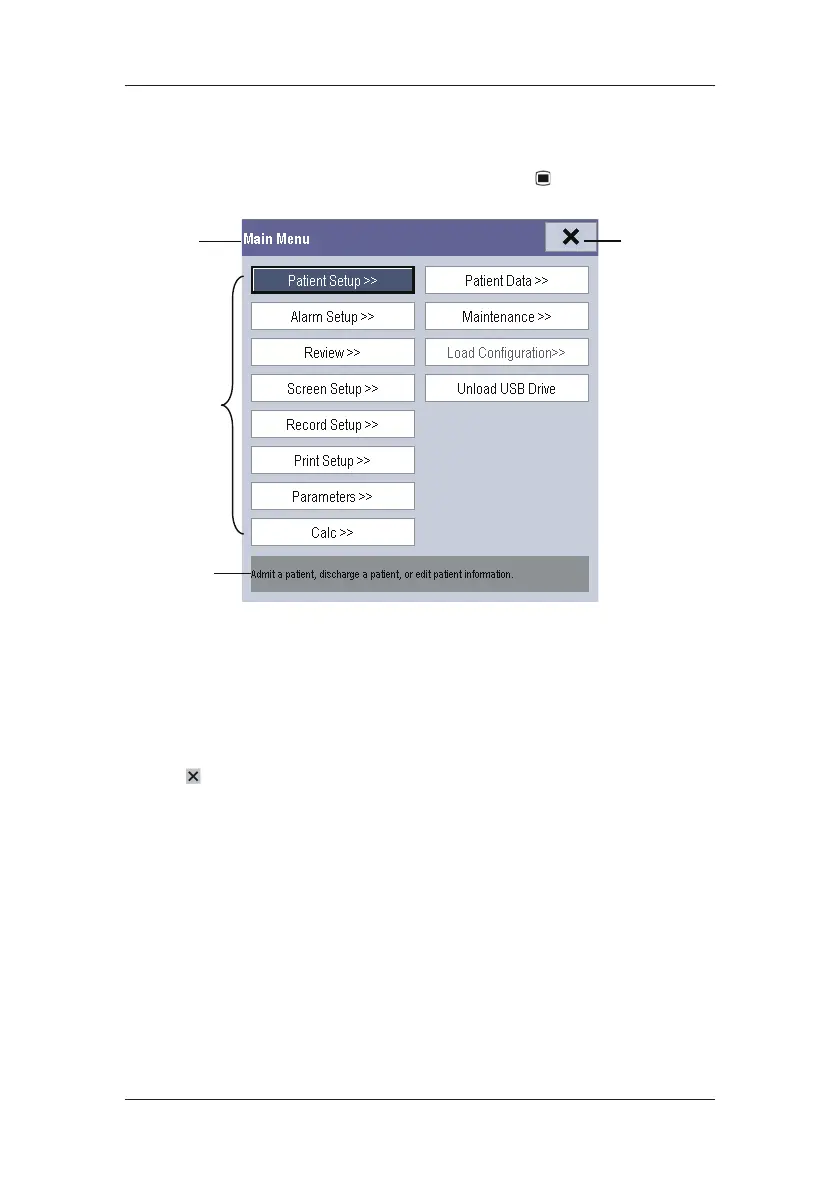3-7
3.8 Using the Main Menu
To enter the main menu, select [Main Menu] QuickKey or the hardkey on the monitor’s
front. Most of monitor operations and settings can be performed through the main menu.
Other menus are similar to the main menu and contain the following parts:
(1) Heading: gives a sum-up for the current menu.
(2) Main body: displays options, buttons, prompt messages, etc. The menu button with “>>’’
enlarges a secondary window to reveal more options or information.
(3) Online help area: displays help information for the highlighted menu item.
(4)
: select to exit the current menu.
(1)
(4)
(2)
(3)
