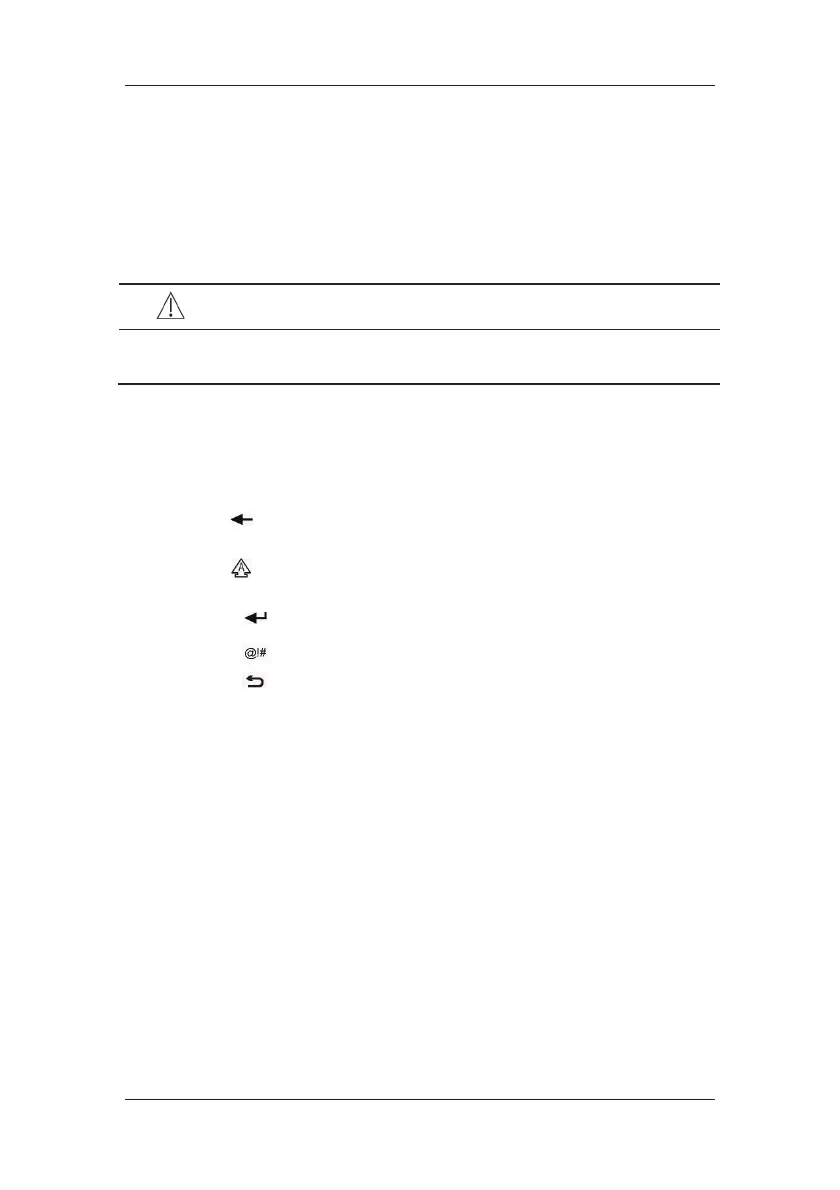3-6
If no corresponding parameter or waveform is displayed on the monitor screen, you should
perform the following inspections:
Check the connection of the lead, cable, or sensor.
Enter the [Screen Setup] window for the desired display configuration.
Check that the parameter is switched on in [Parameters Switch] window.
WARNING
z The parameters whose positions are not allocated in the [Screen Setup] window will
not be displayed. However, the monitor can still give alarms of these parameters.
3.7 Using the On-screen Keyboard
The onscreen keyboard enables you to enter information.
Use the
key to delete the previously entered character.
Use the
key to toggle between uppercase and lowercase letters.
Select the
key to confirm what you have entered and close the onscreen keyboard.
Select the
to access the symbol keyboard.
Select the
to exit the symbol keyboard.
