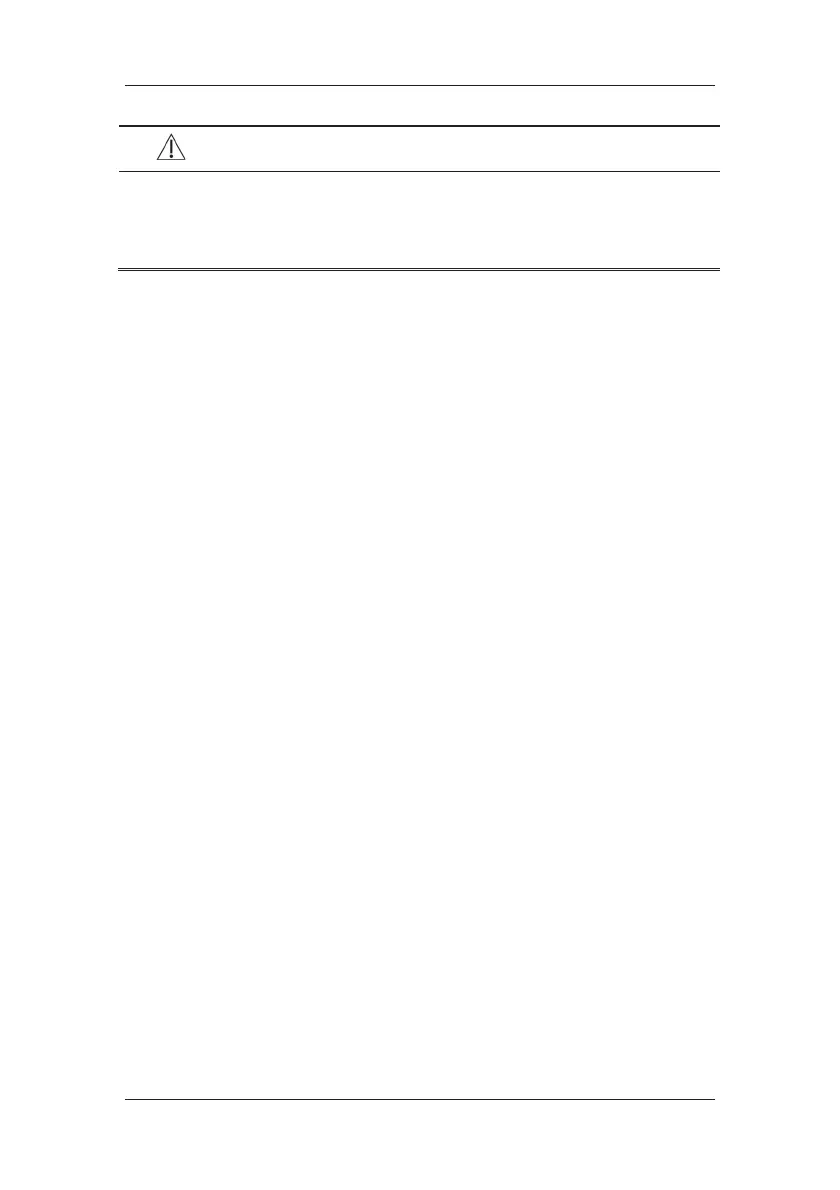11-3
WARNING
z If the sensor is too tight because the application site is too large or becomes too
large due to edema, excessive pressure for prolonged periods may result in venous
congestion distal from the application site, leading to interstitial edema and tissue
ischemia.
11.4 Changing SpO
2
Settings
11.4.1 Accessing SpO
2
Menus
By selecting the SpO
2
parameter window or waveform area, you can access the [SpO
2
Setup]
menu.
11.4.2 Adjusting the Desat Alarm
The desat alarm is a high level alarm notifying you of potentially life threatening drops in
oxygen saturation. Select [Alarm Setup >>] from the [SpO
2
Setup] menu. From the popup
menu, you can set low alarm limit, alarm switch, and alarm recording for [Desat]. When the
SpO
2
value is below the desat alarm limit and desat alarm switch is set on, the message
[SpO
2
Desat] is displayed.
11.4.3 Changing Averaging Time
The SpO
2
value displayed on the monitor screen is the average of data collected within a
specific time. The shorter the averaging time is, the quicker the patient monitor responds to
changes in the patient’s oxygen saturation level. Contrarily, the longer the averaging time is,
the slower the patient monitor responds to changes in the patient’s oxygen saturation level,
but the measurement accuracy will be improved. For critically ill patients, selecting shorter
averaging time will help understanding the patient’s state.
To set the averaging time:
6. Enter the [SpO
2
Setup] menu.
7. Select [Sensitivity] and then toggle between [High], [Med] and [Low], which respectively
correspond to 7 s, 9 s and 11 s.
