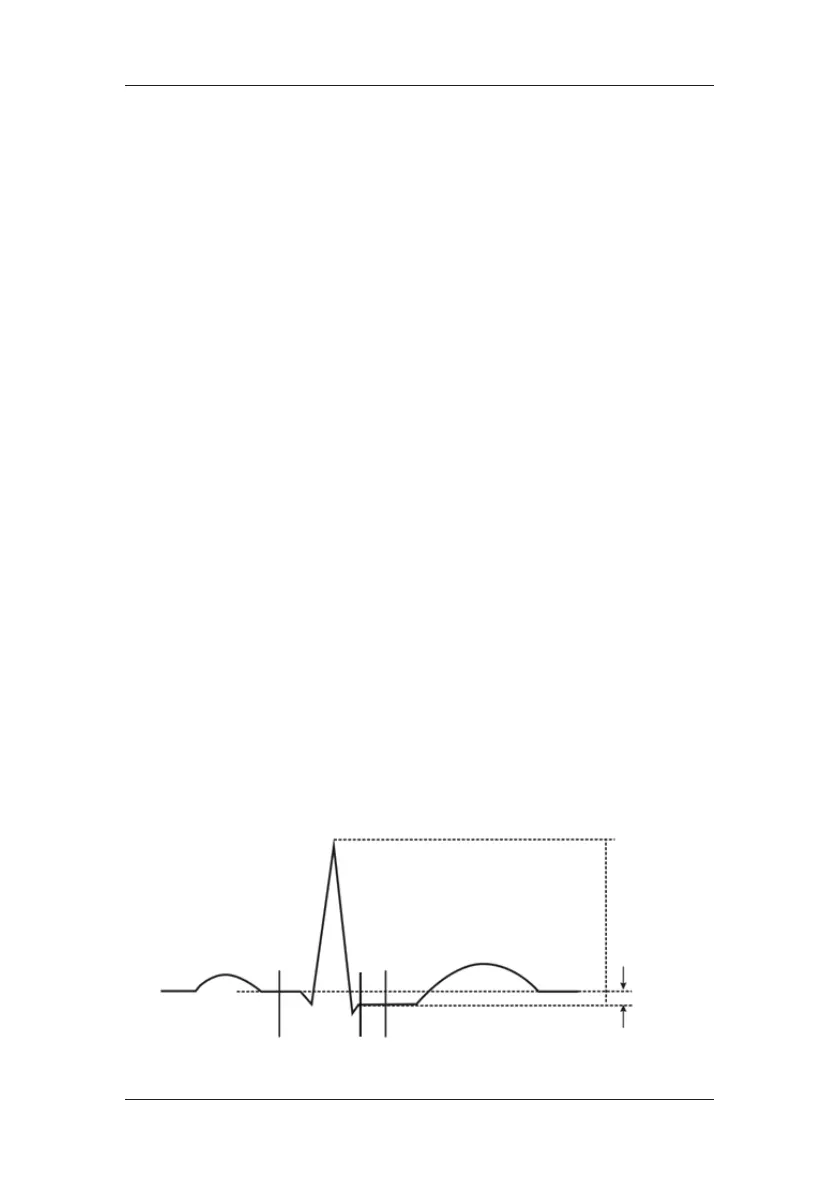8-14
8.6.6 Deleting a Reference Segment
To delete the current ST reference segment, select [Delete Ref.] in the [ST Analysis] menu
and then select [Ok] in the popup.
8.6.7 Recording the ST Segment
To record the current ST segment and reference segment, select [Record] in the [ST Analysis]
menu.
8.6.8 Changing the ST Alarm Limits
High and low ST alarm limits can be set individually for each ECG lead. Alarm limits can
also be set separately for single-lead and multi-lead ST monitoring. You can select [ST
Alarm Setup >>] from [ST Analysis] menu and then change ST alarm settings for each lead.
8.6.9 Setting the ST Alarm Delay Time
To set the ST alarm delay time,
1. Select [Main Menu][Maintenance >>][User Maintenance >>]. Enter the
required password and then select [OK].
2. Select [Alarm Setup >>][ST Alarm Delay].
8.6.10 Adjusting ST Measurement Points
As shown in the figure below, the ST measured for each beat complex is the vertical
difference between two measurement points with the R-wave peak as the baseline for the
measurement.
R-wave peak
P
T
Isoelectric point ST measurement point
Difference=ST value
J point
Q S
