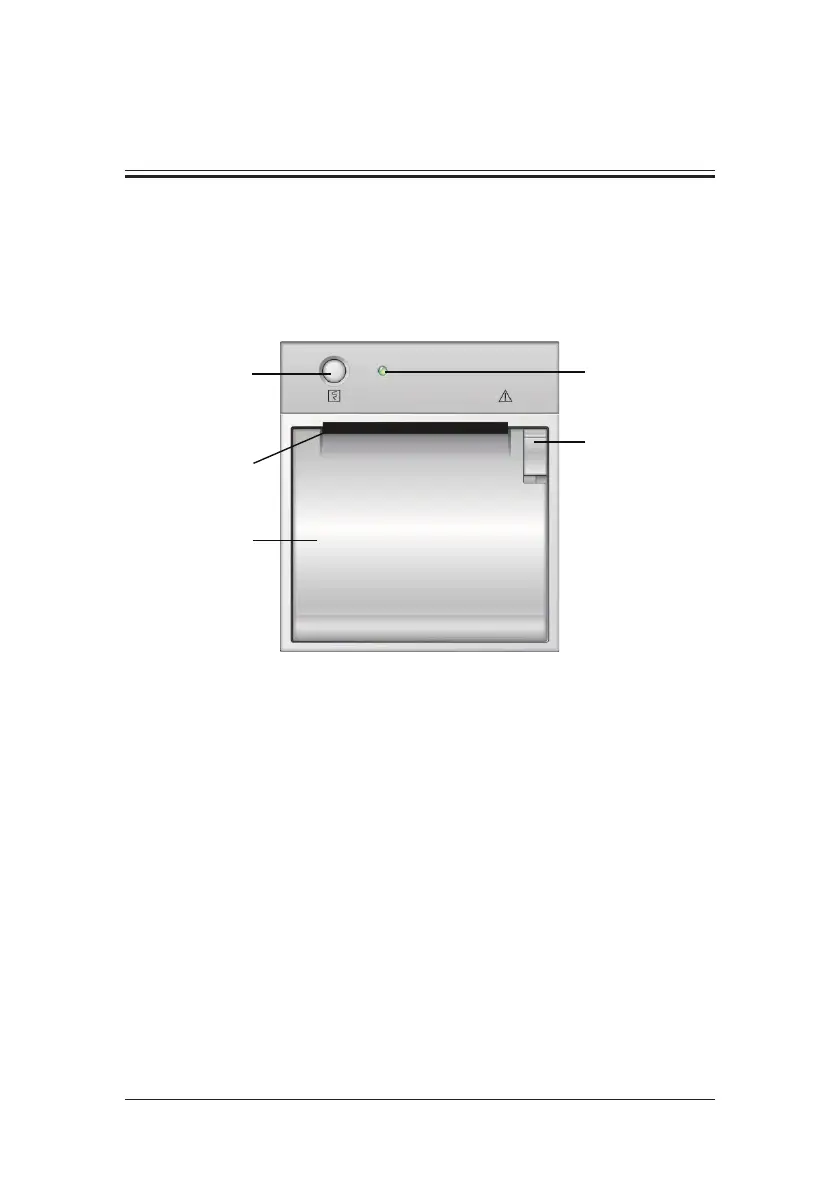20-1
20 Recording
20.1 Using a Recorder
The thermal recorder records patient information, measurement numerics, up to three
waveforms, etc.
(1) Start/Stop key: press to start a recording or stop the current recording.
(2) Indicator
On: when the recorder works correctly.
Off: when the monitor is switched off.
Flashes: if an error occurred to the recorder, e.g., the recorder runs out of paper.
(3) Paper outlet
(4) Latch
(5) Recorder door
(3)
(5)
(2)
(1)
(4)
