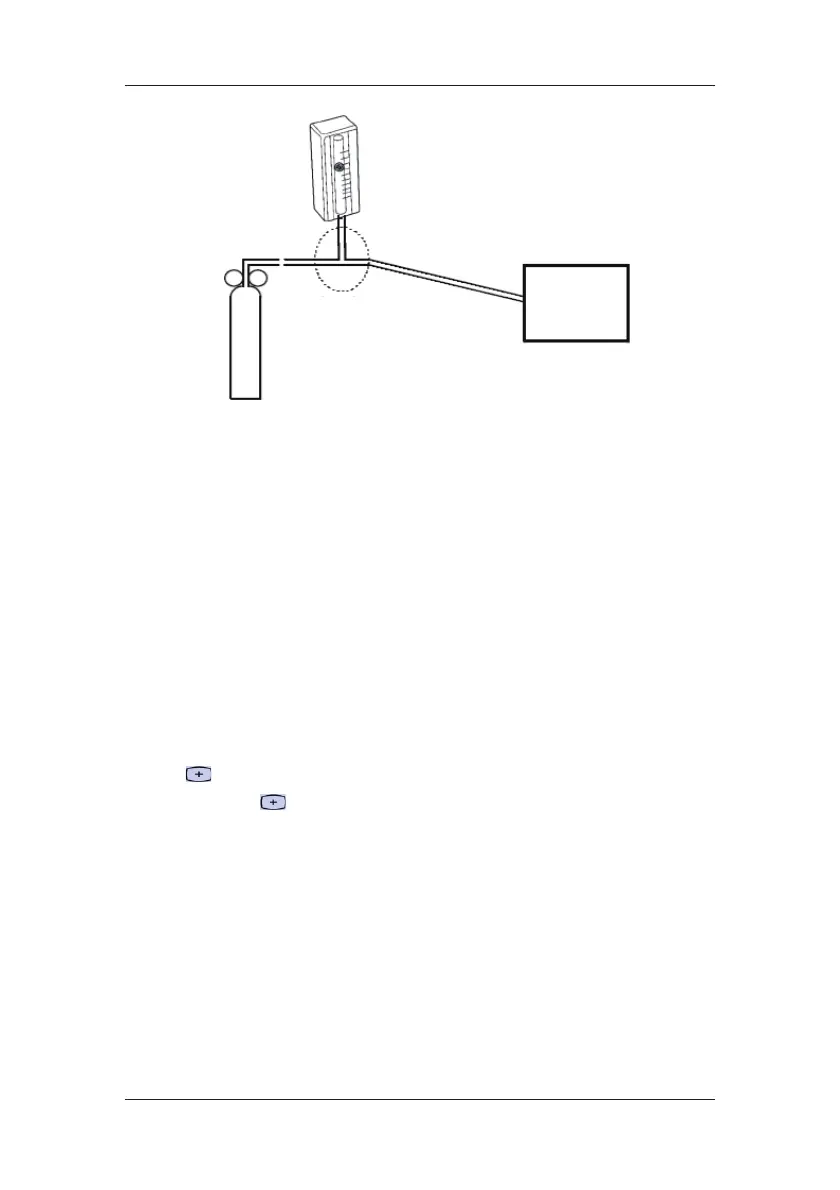25-8
6. Turn on and adjust the relief valve to make the flowmeter reads within 10-50 mL/min
and keeps stable as well.
7. In the [Calibrate CO
2
] menu, enter the vented CO
2
concentration in the [CO
2
] field.
8. In the [Calibrate CO
2
] menu, the measured CO
2
concentration is displayed. After the
measured CO
2
concentration becomes stable, select [Calibrate CO
2
] to calibrate the
CO
2
module.
9. If the calibration is finished successfully, the message [Calibration Completed!] is
displayed in the [Calibrate CO
2
] menu. If the calibration failed, the message
[Calibration Failed!] is displayed. In this case, perform another calibration.
25.7 Calibrating the Touchscreen
1. Select [Main Menu][Maintenance >>][Cal. Touchscreen].
2.
will, in turn, appear at different positions of the screen.
3. Select each
as it appears on the screen.
4. After the calibration is completed, the message [Screen Calibration Completed!] is
displayed. Select [Ok] to confirm the completion of the calibration.
25.8 Electrical Safety Tests
Refer to E Electrical Safety Inspection.
Flowmeter
Tubing
T-shape connector Monitor
Relief valve
Gas cylinder
