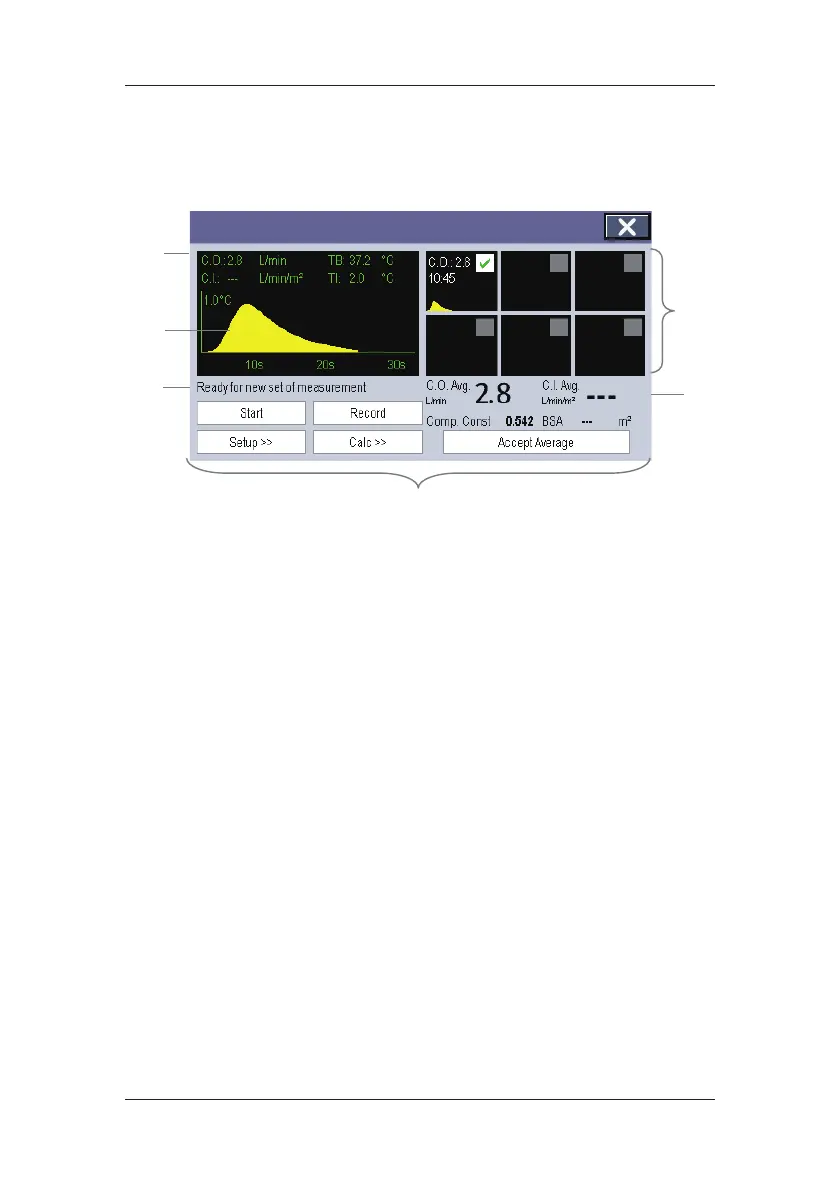15-4
temperature. In [Manual] mode, you need to click the [Start] button in the C.O.
measurements window when the monitor is ready for new C.O. measurement.
5. Select [Enter C.O. Screen] to enter the C.O. measurements window.
(1) Currently measured numeric
(2) Currently measured C.O. curve
(3) Prompt message area
(4) Buttons
(5) Averaged values
(6) Measurement windows
6. Proceed as follows.
In [Manual] measure mode, select the [Start] button and then inject the solution
quickly when you see the message [Ready for new set of measurement]. As
shown in the figure above, during the measurement, the currently measured
thermodilution curve is displayed. At the end of the measurement, the
thermodilution curve is transferred to one of the 6 measurement windows and the
monitor prompts you to wait for a certain period of time before starting a new
measurement.
In [Auto] measure mode, the monitor consecutively takes C.O. measurements
automatically without the need for pressing the [Start] button between two
measurements. A new thermodilution measurement is possible as soon as the
message [Inject now!] is displayed on the screen. The patient monitor
automatically detects further thermodilution measurements.
7. Consecutively take 3 to 5 single measurements as instructed by Step 6.
(1)
(2)
(3)
(4)
(5)
(6)