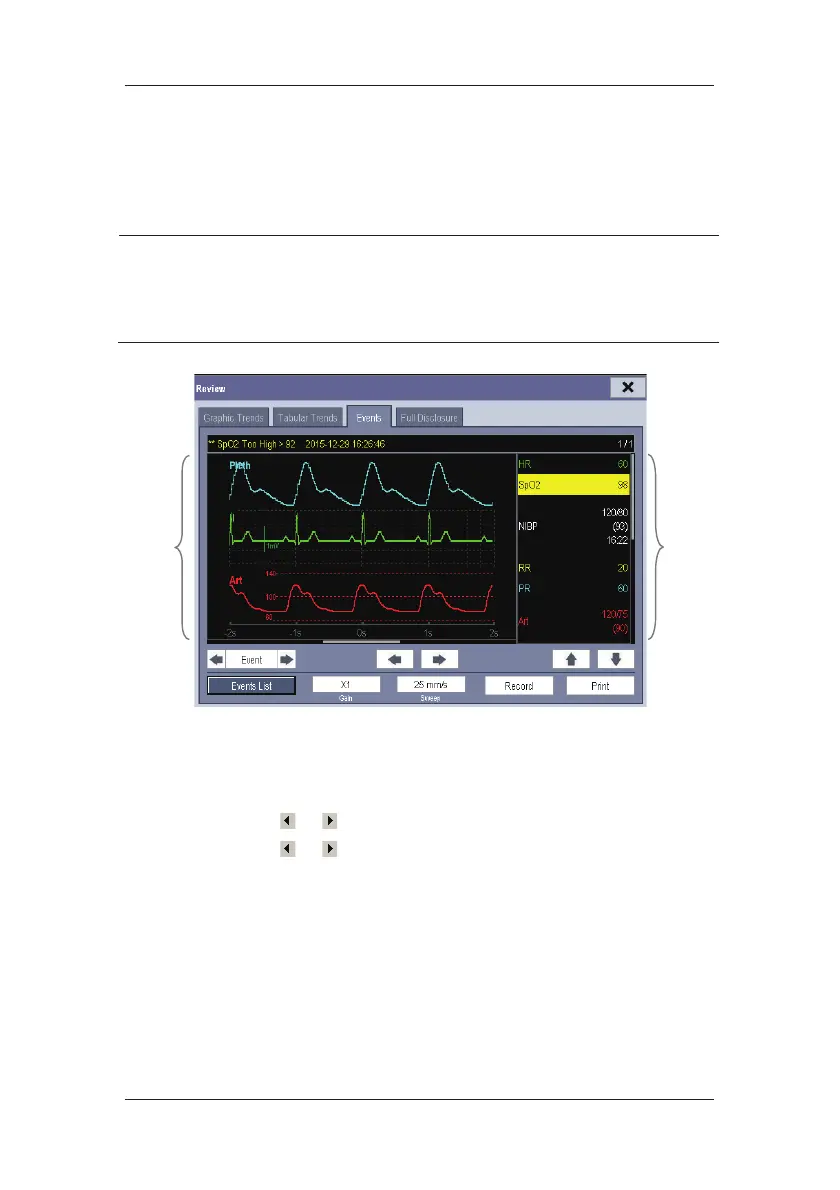18-5
After selecting the desired event, you can select [Details] to access the following window. In
this window, the waveform area displays the waveforms related to the event, and the
parameter area displays the parameter values happened at the event trigger time.
NOTE
z P ausing or switching off alarms will not be recorded as events. The time of these
operations will not be recorded in the system log.
z A total loss of power has no impact on the saved events.
z Earlier-recorded events might be overwritten by later ones if it reaches capacity.
(1) Waveform area (2) Parameter area
In this window:
You can select
or to navigate through the waveforms.
You can select
or beside the [Event] button to switch between events.
You can set the desired [Gain] for ECG waveform.
You can set the desired [Sweep].
By selecting the [Record] button, you can print out the currently displayed alarm events
by the recorder.
By selecting the [Events List] button, you can view the events list.
By selecting the [Print] button, you can print out the currently displayed alarm events
by the printer, please refer to 21 Printing.
(1)
(2)
