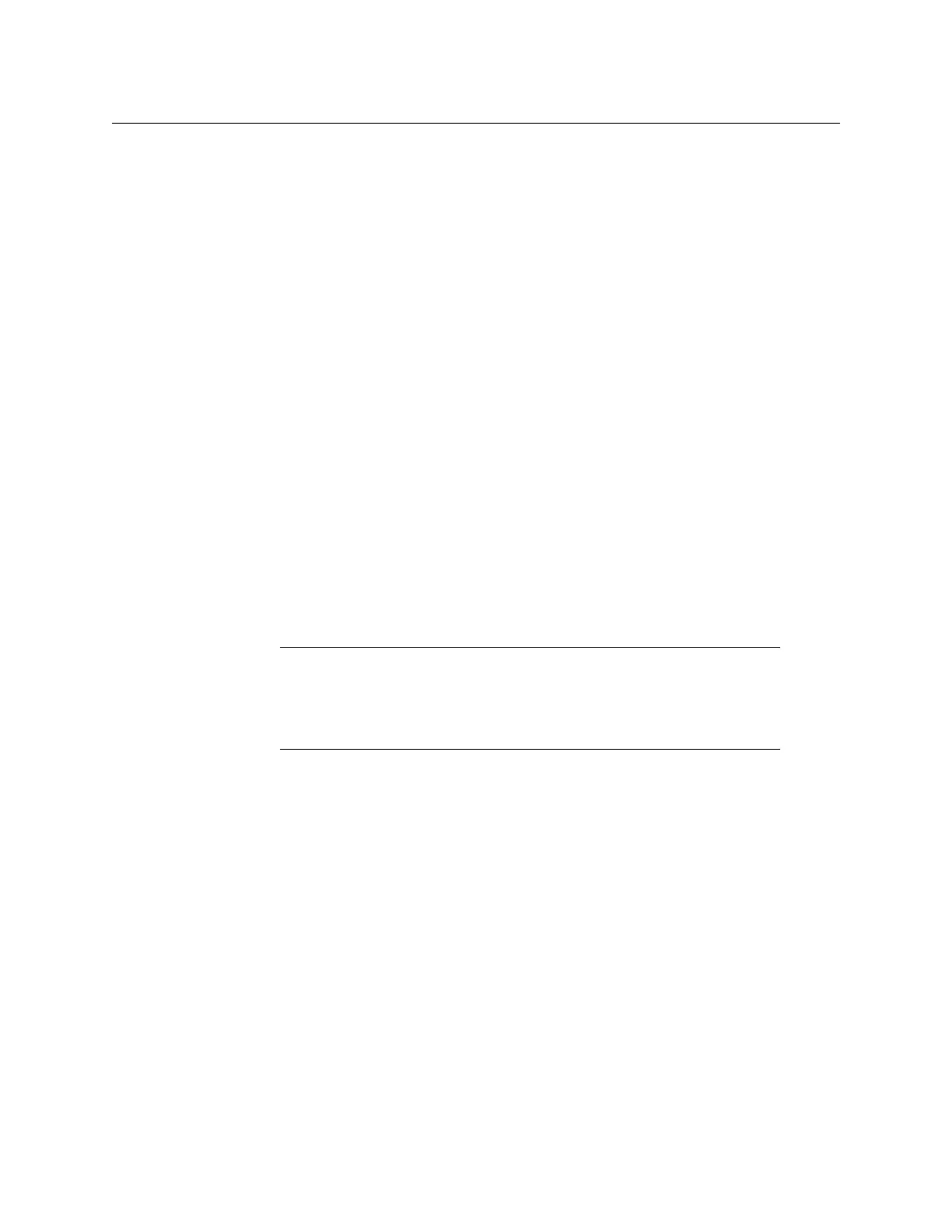137
Kaleido-X
User’s Manual
every alarm condition detected. Such a global alarm combines all the individual alarm
statuses into an overall status, where the most critical events take precedence.
Example: Three alarms occur, two of which can be acknowledged without further
action, while the other one is considered an Error. In such a case, the overall alarm status
would be Error.
Each logical source has one global alarm for its alarms only. The global alarm is not directly
exposed in the Channels/Sources tab, but you can configure which alarm levels contribute
to your logical source’s global alarms. In the Layouts tab, you can assign a global alarm to a
layout element that supports alarm reporting, like a UMD or an alarm monitor. In the
Properties pane, the lists of alarm levels that can be assigned to a monitor include the item
GlobalAlarm, along with all the individual alarm levels.
You can select this global alarm not only as an alarm status, but also as a text label level.
When an individual alarm is in Error, its friendly name will contribute to the global alarm
text value. When the global alarm level is assigned to an alarm monitor, the text values for
all contributing alarms currently in Error will be visible.
Virtual Alarm
A virtual alarm allows you to derive a result from the status of one or more existing alarms.
Any alarms — including other virtual alarms — can be combined together to form a new,
higher-level virtual alarm. Since a virtual alarm can be composed of virtual alarms other
than itself, there can be many levels of virtual alarms within a particular virtual alarm. At this
time there is no limit to the number of levels that a virtual alarm can have.
See Creating
Virtual Alarms on page 145.
Sub-Alarm
A sub-alarm is an alarm that contributes to the status of a higher-level virtual alarm. The
effect of a sub-alarm’s contribution is determined by the way in which the higher-level
alarm is configured.
Alarm Monitor
Alarm monitors help you see the status of global and virtual alarms, but their use is not
limited to this type of alarms. When any alarm level is assigned to an alarm monitor, the
status of this alarm will be shown. When using the global alarm at the text label level, it will
display the text value of the alarm, which is a readable name.
See Configuring Alarm
Monitors on page 244, for more information.
Note: Creating a virtual alarm that includes itself as a sub-alarm, directly or
indirectly, creates a cyclical dependency. XEdit does not automatically check
for this dependency. Your multiviewer will, however, perform cycle
validation and will record an error in
vroom.log if such a condition is
detected.