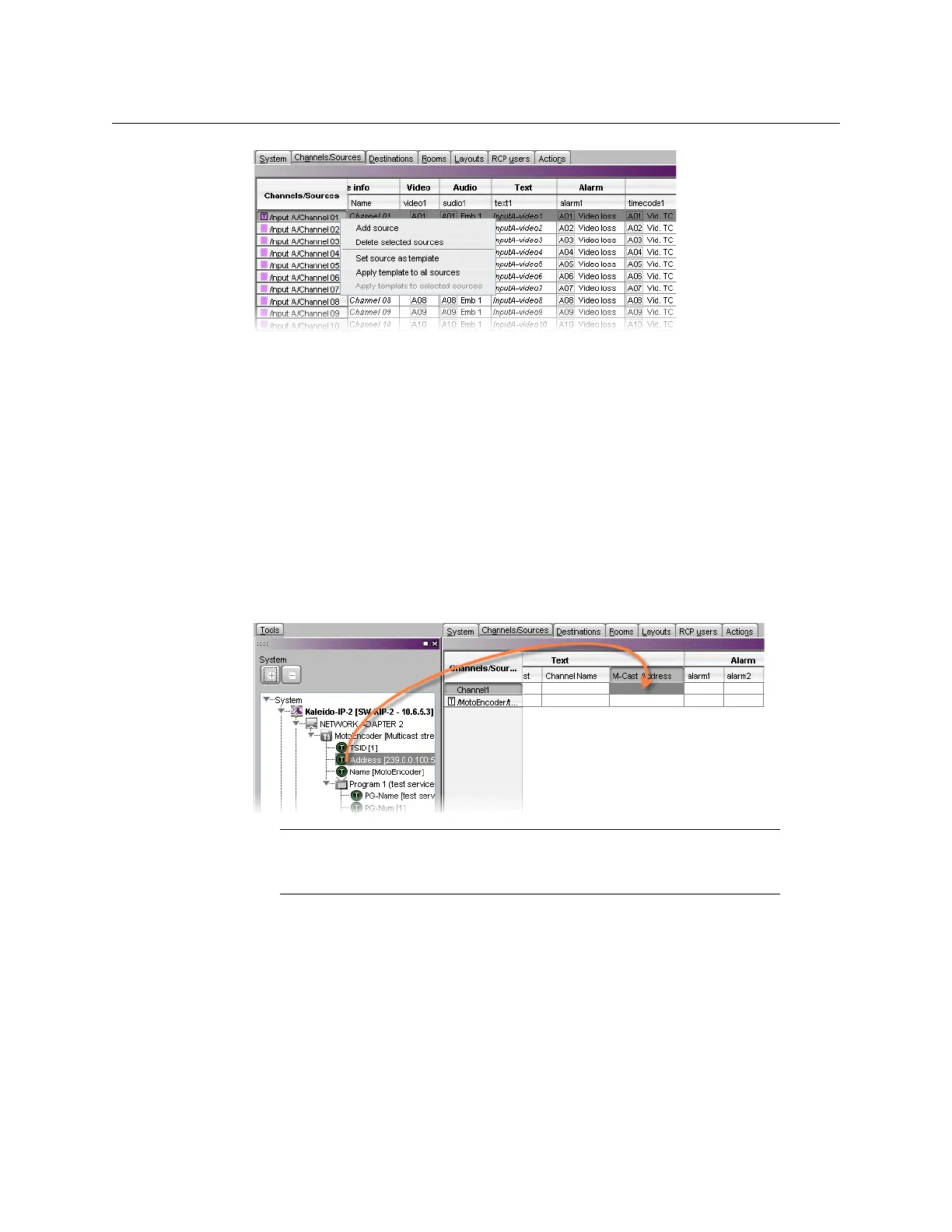166
Logical Sources
Creating and Configuring Logical Sources
Once you have added the required number of logical sources, and made appropriate
video assignments, you will be able to populate remaining levels in a single operation
by applying the template. If you have enabled automatic sources creation for an
external router, then automatically-created logical sources will be based on the
template.
Configuring Text Level Assignments
To assign a text element to a logical source’s text level
1Click the Channels/Sources tab in the main window.
2 In the sources table, click the cell that corresponds to the logical source and text level
you wish to configure.
3 Expand the filtered System list in the Tools pane, locate the text element, and then drag
it onto the selected cell in the sources table.
4 On the File menu, click Save.
The sources table is saved.
Configuring Alarm Level Assignments
To assign an alarm to a logical source’s alarm level
1Click the Channels/Sources tab in the main window.
2 In the sources table, click the cell that corresponds to the logical source and alarm level
you wish to configure.
Note: Under Source info, dynamic and static names resulting from the
Name level assignments are limited to 48 characters and automatically
truncated as needed.