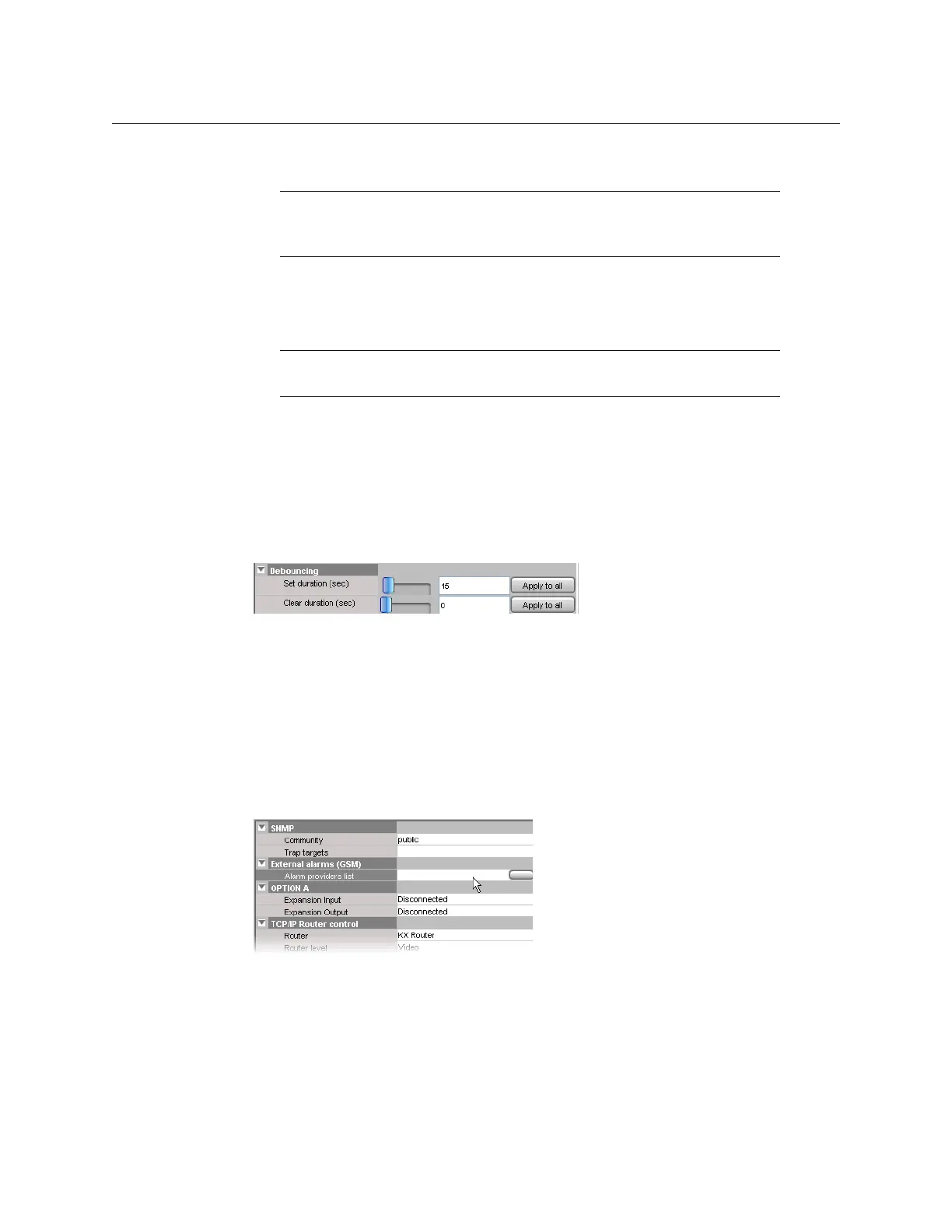144
Configuring Alarms
Configuring Alarm Debouncing
Configuring Alarm Debouncing
To configure alarm debouncing
1 Connect to the multiviewer you wish to configure, if you wish to apply the changes in
real time (see
Connecting to a Multiviewer, on page 67).
2 In the main window, click the System tab, and then click Description/Calibrations on
the second-level tab bar.
3 Navigate to the alarm whose debouncing you wish to calibrate, by expanding the
appropriate multiviewer input, one of its Video elements, and then the alarm-related
elements (or the ABT element, and then one of the ABT’s audio elements).
4In the Properties pane, under Debouncing, set appropriate values (see page 135) for
the Set duration and Clear duration attributes.
Managing Alarm Providers
To add alarm providers to your Kaleido-X system
1 In the main window, click the System tab, and then click Description/Calibrations on
the second-level tab bar.
A hierarchical list representing the current system appears.
2 Click the multiviewer whose alarm providers you wish to define.
3In the Properties tab, click the Alarm providers list box.
4 Click the button that appeared at the end of the box to open the External Alarm
Providers Configuration window.
Note: The Kaleido-IP multiviewer does not yet support alarm-debouncing
calibrations. The default debouncing parameters (see
Alarm Debouncing,
on page 135) apply to most alarms.
Note: If this step is omitted, then you will need to export the database to
apply the new calibrations to the multiviewer.