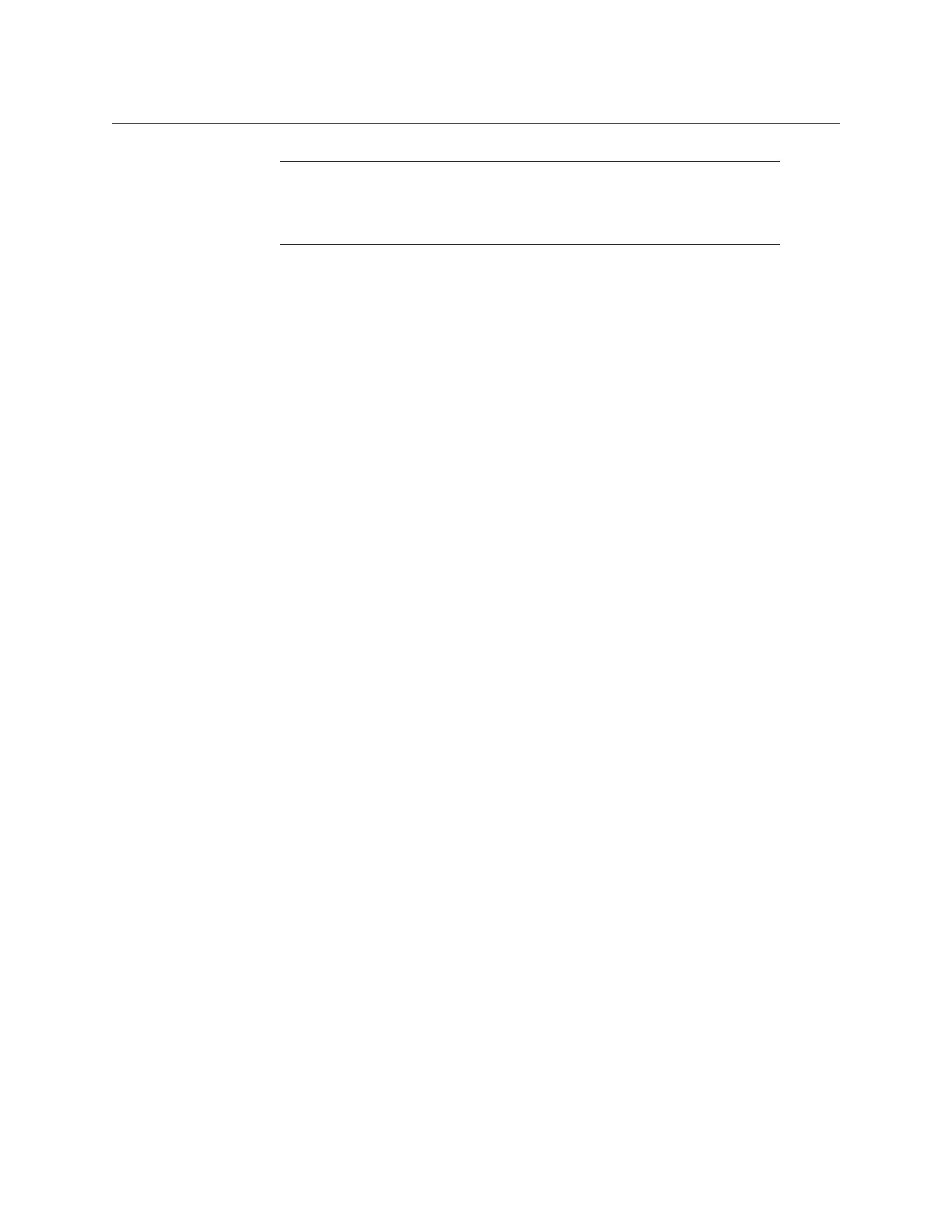333
Kaleido-X
User’s Manual
Configuring the Internal Router in a Kaleido-X (14RU)
Once two Kaleido-X (7RU) systems are in a Kaleido-X (14RU) expansion configuration,
thereby giving you access to any source from either frame in your layouts, their respective
router cards are not automatically shared between the system’s Frame
A and Frame B. To be
able to choose a source from one frame and send it to a router output on the other frame,
you must have connected the router cards of one frame to those of the other using special
cables plugged into the expansion ports on the router cards themselves, and then, in XEdit,
you must have specified how the cards are connected. Refer to “Configuring Router Card
Expansion” in the Kaleido-X
(7RU) Hardware Description & Installation Manual, for details.
Router Connections
To be able to control an upstream router from the monitor wall, or to control your
multiviewer as a router from an external control panel, you must specify physical
connections between a number of multiviewer inputs and external router outputs that
feed them. This is equivalent to defining the tie lines between two routers: your upstream
router and your multiviewer’s KX Router logical router. When two routers are
interconnected, a tie-line manager module allows sources from the upstream router to be
routed transparently to the selected destinations. For example, when you want to assign a
source from the upstream router to a video monitor on the monitor wall, the Kaleido-X
software uses this information to allocate a tie line (i.e. one of the multiviewer’s physical
input connectors that you reserved for this purpose, and the upstream router’s output it is
connected to), and initiate the appropriate crosspoint change on the upstream router.
Note: In the case of a Kaleido-X (7RU), signals entering the input cards are
made available to the internal router cards via the midplane (i.e. there is no
cabling between the BNC outputs on the router cards and the BNC inputs on
the KXI cards).