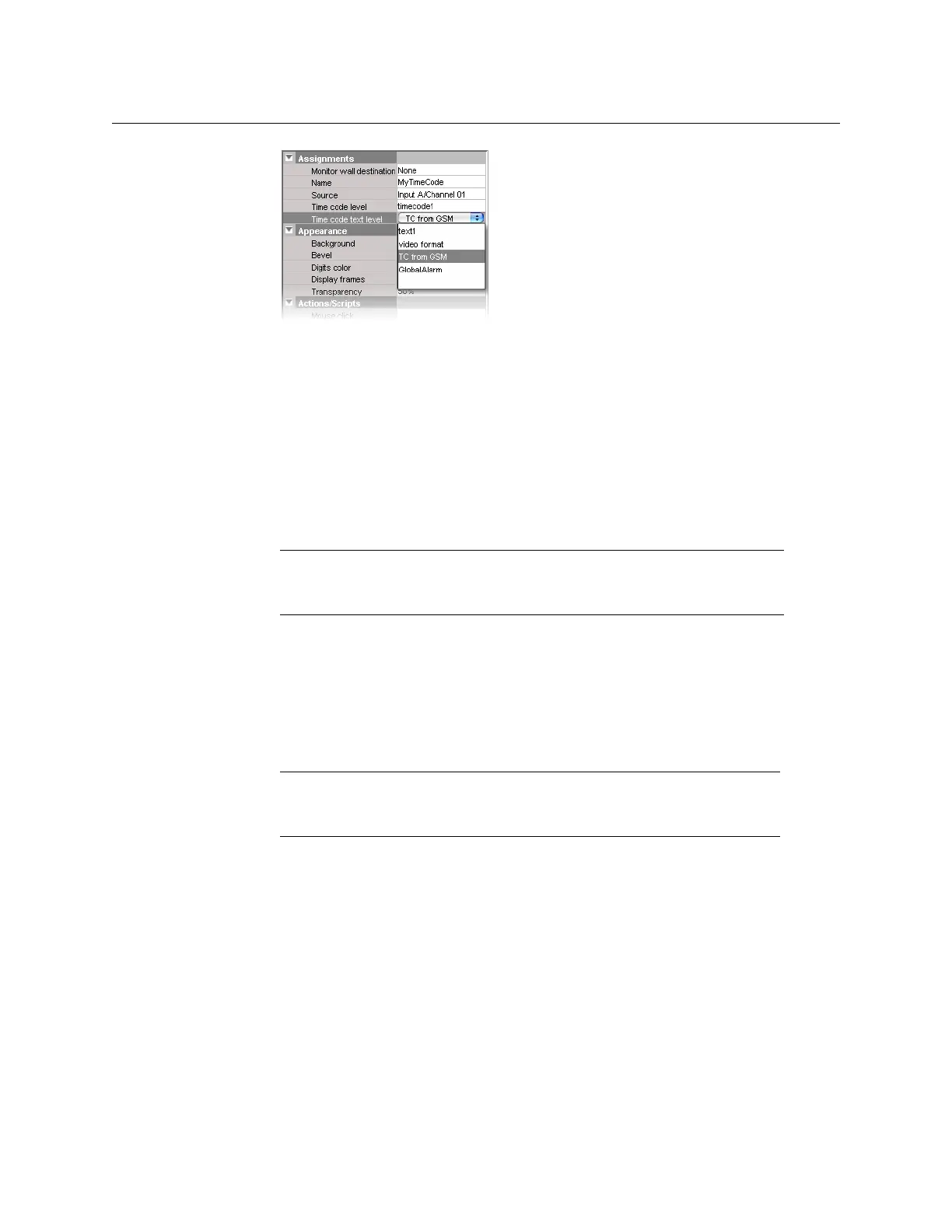234
Creating Layouts
Configuring Timers
If the time code monitor is configured with both a time code level and a text level,
it will show the most recently updated value (i.e., if the multiviewer received time
code data, followed by a text update from the GSM, then the monitor will display
the GSM alarm text). If a text value from the GSM does not meet the supported
formats, then the value is ignored. The supported formats are:
• HH:MM:SS (showing the hours, minutes, and seconds, as 2-digit values)
• HH:MM:SS:FF (showing the hours, minutes, seconds, and frames, as 2-digit
values)
• HH:MM:SS;FF (showing the hours, minutes, seconds, and drop frames, as 2-
digit values)
Configuring Timers
Building a countdown timer involves defining the timer itself (name, behavior, time
reference, etc.), and then creating one or more timer monitors to display the timer on a
monitor wall. Timers can be created, modified, deleted, added to a layout, assigned to
logical sources, rooms or individual RCP users, and controlled from the Kaleido-RCP2.
Adding Timers to the System
To define a timer
1On the Tools menu, click Edit timers.
Note: With the current implementation of this feature, you may observe a
200-270
ms delay, depending on your multiviewer system topology, and on
the network load.
Note: In addition to timer monitors, Gateway commands can be used to
interact with timers. Refer to the Kaleido Remote Control Protocol (Gateway)
guide for details.