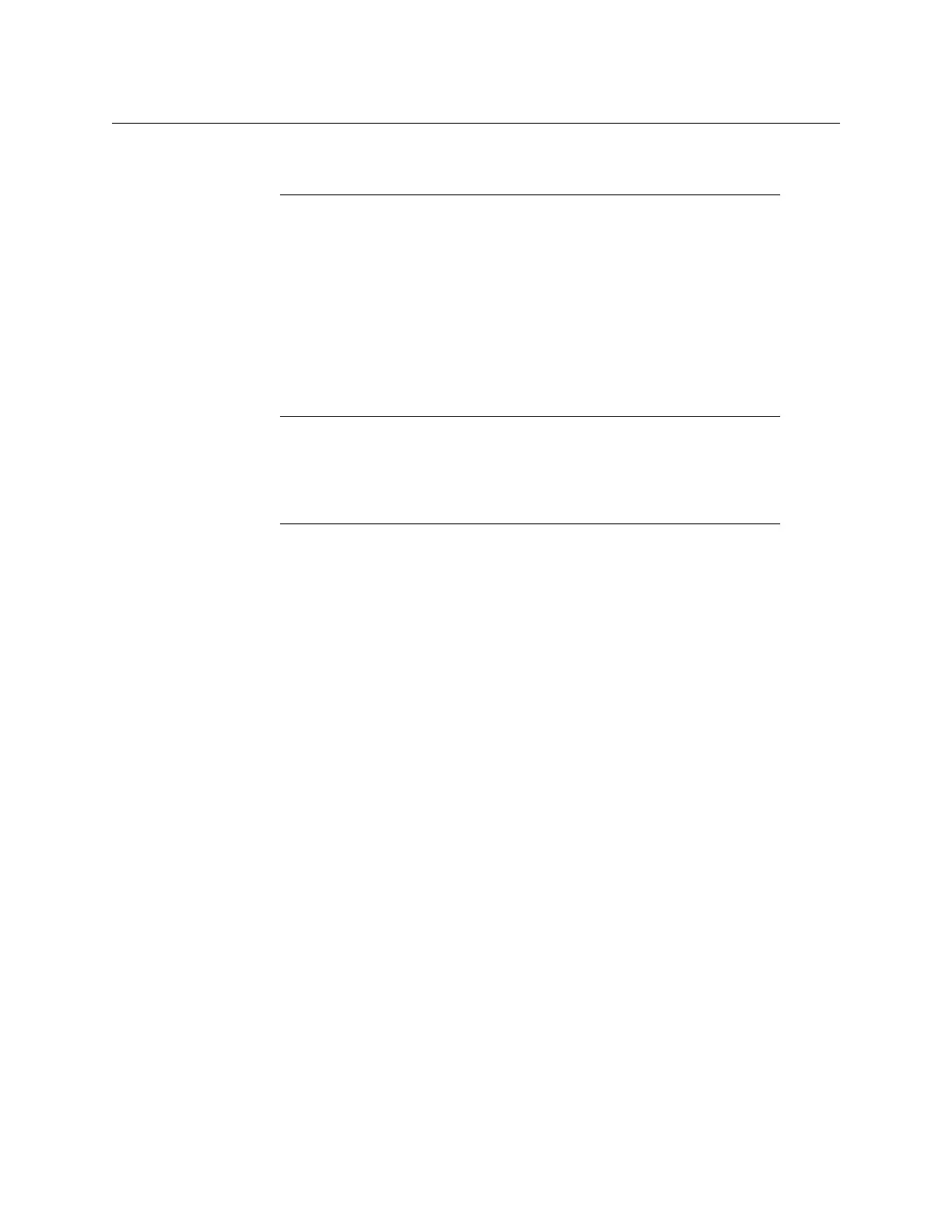408
Administration and Servicing
Assigning an IP Address to Each Device in Your System
4 When the appropriate room name is highlighted, press ENTER to accept the new
selection.
5 When prompted, log on to the selected room. See Logging on to the Kaleido-RCP2 on
page 408.
Connecting the Kaleido-RCP2 to Other Kaleido-X Systems
The unicast IP feature enables a Kaleido-RCP2 to find up to three Kaleido-X systems on
different subnets and connect to them (via network gateways), while maintaining
connections to Kaleido-X systems in its own subnet.
To configure a unicast IP address on the Kaleido-RCP2
1 Press and hold the ENTER button until the ESC button lights up, to display the
configuration menu.
2 Select ETHERNET OPTIONS on the LCD display, and then press ENTER.
3 Select Unicast host IP, and then press ENTER.
4 Select Enable IP 1, and then press ENTER.
The Enable IP x parameter instructs the Kaleido-RCP2 to query the selected IP address
for a list of rooms.
5 Select Host IP ADDR, and then press ENTER.
6 Using the numeric keypad, type the IP address of a Kaleido-X on a remote subnet, and
then press ENTER.
7Repeat step 4 to step 6 to add unicast IP addresses for up to three remote Kaleido-X
systems.
Logging on to the Kaleido-RCP2
As a network device, the Kaleido-RCP2 provides access to any room configuration on any
Kaleido-X system on the network. As a security measure, access is controlled by a login
procedure.
To log on to a Kaleido-X system from the Kaleido-RCP2
1Press the LOGIN key.
The following message will appear on the LCD display:
LOGIN Position
Admin
2 Press ENTER to select “Admin”.
A message prompting you to enter a password will appear on the LCD display.
• On a Kaleido-MX, or Kaleido-Modular-X, the HDMI outputs are assigned
to ROOM1.
Notes
• To navigate the Kaleido-RCP2 menu, press the 2 key to move up, or the 8
key to move down.
• There is no need to configure unicast IP addresses for Kaleido-X systems
on the same subnet as the Kaleido-RCP2.