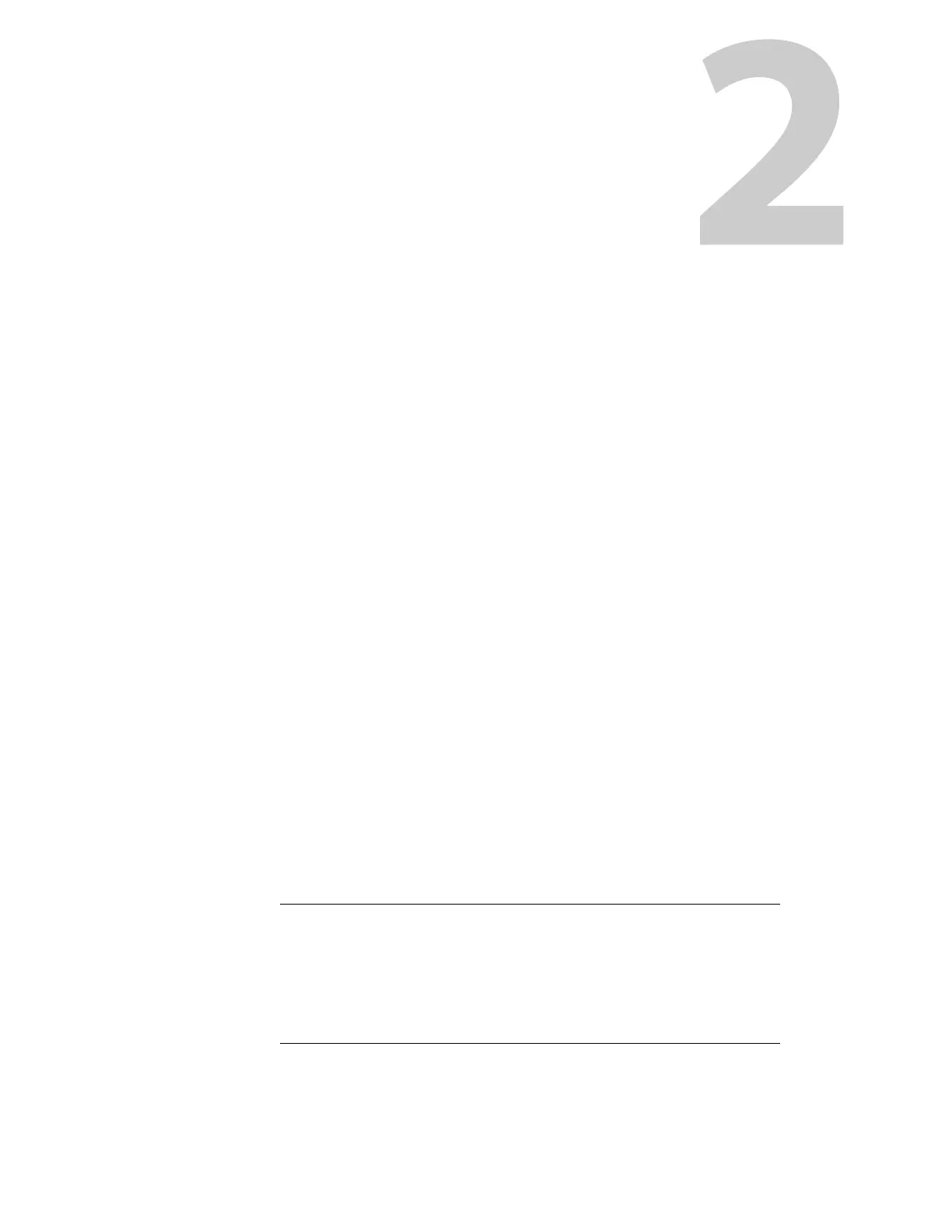3
Getting Started
Welcome to the Kaleido-X! This chapter provides an overview of the different multiviewer
models and their initial configuration process.
Summary
System Overview . . . . . . . . . . . . . . . . . . . . . . . . . . . . . . . . . . . . . . . . . . . . . . . . . . . . . . . . . . . . . . . . . . . . . . 4
Detailed Directions . . . . . . . . . . . . . . . . . . . . . . . . . . . . . . . . . . . . . . . . . . . . . . . . . . . . . . . . . . . . . . . . . . . 11
Cabling Diagrams . . . . . . . . . . . . . . . . . . . . . . . . . . . . . . . . . . . . . . . . . . . . . . . . . . . . . . . . . . . . . . . . . . . . 20
RS-422 Connection Diagram . . . . . . . . . . . . . . . . . . . . . . . . . . . . . . . . . . . . . . . . . . . . . . . . . . . . . . . . . 22
XEdit Application Shortcuts . . . . . . . . . . . . . . . . . . . . . . . . . . . . . . . . . . . . . . . . . . . . . . . . . . . . . . . . . . . 24
About this Document
The Kaleido-X User’s Manual is intended to help you leverage the full working potential of
the Kaleido-X software and XEdit application for controlling and monitoring audio, and
video broadcast signal paths for interfacing, routing distribution and other peripheral
devices.
The Kaleido-X series hardware—including the Kaleido-IP, Kaleido-Modular, Kaleido-X16,
and Kaleido-X multiviewer models—and the associated software products are designed
and produced by Miranda Technologies Inc.
For installation instructions, refer to the Quick Start Guide that shipped with your
multiviewer. Once you have completed your multiviewer’s initial installation, perform a
system verification (see
Verifying your System Configuration, on page 11), load a layout on
the monitor wall if you haven’t done so already (see Loading a Layout, on page 18), and
then review the more advanced topics in Administration and Servicing, on page 381, to
fine-tune your initial system configuration.
After you have established that your basic configuration works as expected, move on to the
other chapters in this manual, to complete your system configuration until it meets your
actual monitoring requirements.
Note: In line with our commitment to environmental preservation, only the
Release Notes, the Quick Start Guide for your multiviewer model, and some
ancillary documents (e.g. welcome letters, warranty cards) are distributed in
printed form. All manuals are available on the Kaleido-X DVD. You can obtain
the latest version of the manuals, the Release Notes, as well as software and
useful data, from the Software and documentation section of Miranda’s
support portal.