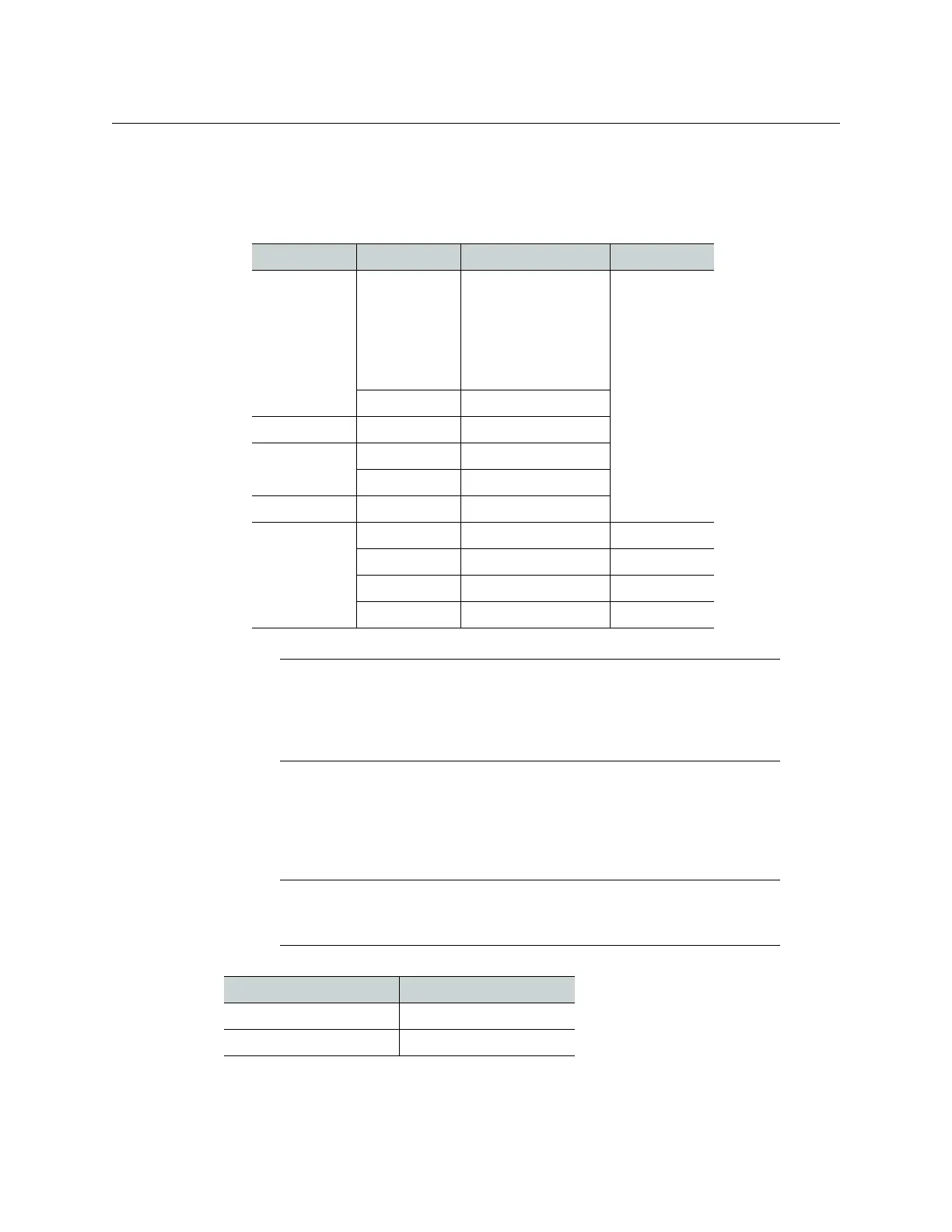341
Kaleido-X
User’s Manual
To set up the Ross Video production switcher
1 Enable the contribution serial tally interface on one of the switcher’s ports, by using the
switcher’s installation menu: from the HOME menu, press More > Setup > Installation
> Comm Setup, and then configure the serial tally device as follows:
2 Physically connect one end of an RJ-45 straight-through cable to the multiviewer’s
RS-422 port.
3Using the straight DE-9S-to-RJ-45 adapter (part no. 1737-3000-102), connect the other
end of the cable to the enabled serial tally port on the switcher.
To set up the multiviewer
1Open XEdit.
Menu Field Value Sub-value
Type Com Port [any REMOTE or
PERIPH port
(depending on
device), or the
EDITOR port (on a
Synergy 100 panel)]
Device Serial Tally
SelectDevice Device Contrib
Comm Setting Baud 38 400-115 200
Parity NONE
Comm Type Type RS-422
Extra Option Option Rate 26
Option Data Txfr Complete
Option Start None
Option At Black All Off
Note: For more information on installing port devices, please refer to your
Ross switcher documentation. The communication parameters listed above
are recommended values. Other values may also work, but remember that
both the switcher and the multiviewer must be configured with the same
values.
Note: Since the protocol is unidirectional, only the transmit pins are
required from the switcher’s remote port. See
RS-422 Connection Diagram,
on page 22 for pinouts on the multiviewer.
Required pins Signal
7 TX+
2 TX-