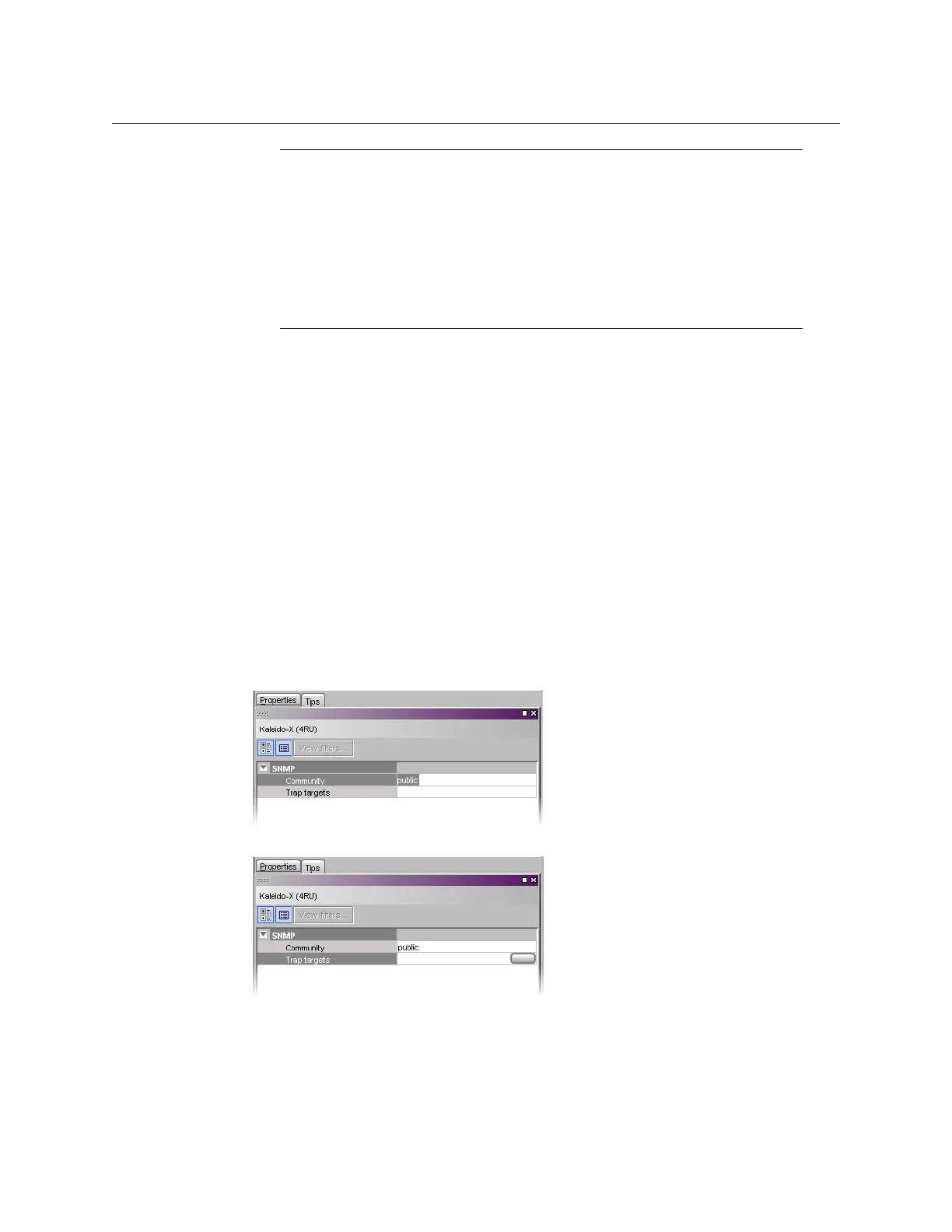154
Configuring Alarms
Publishing Alarms to SNMP Devices
The Kaleido-IP, Kaleido-X and Kaleido-X16 multiviewers support the use of Simple Network
Management Protocol (SNMP) traps to notify an external SNMP manager of significant
events. These significant events are flagged within the Kaleido-X system as alarms.
Two actions are required to set up the SNMP trap process:
• Identify the targets (SNMP managers) to which SNMP traps will be sent.
• Choose the traps that will be sent to the selected SNMP managers.
Defining Target SNMP Managers
To define target SNMP managers
1 In the main window, click the System tab, and then click Description/Calibrations on
the second-level tab bar.
A hierarchical list representing the current system appears.
2 Click the multiviewer whose SNMP trap targets you wish to define.
3In the Properties tab, click the Community box (which contains “public” by default),
and then type a new name for the group of target SNMP managers.
4Click the Trap targets box.
• In the case of a Kaleido-IP multiviewer, the SNMP status for an alarm is valid,
only when the corresponding source is monitored on the monitor wall.
• MIB files are available from your multiviewer. To access them, point your
browser to:
http://<your multiviewer’s IP address>/pub/KALEIDO-KX-MIB.mib,
and
http://<your multiviewer’s IP address>/pub/MIRANDA-MIB.mib.
Notes (continued)