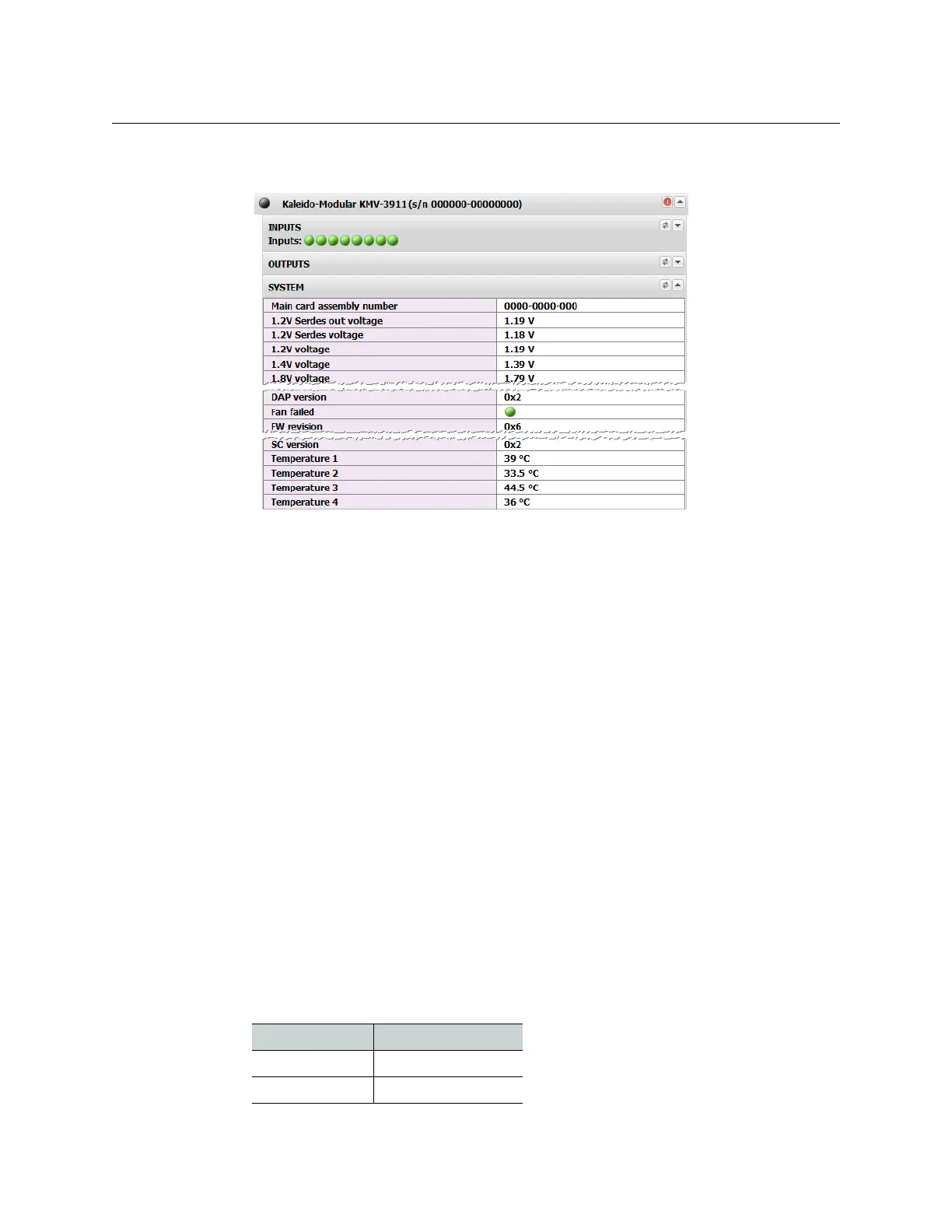17
Kaleido-X
User’s Manual
In the case of a Kaleido-X16 or Kaleido-Modular multiviewer, the relevant indicators are
found under the SYSTEM module.
Verifying a Kaleido-RCP2
To verify that the Kaleido-RCP2 is functioning normally
1 Log on to the appropriate room the Kaleido-RCP2 (see Logging on to the Kaleido-RCP2,
on page 408).
2 Test various operations using the Kaleido-RCP2 keyboard and the mouse (e.g. load
layout presets).
Verifying an RCP-200
To verify that the RCP-200 is functioning normally
• Log on to the appropriate room from the RCP-200 (see Logging on to the RCP-200, on
page 403).
On the RCP-200’s right-hand screen, you should see a thumbnail view of the room
displays in the Room View navigation pane, with one of the displays selected, and a
view of the monitor wall layout as it appears on the selected display.
Verifying an Audio Bridge Terminal
To verify that the ABT is functioning normally
• Inspect the ACTIVITY and front panel LEDs on the unit to make sure there are no error
conditions.
The ACTIVITY indicator is located on the right-hand side of the rear panel. This LED
reports the status of the Ethernet connection as follows:
Color Board Status
Off No link detected
Green Normal (good link)