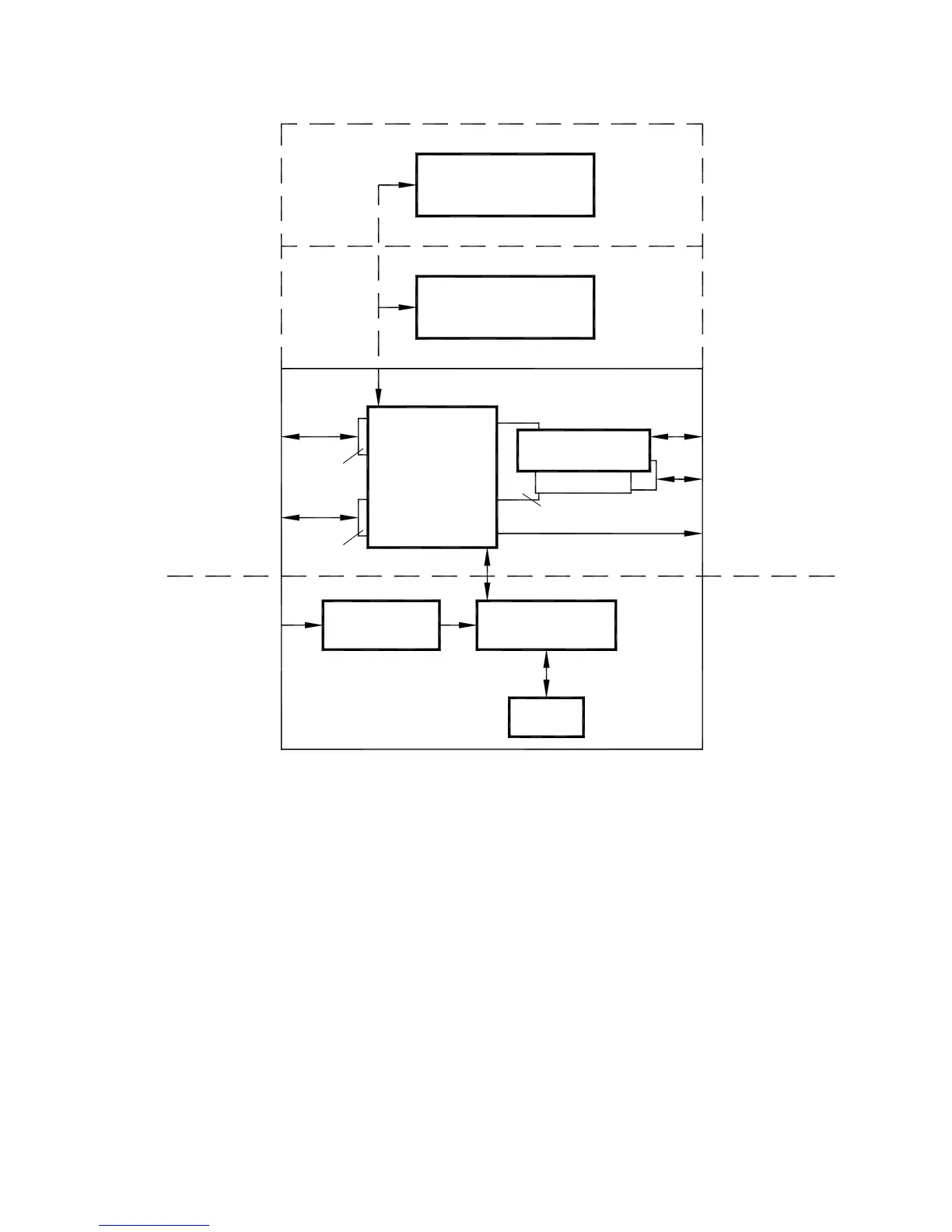PRO-2000 Installation and Operation Manual
5
General Installation Guidelines
X2 panels should be installed in a dry, clean, well lit secured area. No combustible or hazardous material should
be stored in the vicinity of the installed unit. The installation must comply with all local and/or national regulations
and codes of practice governing fire alarm system installation, electrical wiring, life safety, etc.
Special Handling
Circuit cards are to be stored in anti-static packaging and kept away from the sun and from direct sources of
intense UV light. The circuit card may be subject to degradation due to electrostatic discharge; therefore
grounding straps must be worn when handling the cards.
Geographic MIMIC
(MIMIC driver)
LCD expander
Processing and
Display Unit
(LCD)
Expansion cards
(Up to 2)
Transformer
115 or 220 VAC
Power supply
and
battery charger
Batteries
X2M
X2E
X2S
Power-Limited
Circuit
Detection and
Signaling
Communications
Master Alarm and
Fault Relays
Non Power-Limited
Circuit
Backplane
Networking
(RS-422)
Printer (RS-232)
AC Power
RS-422
Module
Module
RS-232
Circuits
Figure 2: X2, Synoptic sketch of the PRO-2000, X2 series