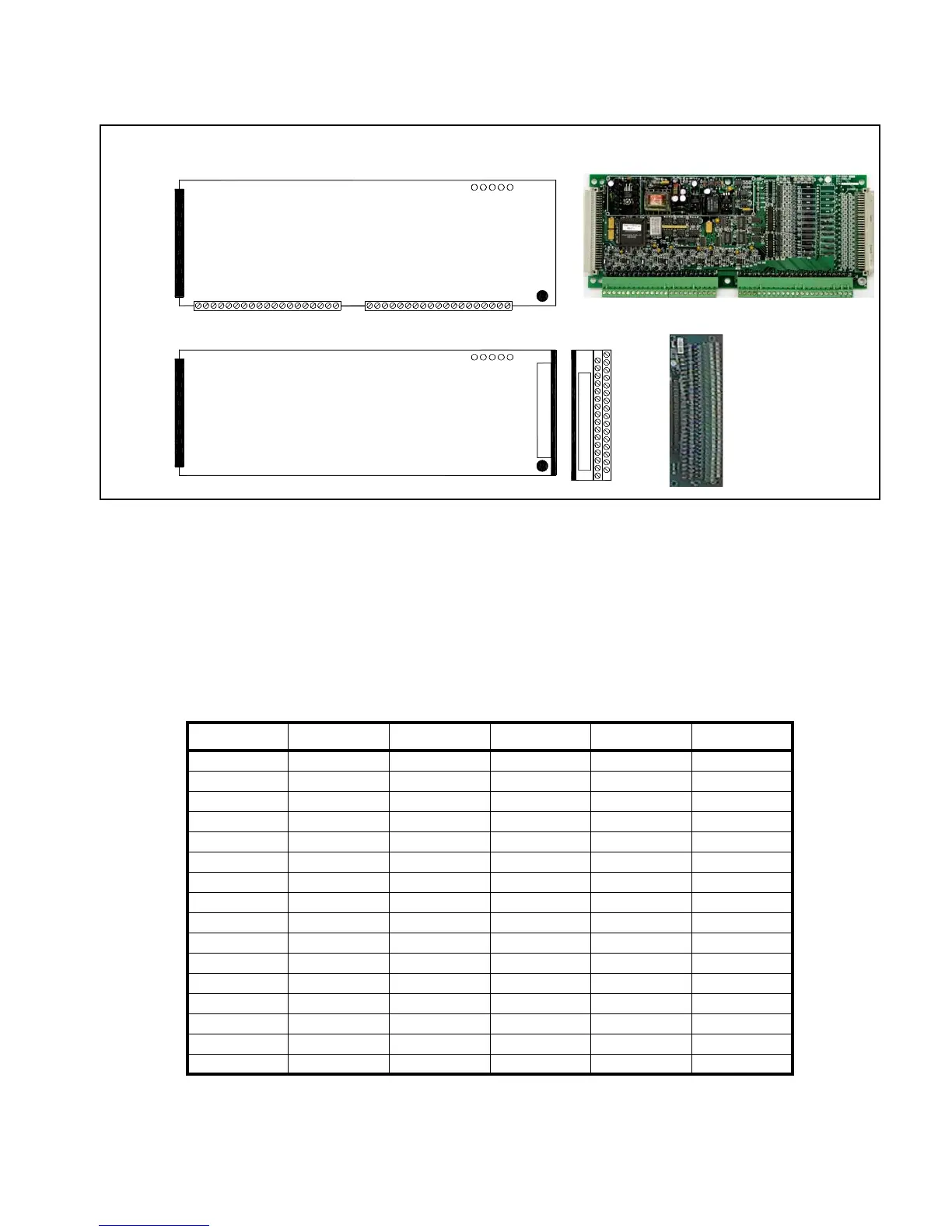MAIN PROCESSING CARDS
52
24/32 Zone Supervised Input Card
The Supervised Input card supports up to 32 conventional detection zones. There are two versions of this card. One
is with screw termination and supports 24 supervised inputs.The other is used with model PCA-14308-00 screw
terminal adapter and gives access to 32 supervised inputs.
The supported field devices can be shorting or non-shorting devices. The Power indicators provide status of internal
voltages on the card. The metallic-mounting hole provides transient protection and Ground fault detection.
See Appendix B for the List of Conventional Devices which are compatible with 24/32 Zone Supervised Input card.
Signal Connection Signal Connection Signal Connection
SI1+ J2-1 SI9+ J2-17 SI17+ J3-9
SI1- J2-2 SI9- J2-18 SI17- J3-10
SI2+ J2-3 SI10+ J2-19 SI18+ J3-11
SI2- J2-4 SI10- J2-20 SI18- J3-12
SI3+ J2-5 SI11+ J2-21 SI19+ J3-13
SI3- J2-6 SI11- J2-22 SI19- J3-14
SI4+ J2-7 SI12+ J2-23 SI20+ J3-15
SI4- J2-8 SI12- J2-24 SI20- J3-16
SI5+ J2-9 SI13+ J3-1 SI21+ J3-17
SI5- J2-10 SI13- J3-2 SI21- J3-18
SI6+ J2-11 SI14+ J3-3 SI22+ J3-19
SI6- J2-12 SI14- J3-4 SI22- J3-20
SI7+ J2-13 SI15+ J3-5 SI23+ J3-21
SI7- J2-14 SI15- J3-6 SI23- J3-22
SI8+ J2-15 SI16+ J3-7 SI24+ J3-23
SI8- J2-16 SI16- J3-8 SI24- J3-24
Table 19: 24 Zone Supervised Input Card Pin outs
Metalized ground
Power indicators
Connector to
MPU or LCD
LD1 LD5
J2 J3
11
Screw connectors for field connections
1+ 12- 24-13+
Supervised inputs 1 to 12 Supervised inputs 13 to 24
24 inputs
32 inputs
LD5LD1
Power indicators
Metalized ground
J4
AC
AC
12
J1
32
32
+-
Flat ribbon cable
64 pin connection
31
30
29
1
2
3
4
5
terminals
from field
devices
Connector to
MPU or LCD
Screw
Figure 39: 24/32 Zone Supervised Input Card
