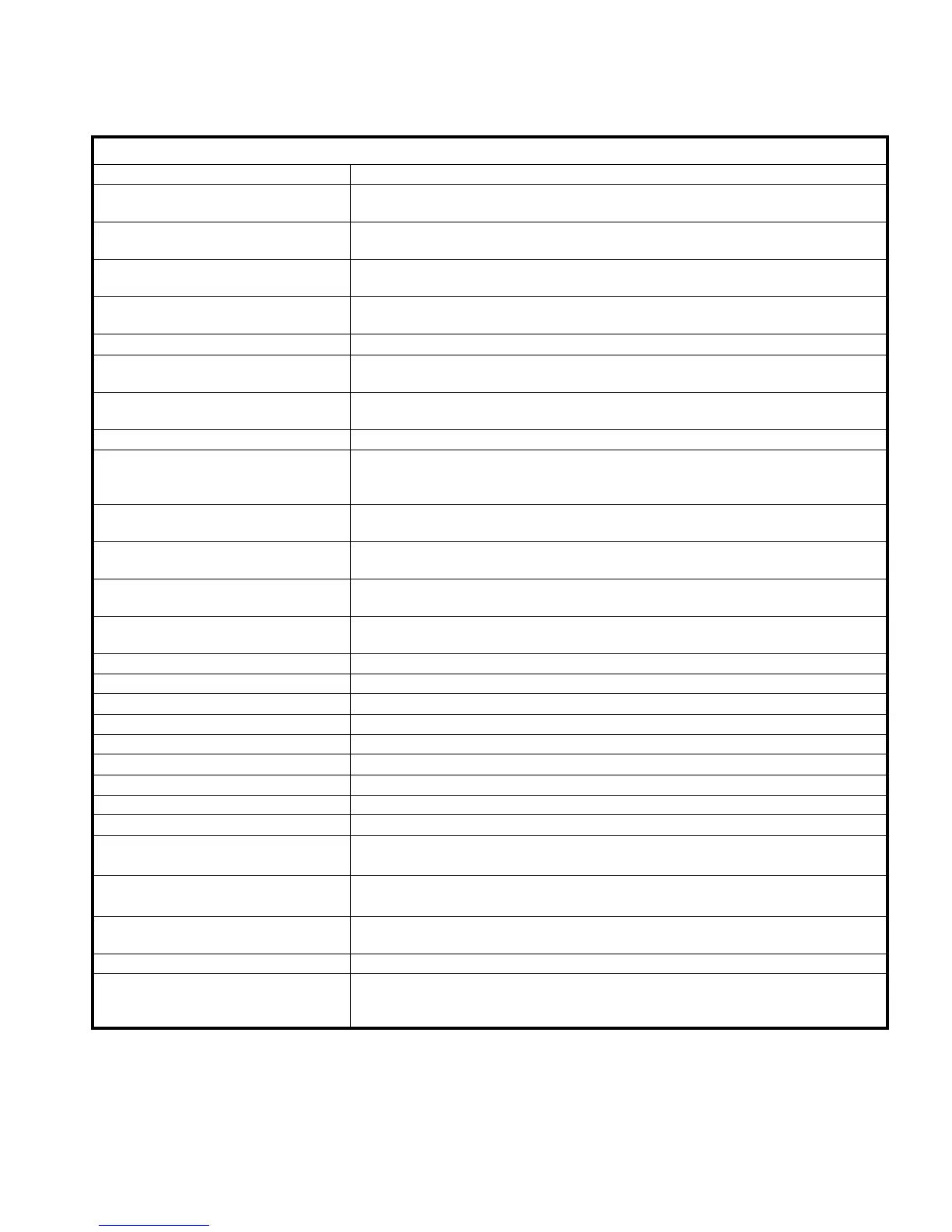Operating Conditions
90
Card Trouble
MPU Card
AC Fault No AC power.
Power Fault - Stub X or Y
On a X2 panel, a trouble (short-circuit, etc.) was detected on the power stub X or Y of
the LCD card RS-422 channel.
Power Fault - Mimics
On a X2 panel, a trouble (short-circuit, etc.) was detected on the power to the Mimic
Driver card.
Battery Fault - Short test
Back-up batteries have failed a test in which a load is put on them for a short period of
time (60 ms). The batteries are probably not connected to the system.
Battery Fault - Long test
Back-up batteries have failed a test in which a load is put on them for a long period of
time (10 s). Back-up batteries faulty, change the batteries.
MPU Ground Fault detected Ground fault on system.
RS-422 Ground Fault
detected on MPU
Ground fault on the RS-422 line.
RS-232 Ground Fault
detected on MPU
Ground fault on the RS-232 line.
Printer not active Verify printer status.
Lithium Battery on MPU Controller
The lithium battery on the main processing unit card has failed a functional test. The
battery is either absent, improperly installed (film in place, jumper not in place) or
defective.
Power - 422, Stub X
On a X6 panel, a trouble (short-circuit, etc.) was detected on the power stub X of the
MPU card RS-422 channel.
Power - 422, Stub Y
On a X6 panel, a trouble (short-circuit, etc.) was detected on the power stub Y of the
MPU card RS-422 channel.
Bad configuration ID
The system cannot find a proper configuration. Either X6 or X2 is faulty or it has not
been configured. System defaults to default configuration.
Bad configuration checksum
The X6 or X2 panel configuration has lost its integrity. System defaults to default
configuration.
Invalid configuration System cannot run current configuration. System defaults to default configuration.
Bad configuration - Version old Incompatible software.
Unsupported configuration Incompatible software.
Bad configuration format Incompatible software.
Wrong card type in slot # The card present in the specified slot is not consistent with the current configuration.
Communication with panel ## failed The master panel cannot communicate with the panel ##, verify panel ##.
Panel ## has failed The slave panel ## failed, verify the panel ##.
Communication with LCD ## failed The communication with the LCD ## failed, verify the LCD.
LCD display ## has failed General failure, verify panel.
Line break port ## S REACHED X -mm
Y - pp
A sychronous port line break between
mm in X and pp in Y has been detected. Where
mm and pp are panel numbers.
Line break port ## A REACHED X -mm
Y - pp
A asychronous port line break between mm in X and pp in Y has been detected.
Where
mm and pp are panel numbers.
Printer not ready
Indicates that the printer is either not connected to the panel or that it was detected to
be off-line, while attempting to perform a print operation.
LCD display #, AC fault No AC power on LCD #
LCD display #, Battery Fault - Short test
On the LCD located at the specified address #, the back-up batteries have failed a test
in which a load is put on them for a short period of time (60 ms). The batteries are
probably not connected to the system.
Table 33a: Card Trouble