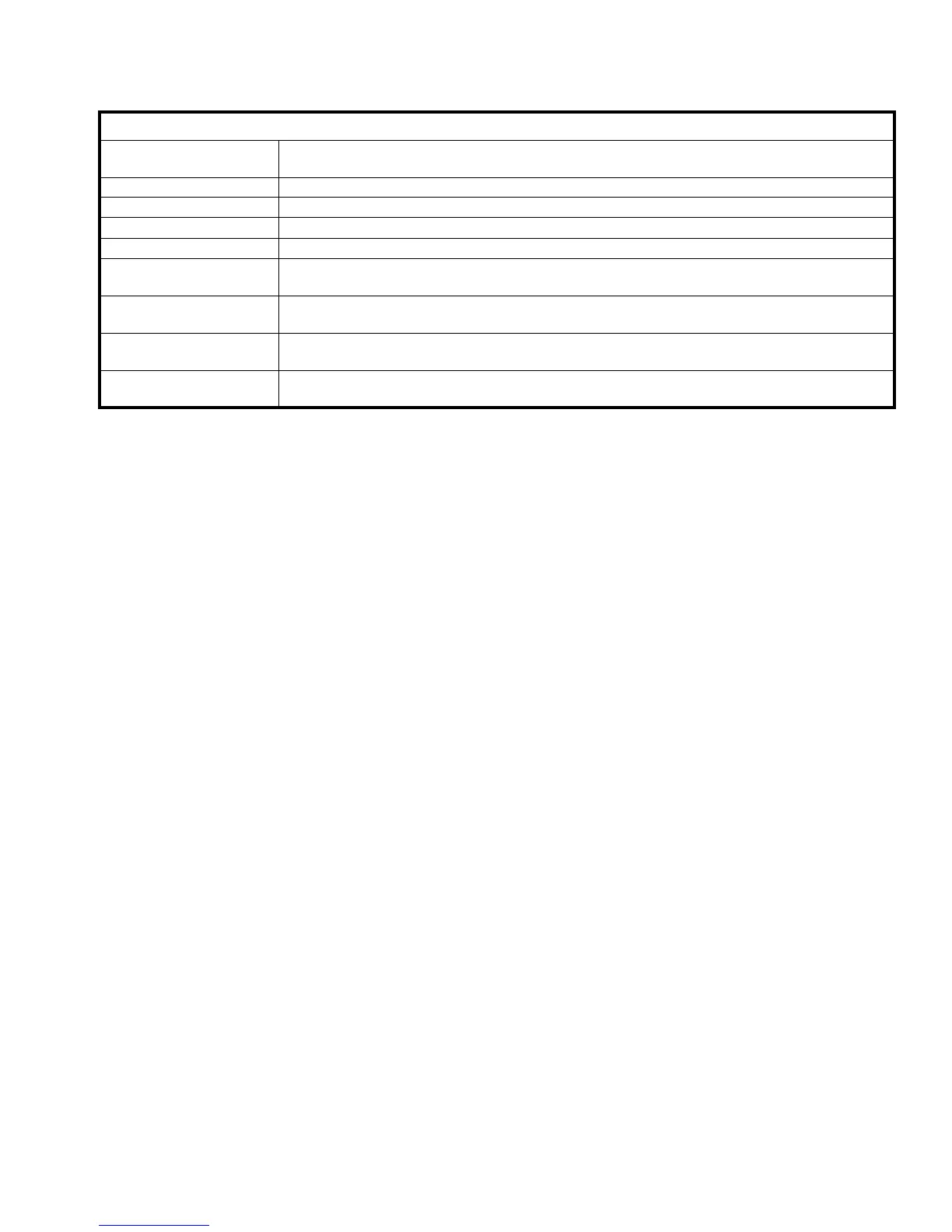PRO-2000 Installation and Operation Manual
89
SI Device
Bad A/D
Device located at the specified address (refer to device ID) report s a defective analog to digital
convertor.
Open Circuit An open circuit is detected at the specified address (refer to device ID).
Short-Circuit A short-circuit is detected at the specified address (refer to device ID).
Bad Device Indicates that the returned value is in an invalid range.
Internal Hardware Indicates a problem with the card at the specified address (refer to device ID).
Current limit
A current limit is reached at the specified address (refer to device ID). Trouble is specific for
devices 1 to 8.
Input 9-16 Current limit
A current limit is reached at the specified address (refer to device ID). Trouble is specific for
devices 9 to 16.
Input 17-24 Current limit
A current limit is reached at the specified address (refer to device ID). Trouble is specific for
devices 17 to 24.
Input 25-32 Current limit
A current limit is reached at the specified address (refer to device ID). Trouble is specific for
devices 25 to 32.
Table 32b: Device Trouble (continuation)