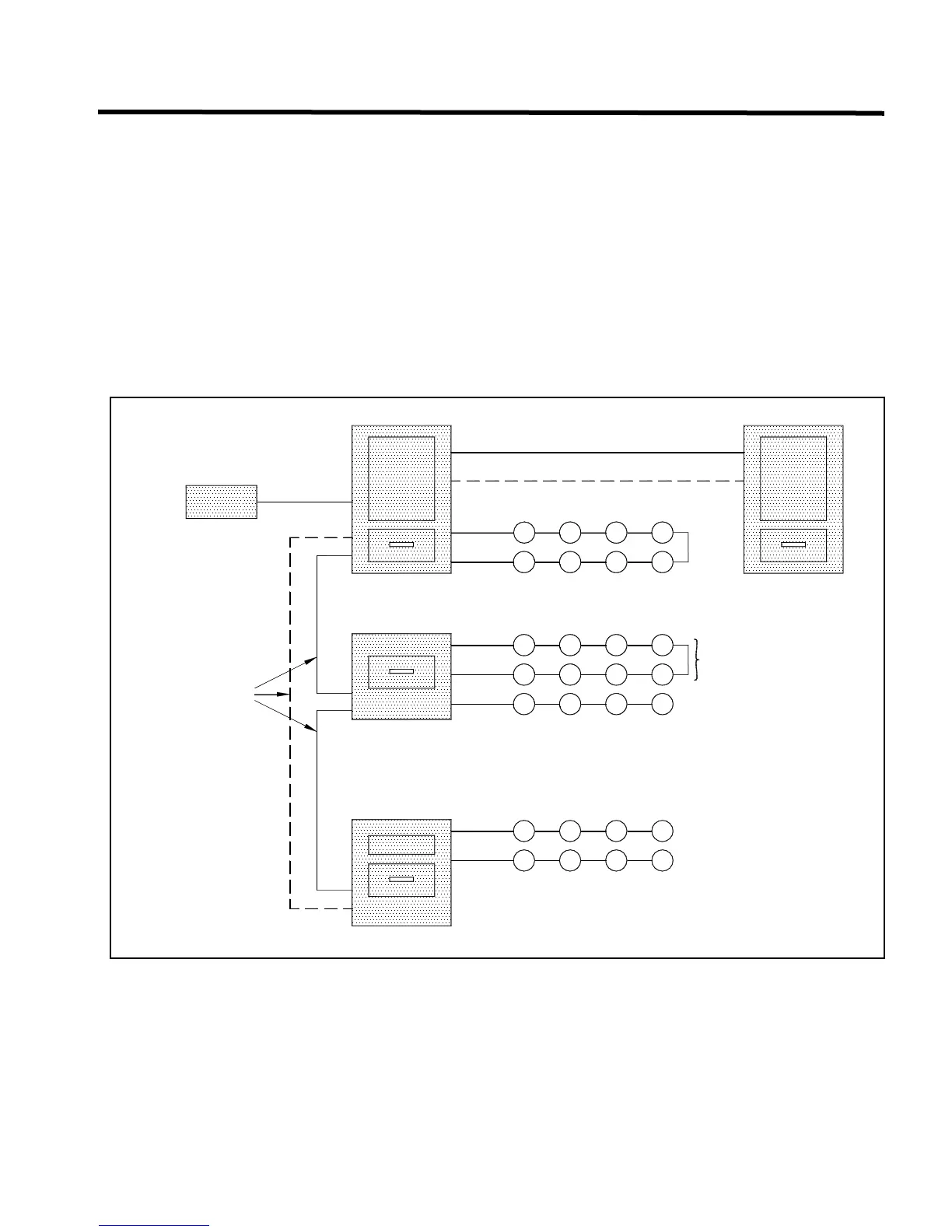PRO-2000 Installation and Operation Manual
31
PRO-2000 Multi-Panel Systems
PRO-2000 panels can be programmed to act as Master or Slave panels. A Master panel monitors and controls a
system comprising several Slave panels.
Up to 32 PRO-2000 Slave panels can be connected, in an open or closed loop configuration, to the master panel
by means of a 4-conductor, full duplex, serial communication data link.
Should a communication fault occur, isolating one or more Slave panels from the Master panel, the isolated
panels revert to the stand-alone mode. In this mode, fire alarms are annunciated locally.
One or all of the networked panels can have a push button as a General Alarm. The General Alarm functionality is
configurable. Activating a General Alarm, either through devices or through the GA ON/OFF push button,
broadcasts the alarm to all the panels. Silencing the General Alarm at any panel silences all the 'General Alarm'
devices. Any new alarm, anywhere in the system, reactivates all the 'General Alarm' devices.
X2M
MASTER REPEATER
X0M
SLAVE #1
X2S
Addressable devices
stub/loop
Conventional notification or
initiating device stub
X6E
Conventional initiating
device stub
Conventional notification
device stub
SLAVE #2
PRINTER
PRO-2000
network
(stub or loop)
Figure 23: PRO-2000 Networked Panels
