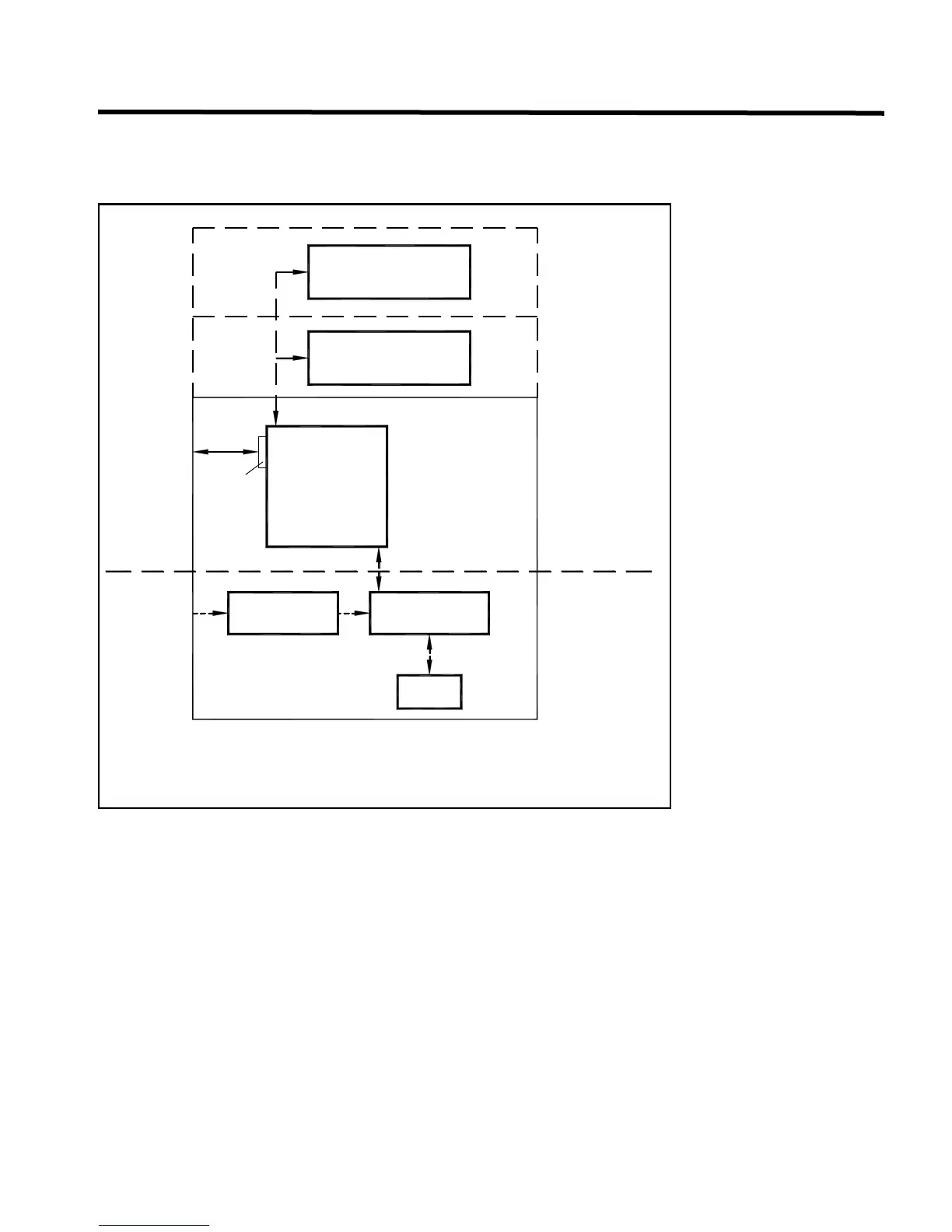PRO-2000 Installation and Operation Manual
23
PRO-2000 X0 Series - S/E/M
The PRO-2000 X0 Series are remote annunciator panels for the X2 and X6 Series.
The PRO-2000 X0 Series consist of three types of panels: the X0S, the X0E, and the X0M.
PRO-2000 X0S (Standard)
The X0S is the standard panel
housed in a 23" x 24" (584 mm x
610 mm) enclosure. The X0S
consists of a display unit which
repeats all events report ed by the
X2 or X6 host panel. It has the
standard 2 lines x 40 character
display with the associated
display list controls and indicators
and the standard 24 configurable
indicators(LEDs) and 12
configurable push buttons.
PRO-2000 X0E (Expanded)
The X0E is the expanded version
housed in a 24" x 30" (610 mm x
762 mm) enclosure. It has the
same features as the X0S plus an
additional 48 configurable
indicators (LEDs) and an
additional 24 configurable push
buttons.
PRO-2000 X0M (Mimic)
The X0M is the mimic version
housed in a 24" x 41" (610 mm x
1041 mm) enclosure. It has the
same features as the X0S plus a
geographic mimic providing a
graphical representation of the
protected area. The mimic
contains up to 144 indicators
(LEDs) to provide visual feedback
and 72 programmable push
buttons.
PRO-2000 X0, Common Features
The X0 panels operate as repeater panels. All the user interface functionality available on the host (X2 or X6) is
also available on the repeater panel. This includes all display lists (alarm, supervisory, trouble, etc.),
acknowledgement and reset functions, as well as System Maintenance accessibility.
The built-in RS-422 communication module allows the X0 Series to be connected to a host. Other than the RS-
422 communication module, there are no expansion cards available with this unit.
General Installation Guidelines
X0 panels should be installed in a dry, clean, well lit and secured area. No combustible or hazardous material
should be stored in the vicinity of the installed unit. The installation must comply with all local and/or national
regulations and codes of practice governing fire alarm system installation, electrical wiring, life safety, etc.
Geographic MIMIC
(MIMIC driver)
LCD expander
Display unit
(LCD)
Transformer
115 or 220 VAC
Power Supply
and battery
charger
Batteries
X0M
X0E
X0S
Power-limited circuits
Non power-limited
circuit
To host panel
(RS-422)
AC power
RS-422
Module
Figure 16: Synoptic Sketch of the PRO-2000, X0 Series
