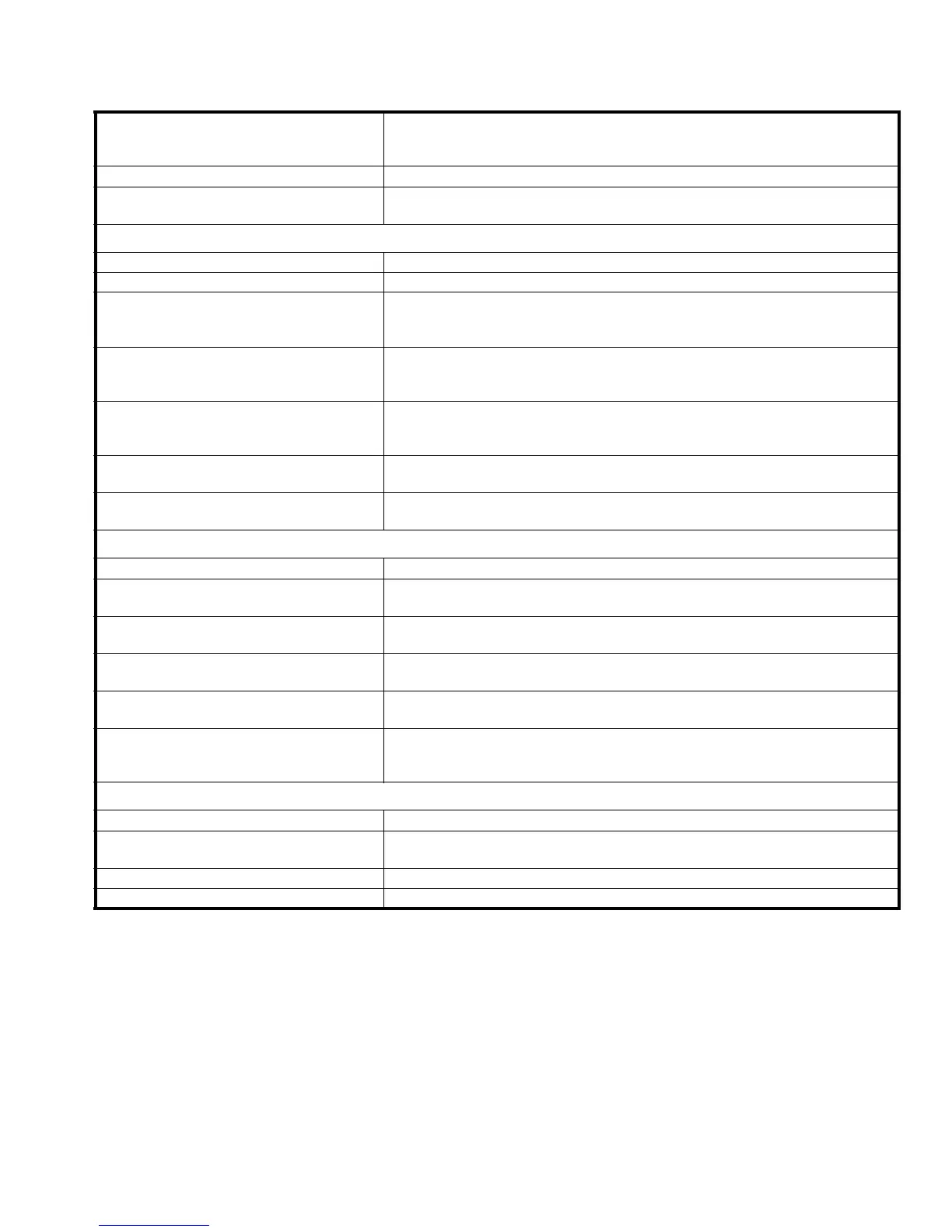PRO-2000 Installation and Operation Manual
91
LCD display #, Battery Fault - Long test
On the LCD located at address #, the back-up batteries have failed a test in which
a load is put on them for a long period of time (10 s). Back-up batteries faulty,
change the batteries.
LCD display #, Ground Fault detected Ground fault on LCD at address #.
LCD display #, RS-232 Ground Fault
detected
Ground fault on the RS-232 line on LCD at address #.
ADI Card
Ground fault on ADI card in slot ## Ground fault on line connected to the specified ADI card.
ADI card in slot ## missing An ADI card is missing in the specified slot.
ADI card in slot ## failed
The ADI card in the specified slot is not responding. This fault may be due to
hardware or software (bad EPROM, RAM failure, etc.) or to the presence of a
wrong card in the specified slot.
Cable break S##-L## REACHED ## on X
A cable break has been detected. S## indicates the slot of the card, L## indicates
the line in the card, and ## indicates the number of devices reached from the X
side. If the number is 0, no devices were reached from that particular side.
Cable break S##-L## REACHED ## on Y
A cable break has been detected. S## indicates the slot of the card, L## indicates
the line in the card, and ## indicates the number of devices reached from the Y
side. If the number is 0, no devices were reached from that particular side.
Shout Slot ##-L## on X
A short-circuit has been detected. Slot ## indicates the slot of the card, L##
indicates the line in the card.
Shout Slot ##-L## on Y
A short-circuit has been detected. Slot ## indicates the slot of the card, L##
indicates the line in the card.
COMM Card
Comm card in slot ## missing A COMM card is missing in the specified slot.
Comm card in slot ## failed
The COMM card in the specified slot is not responding. This fault may be due to
hardware or software or to the presence of a wrong card in the specified slot.
ISO1/Ground fault on card in slot ##
Ground fault has been detected on the isolated line 1 connected to the COMM
card inserted in the specified slot.
ISO2/Ground fault on card in slot ##
Ground fault has been detected on the isolated line 2 connected to the COMM
card inserted in the specified slot.
Cable break S##-L## NOT REACHED##
A cable break has been detected. S## indicates the slot of the card, L## indicates
the line in the card, and ## indicates the number of devices not reached.
Cable break S##-L## NOT REACHED## L2
A cable break has been detected. S## indicates the slot of the card, L## indicates
the line in the card of the loop, L2 indicates from side 2 of the loop, and ##
indicates the number of devices not reached.
SO Card
SO card in slot ## missing A SO card is missing in the specified slot.
SO card in slot ## failed
Specified SO card not responding. This fault may be due to hardware or to the
presence of a wrong card in the specified slot.
SO card in slot ## missing ext. power Specified SO card is missing external power for the supervision of the output.
SO card in slot ## config error Bad configuration for specified SO card.
Table 33b: Card Trouble (continuation)