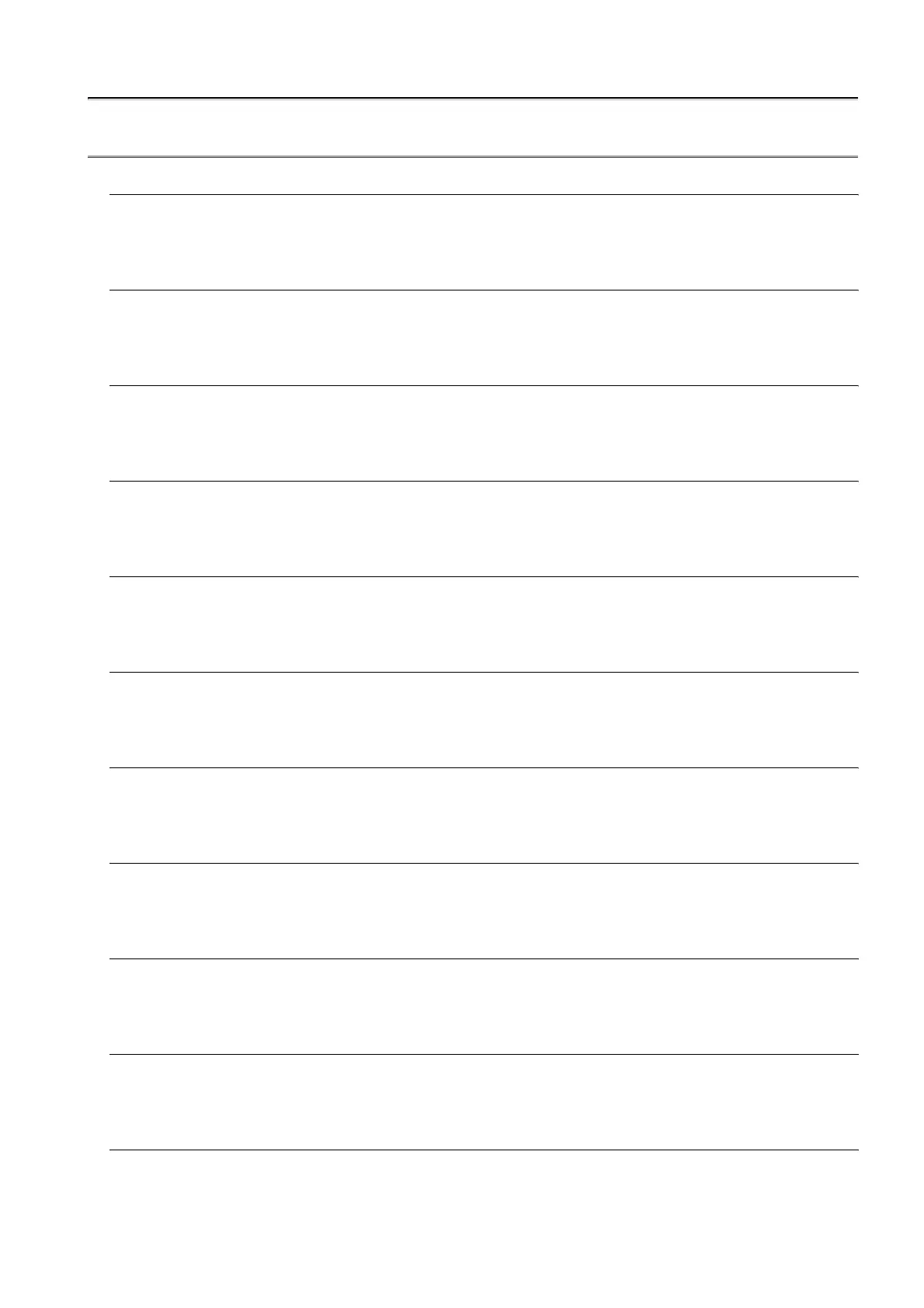A - 19
11. DISPLAY AND OPERATION SETTINGS (GOT SET UP)
11 - 1 to 11 - 53
11.1 Display Settings 11 - 2
11.1.1 Display setting functions. . . . . . . . . . . . . . . . . . . . . . . . . . . . . . . . . . . . . . . . . . . . . . . . . . . 11 - 2
11.1.2 Display operation of display setting . . . . . . . . . . . . . . . . . . . . . . . . . . . . . . . . . . . . . . . . . . 11 - 5
11.1.3 Display setting operations . . . . . . . . . . . . . . . . . . . . . . . . . . . . . . . . . . . . . . . . . . . . . . . . . 11 - 6
11.2 Brightness, Contrast Adjustment 11 - 12
11.2.1 Functions of the brightness, contrast . . . . . . . . . . . . . . . . . . . . . . . . . . . . . . . . . . . . . . . . 11 - 12
11.2.2 Display operation of brightness, contrast . . . . . . . . . . . . . . . . . . . . . . . . . . . . . . . . . . . . . 11 - 12
11.2.3 Operating the brightness, contrast . . . . . . . . . . . . . . . . . . . . . . . . . . . . . . . . . . . . . . . . . . 11 - 13
11.3 Operation settings 11 - 14
11.3.1 Operation setting functions. . . . . . . . . . . . . . . . . . . . . . . . . . . . . . . . . . . . . . . . . . . . . . . .11 - 14
11.3.2 Display operation of display setting . . . . . . . . . . . . . . . . . . . . . . . . . . . . . . . . . . . . . . . . . 11 - 15
11.3.3 Setting operation of operation . . . . . . . . . . . . . . . . . . . . . . . . . . . . . . . . . . . . . . . . . . . . . 11 - 16
11.4 Security Level Change 11 - 18
11.4.1 Security level change functions . . . . . . . . . . . . . . . . . . . . . . . . . . . . . . . . . . . . . . . . . . . . 11 - 18
11.4.2 Displaying the security level change . . . . . . . . . . . . . . . . . . . . . . . . . . . . . . . . . . . . . . . . 11 - 18
11.4.3 Security level change operation . . . . . . . . . . . . . . . . . . . . . . . . . . . . . . . . . . . . . . . . . . . . 11 - 19
11.5 Utility Call Key Setting 11 - 20
11.5.1 Utility call key setting function. . . . . . . . . . . . . . . . . . . . . . . . . . . . . . . . . . . . . . . . . . . . . . 11 - 20
11.5.2 Utility call key display operation . . . . . . . . . . . . . . . . . . . . . . . . . . . . . . . . . . . . . . . . . . . .11 - 20
11.5.3 Utility call key setting operation . . . . . . . . . . . . . . . . . . . . . . . . . . . . . . . . . . . . . . . . . . . .11 - 21
11.6 Adjusting the Touch Panel Position(Touch panel calibration Setting) 11 - 23
11.6.1 Touch panel calibration setting function . . . . . . . . . . . . . . . . . . . . . . . . . . . . . . . . . . . . . 11 - 23
11.6.2 Touch panel calibration setting display operation. . . . . . . . . . . . . . . . . . . . . . . . . . . . . . . 11 - 23
11.6.3 Touch panel calibration operation . . . . . . . . . . . . . . . . . . . . . . . . . . . . . . . . . . . . . . . . . . 11 - 24
11.7 SoftGOT-GOT Link Function Setting 11 - 26
11.7.1 SoftGOT-GOT link function . . . . . . . . . . . . . . . . . . . . . . . . . . . . . . . . . . . . . . . . . . . . . . . 11 - 26
11.7.2 Displaying the SoftGOT-GOT link function setting . . . . . . . . . . . . . . . . . . . . . . . . . . . . . . 11 - 27
11.7.3 SoftGOT-GOT link function setting operation. . . . . . . . . . . . . . . . . . . . . . . . . . . . . . . . . . 11 - 28
11.8 Q/L/QnA Ladder Monitor 11 - 31
11.8.1 Q/L/QnA ladder monitor setting function . . . . . . . . . . . . . . . . . . . . . . . . . . . . . . . . . . . . . 11 - 31
11.8.2 Display operation of Q/L/QnA ladder monitor . . . . . . . . . . . . . . . . . . . . . . . . . . . . . . . . . . 11 - 32
11.8.3 Q/L/QnA ladder monitor setting operation . . . . . . . . . . . . . . . . . . . . . . . . . . . . . . . . . . . . 11 - 33
11.9 Transparent Settings (Transparent Mode Setting) 11 - 34
11.9.1 Function of the transparent mode. . . . . . . . . . . . . . . . . . . . . . . . . . . . . . . . . . . . . . . . . . . 11 - 34
11.9.2 Displaying the transparent mode . . . . . . . . . . . . . . . . . . . . . . . . . . . . . . . . . . . . . . . . . . . 11 - 34
11.9.3 Operation the transparent mode. . . . . . . . . . . . . . . . . . . . . . . . . . . . . . . . . . . . . . . . . . . . 11 - 35
11.10 Video Unit Settings 11 - 36
11.10.1 Functions of the video unit settings . . . . . . . . . . . . . . . . . . . . . . . . . . . . . . . . . . . . . . . . . 11 - 36
11.10.2 Displaying the video unit settings . . . . . . . . . . . . . . . . . . . . . . . . . . . . . . . . . . . . . . . . . . . 11 - 37
11.10.3 Operating the video unit settings . . . . . . . . . . . . . . . . . . . . . . . . . . . . . . . . . . . . . . . . . . . 11 - 38
11.11 Video Display Settings 11 - 39
11.11.1 Functions of the video display settings. . . . . . . . . . . . . . . . . . . . . . . . . . . . . . . . . . . . . . . 11 - 39
11.11.2 Displaying the video display settings . . . . . . . . . . . . . . . . . . . . . . . . . . . . . . . . . . . . . . . . 11 - 39
11.11.3 Operating the video display settings. . . . . . . . . . . . . . . . . . . . . . . . . . . . . . . . . . . . . . . . . 11 - 40
