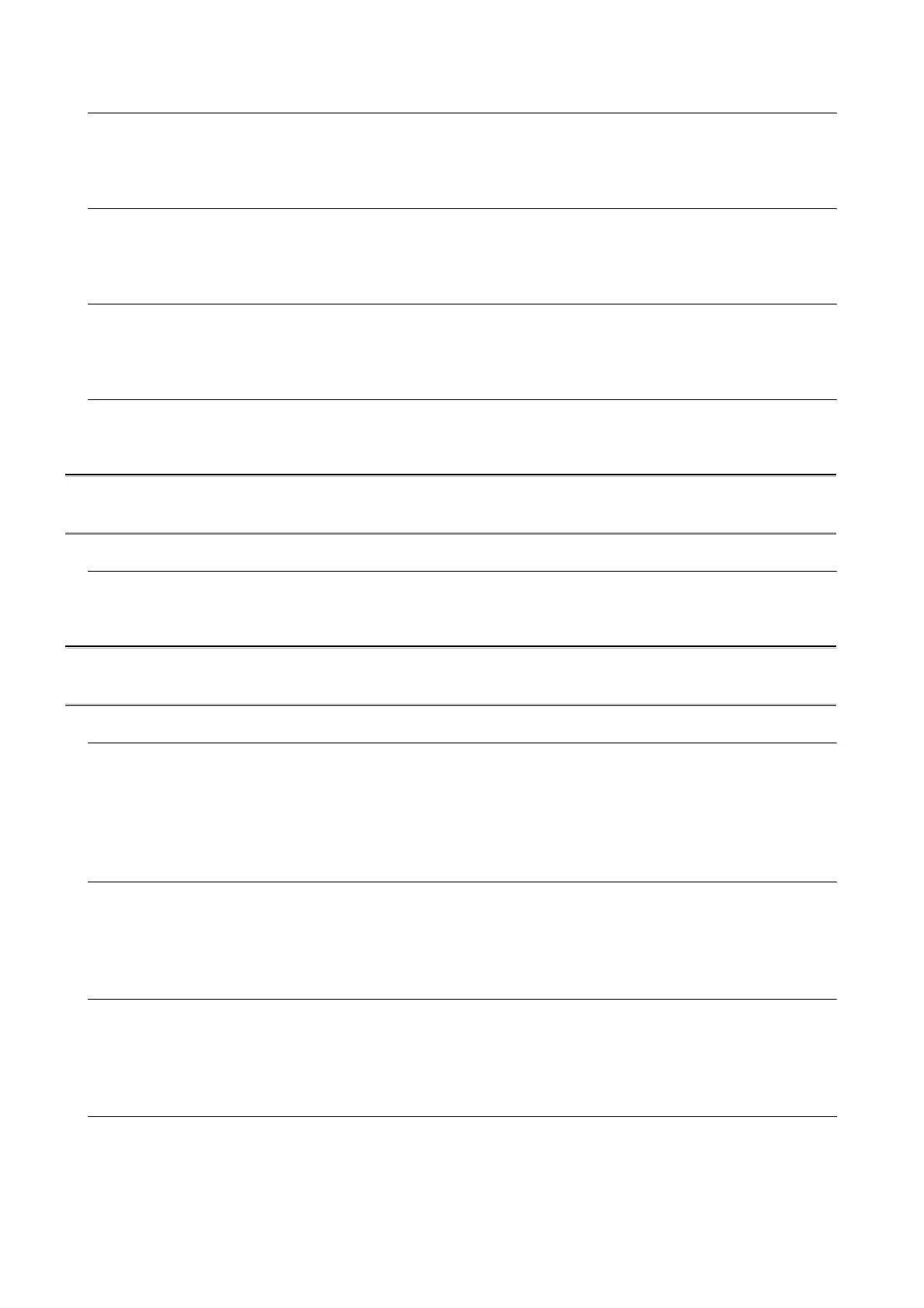A - 20
11.12 RGB Display Settings 11 - 42
11.12.1 Functions of the RGB display settings. . . . . . . . . . . . . . . . . . . . . . . . . . . . . . . . . . . . . . . 11 - 42
11.12.2 Displaying the RGB display settings . . . . . . . . . . . . . . . . . . . . . . . . . . . . . . . . . . . . . . . . 11 - 42
11.12.3 Operating the RGB display settings. . . . . . . . . . . . . . . . . . . . . . . . . . . . . . . . . . . . . . . . . 11 - 43
11.13 Backup/Restore Settings 11 - 44
11.13.1 Backup/restore function . . . . . . . . . . . . . . . . . . . . . . . . . . . . . . . . . . . . . . . . . . . . . . . . . . 11 - 44
11.13.2 Display operation of backup/restoration setting. . . . . . . . . . . . . . . . . . . . . . . . . . . . . . . . 11 - 45
11.13.3 Backup/restoration setting operation . . . . . . . . . . . . . . . . . . . . . . . . . . . . . . . . . . . . . . . . 11 - 46
11.14 Trigger Backup Settings 11 - 48
11.14.1 Trigger backup settings . . . . . . . . . . . . . . . . . . . . . . . . . . . . . . . . . . . . . . . . . . . . . . . . . . 11 - 48
11.14.2 Display operation of trigger backup setting . . . . . . . . . . . . . . . . . . . . . . . . . . . . . . . . . . . 11 - 48
11.14.3 Trigger backup setting operation . . . . . . . . . . . . . . . . . . . . . . . . . . . . . . . . . . . . . . . . . . . 11 - 49
11.15 Behavior of duplicate IPs 11 - 51
11.15.1 Setting function for Behavior of duplicate IPs . . . . . . . . . . . . . . . . . . . . . . . . . . . . . . . . . 11 - 51
11.15.2 Display operation of Behavior of duplicate IPs . . . . . . . . . . . . . . . . . . . . . . . . . . . . . . . . 11 - 52
11.15.3 Setting operation for Behavior of duplicate IPs . . . . . . . . . . . . . . . . . . . . . . . . . . . . . . . . 11 - 52
12. CLOCK SETTINGS AND BATTERY STATUS DISPLAY
(TIME SETTING AND DISPLAY) 12 - 1 to 12 - 6
12.1 Time Setting and Display 12 - 1
12.1.1 Time setting and display functions. . . . . . . . . . . . . . . . . . . . . . . . . . . . . . . . . . . . . . . . . . . 12 - 1
12.1.2 Display operation of clock display and setting . . . . . . . . . . . . . . . . . . . . . . . . . . . . . . . . . . 12 - 2
12.1.3 Operating the time setting & display . . . . . . . . . . . . . . . . . . . . . . . . . . . . . . . . . . . . . . . . . 12 - 3
13. FILE DISPLAY AND COPY(PROGRAM/DATA CONTROL)
13 - 1 to 13 - 112
13.1 Data Storage Location 13 - 1
13.1.1 Drive name allocation . . . . . . . . . . . . . . . . . . . . . . . . . . . . . . . . . . . . . . . . . . . . . . . . . . . . 13 - 1
13.1.2 Data type and the storage location . . . . . . . . . . . . . . . . . . . . . . . . . . . . . . . . . . . . . . . . . . 13 - 2
13.1.3 OS version confirmation . . . . . . . . . . . . . . . . . . . . . . . . . . . . . . . . . . . . . . . . . . . . . . . . . . 13 - 4
13.1.4 Capacity confirmation of the project data downloading location . . . . . . . . . . . . . . . . . . . . 13 - 5
13.1.5 Display file . . . . . . . . . . . . . . . . . . . . . . . . . . . . . . . . . . . . . . . . . . . . . . . . . . . . . . . . . . . . . 13 - 6
13.2 OS Information 13 - 7
13.2.1 Function of OS information . . . . . . . . . . . . . . . . . . . . . . . . . . . . . . . . . . . . . . . . . . . . . . . . 13 - 7
13.2.2 Display operation of OS information . . . . . . . . . . . . . . . . . . . . . . . . . . . . . . . . . . . . . . . . . 13 - 8
13.2.3 Display example of OS information . . . . . . . . . . . . . . . . . . . . . . . . . . . . . . . . . . . . . . . . . . 13 - 9
13.2.4 Operation of OS information . . . . . . . . . . . . . . . . . . . . . . . . . . . . . . . . . . . . . . . . . . . . . . 13 - 10
13.3 Project Information 13 - 15
13.3.1 Functions of the project information. . . . . . . . . . . . . . . . . . . . . . . . . . . . . . . . . . . . . . . . . 13 - 15
13.3.2 Display operation of project information . . . . . . . . . . . . . . . . . . . . . . . . . . . . . . . . . . . . . 13 - 16
13.3.3 Display example of project information . . . . . . . . . . . . . . . . . . . . . . . . . . . . . . . . . . . . . . 13 - 17
13.3.4 Operation of project information . . . . . . . . . . . . . . . . . . . . . . . . . . . . . . . . . . . . . . . . . . . 13 - 18
13.4 Alarm Information 13 - 28
13.4.1 Function of alarm information . . . . . . . . . . . . . . . . . . . . . . . . . . . . . . . . . . . . . . . . . . . . . 13 - 28
13.4.2 The display operation of alarm information . . . . . . . . . . . . . . . . . . . . . . . . . . . . . . . . . . . 13 - 28
13.4.3 The display example of alarm information . . . . . . . . . . . . . . . . . . . . . . . . . . . . . . . . . . . . 13 - 29
13.4.4 Alarm information operation. . . . . . . . . . . . . . . . . . . . . . . . . . . . . . . . . . . . . . . . . . . . . . . 13 - 30
