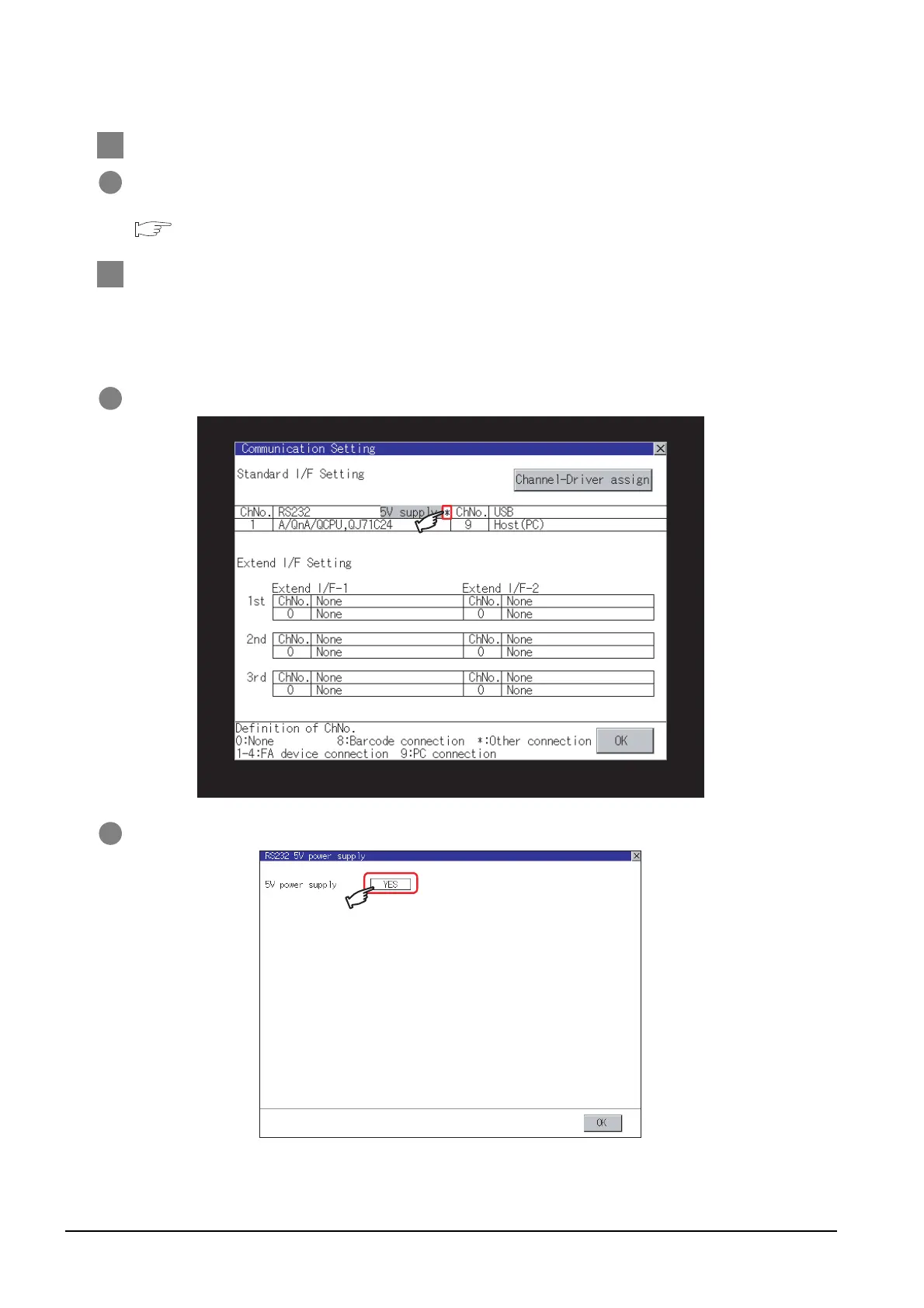10 - 10
10.1 Communication Setting
10.1.4 Communication setting display operation
3 Communication detail settings switching operation
1 If you touch the driver display BOX, the screen switches to the detailed setting screen of the related
controller device.
( 10.2 Communication Detail Settings)
4 5V power supply setting operation
When connecting a controller to the RS-232 interface, whether to supply 5VDC power or not to the
controller through 9 pins can be selected.
Thus, it is not necessary to connect an external power supply.
When setting the RS-232 interface to "9" (Host (PC)), the 5V supply is automatically changed to [NO].
1 Touch [5V supply].
2 Select and define whether 5V power supply is supplied or not.
