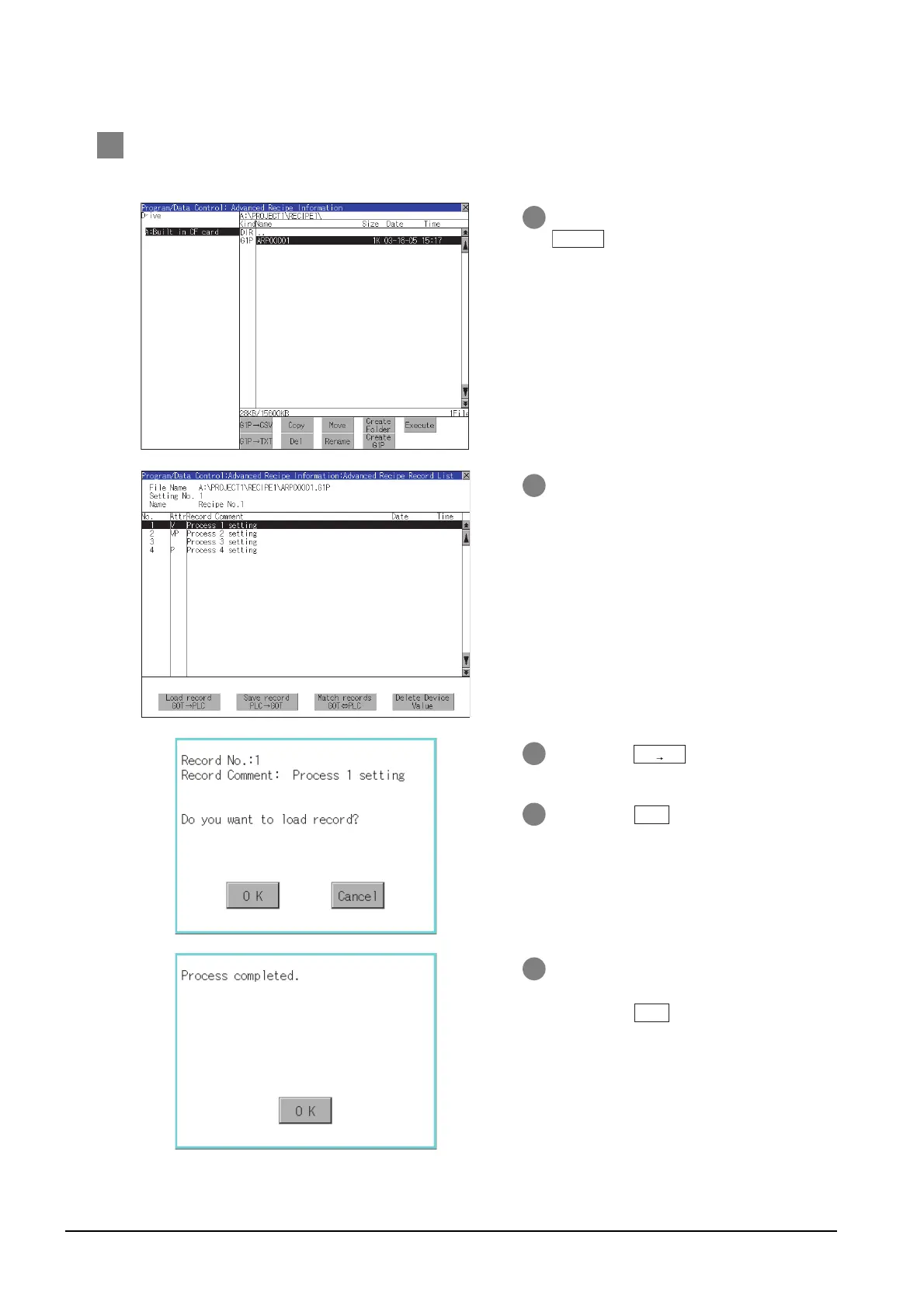13 - 60
13.7 Advanced Recipe Information
13.7.4 Advanced recipe information operation
9 Record load operation
Selected record value is loaded in the device of controller.
1 Select the recipe file and touch the
button.
2 As the Advanced Recipe Record List
screen is displayed, select the record
comment to which you want to load the
device value.
3 If touch the button, the dialog
shown left is displayed.
4 If touch the button, starts loading
record.
5 When loading is completed, completion
dialog is displayed.
If touch the button, closes the
dialog.
