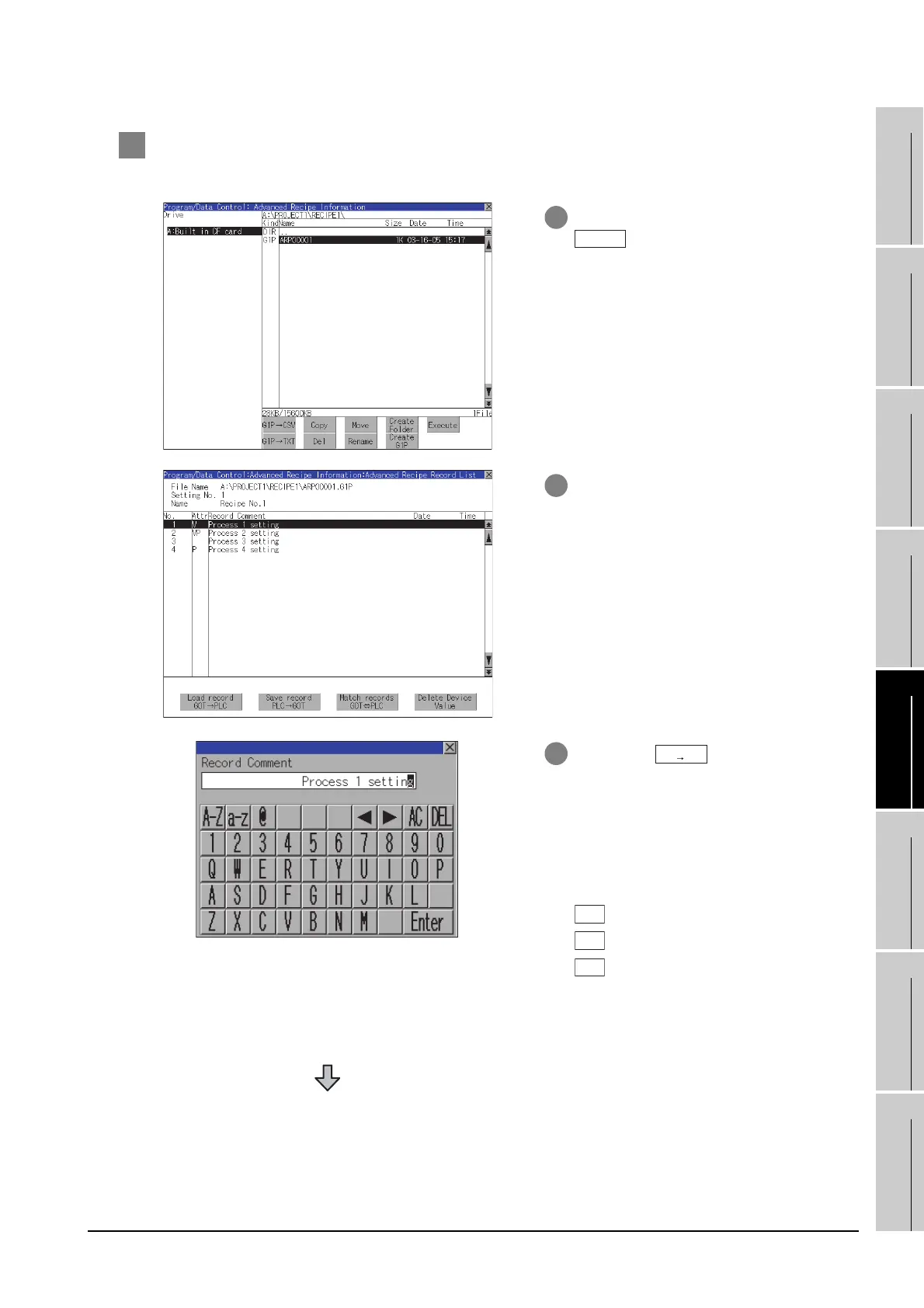13.7 Advanced Recipe Information
13.7.4 Advanced recipe information operation
13 - 61
9
UTILITY FUNCTION
10
COMMUNICATION
INTERFACE
SETTING
11
DISPLAY AND
OPERATION
SETTINGS
12
CLOCK SETTINGS
AND BATTERY
STATUS DISPLAY
13
FILE DISPLAY AND
COPY
14
GOT SELF CHECK
15
CLEANING OF
DISPLAY SECTION
16
MAINTENANCE
TIME NOTIFICATION
SETTING
10 Record save operation
Device value of a controller is saved in the selected record.
1 Select the recipe file and touch the
button.
2 As the Advanced Recipe Record List
screen is displayed, select the record
comment for saving the device value.
3 If touch the button, the screen
shown left is displayed.
For changing the record comment of
saving destination, input the record
comment.
By touching the following button, input
text type is changed.
:English capital
:English minuscule
:Numeric/Symbol
Other than alphanumeric and symbol
can not be inputted.
If record comment is not changed, it is
not need to input.
(Continued to next page)
a-z
0-9
