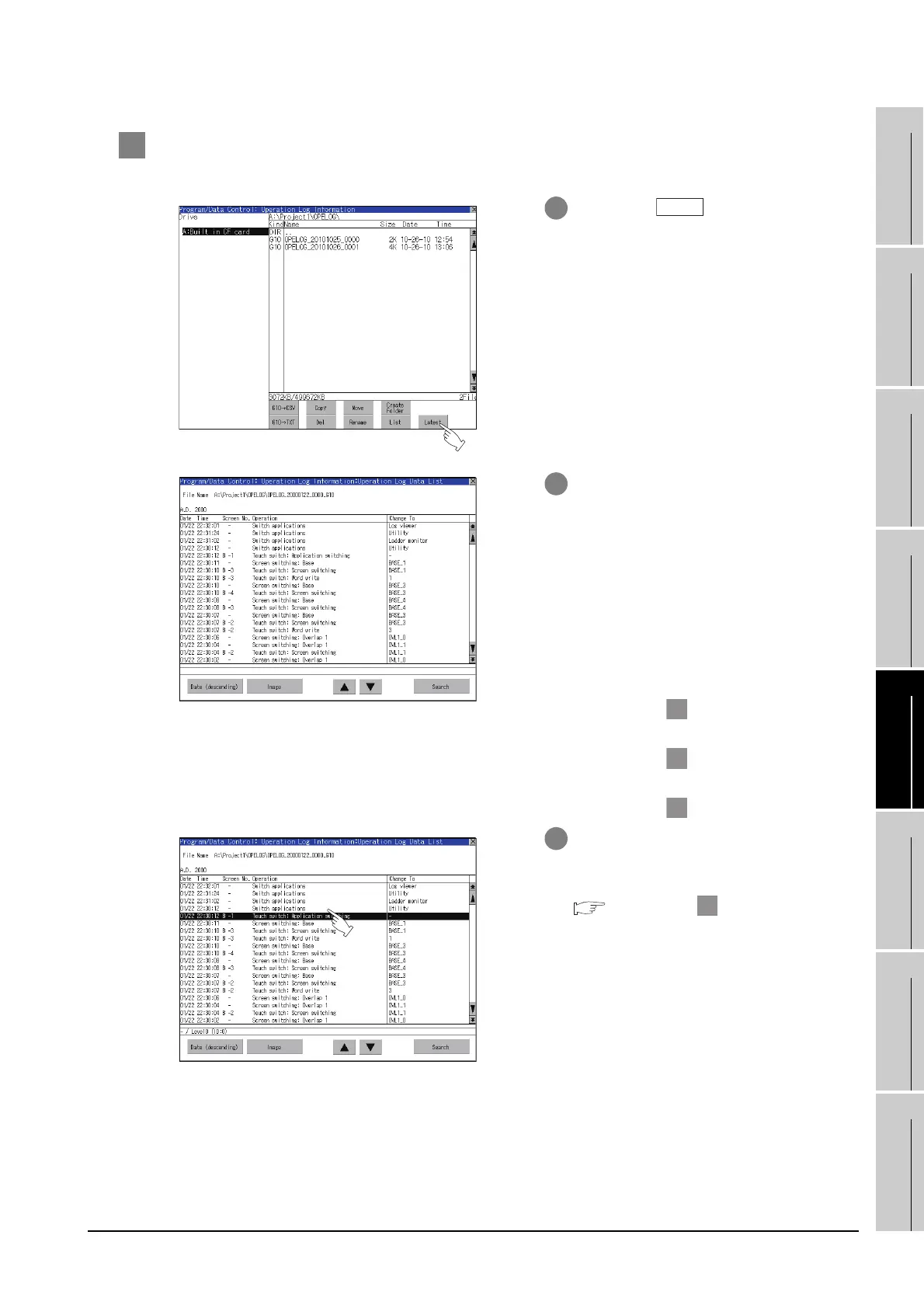13.11 Operation Log Information
13.11.4 Operation log information operation
13 - 107
9
UTILITY FUNCTION
10
COMMUNICATION
INTERFACE
SETTING
11
DISPLAY AND
OPERATION
SETTINGS
12
CLOCK SETTINGS
AND BATTERY
STATUS DISPLAY
13
FILE DISPLAY AND
COPY
14
GOT SELF CHECK
15
CLEANING OF
DISPLAY SECTION
16
MAINTENANCE
TIME NOTIFICATION
SETTING
9 Latest display
The latest operation log files are selected and displayed in a list.
1 If touch the button, the latest
one in the operation log files is displayed
in a list.
2 In the list, the following contents can be
checked.
Display items: Date
Time
Screen No.
Operation type
Value after change
For operation of operating switches,
refer to the following.
Date (ascending/descending)
..................... (1) Display order
switching operation
Image........... (2) Display operation
of screen image
Search ......... (3) Search operation
3 For the method for displaying the detail
of each operation log, refer to the
following.
4 this section
