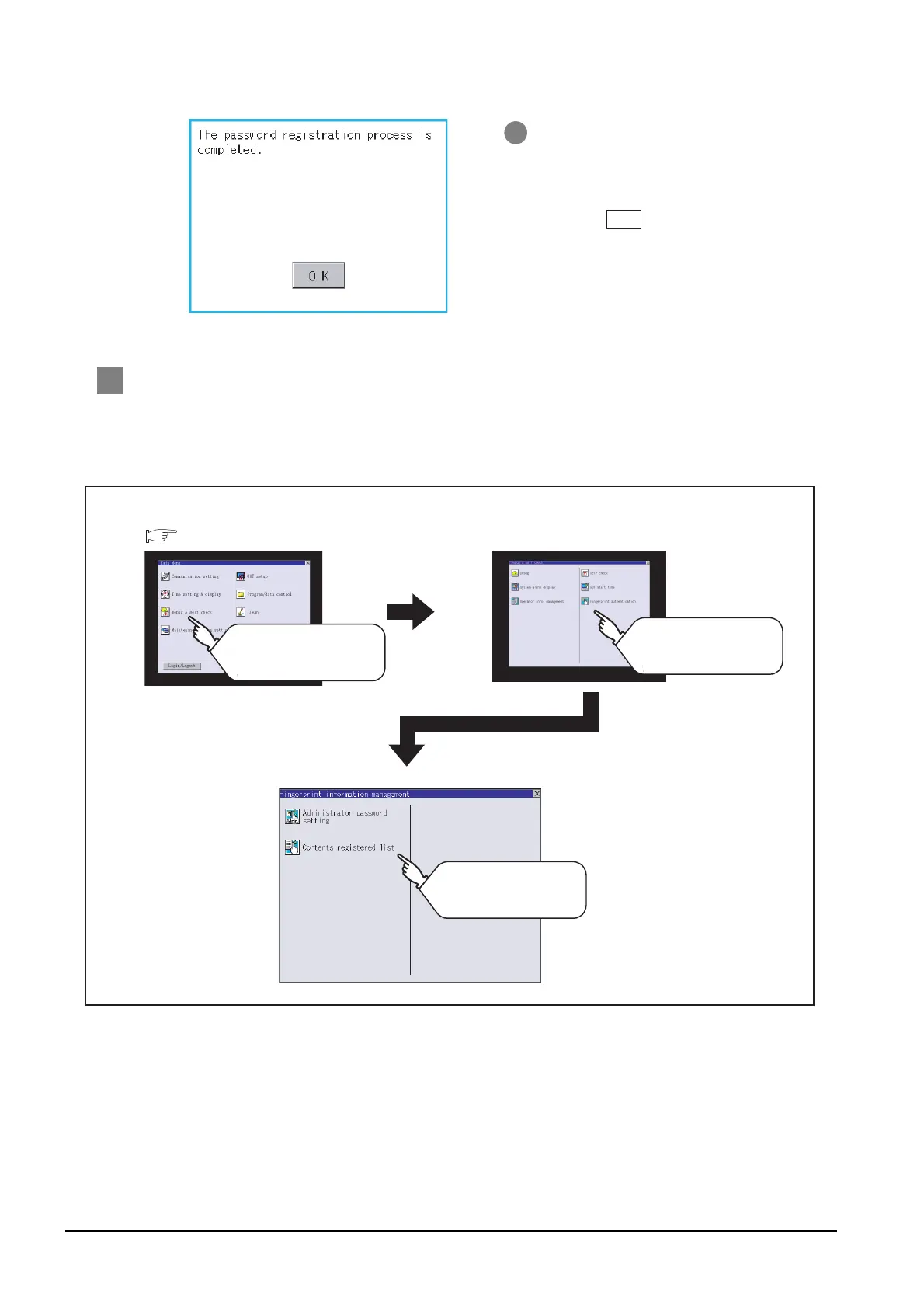14 - 60
14.12 Fingerprint authentication
14.12.2 Operating the fingerprint authentication
2 Contents registered list
(1) Functions of Contents registered list
The operator fingerprint ID used in the fingerprint authentication can be added or deleted.
(2) Display operation of Contents registered list
5 When the password is input correctly, the
data is updated with the new administrator
password, and the dialog box shown left is
displayed.
Touch the button to return to the
[Fingerprint information management]
screen.
Main menu Debug & self check
Touch [Debug & self
check].
Touch [Fingerprint
authentication].
Touch [Contents
registered list].
Fingerprint information management
