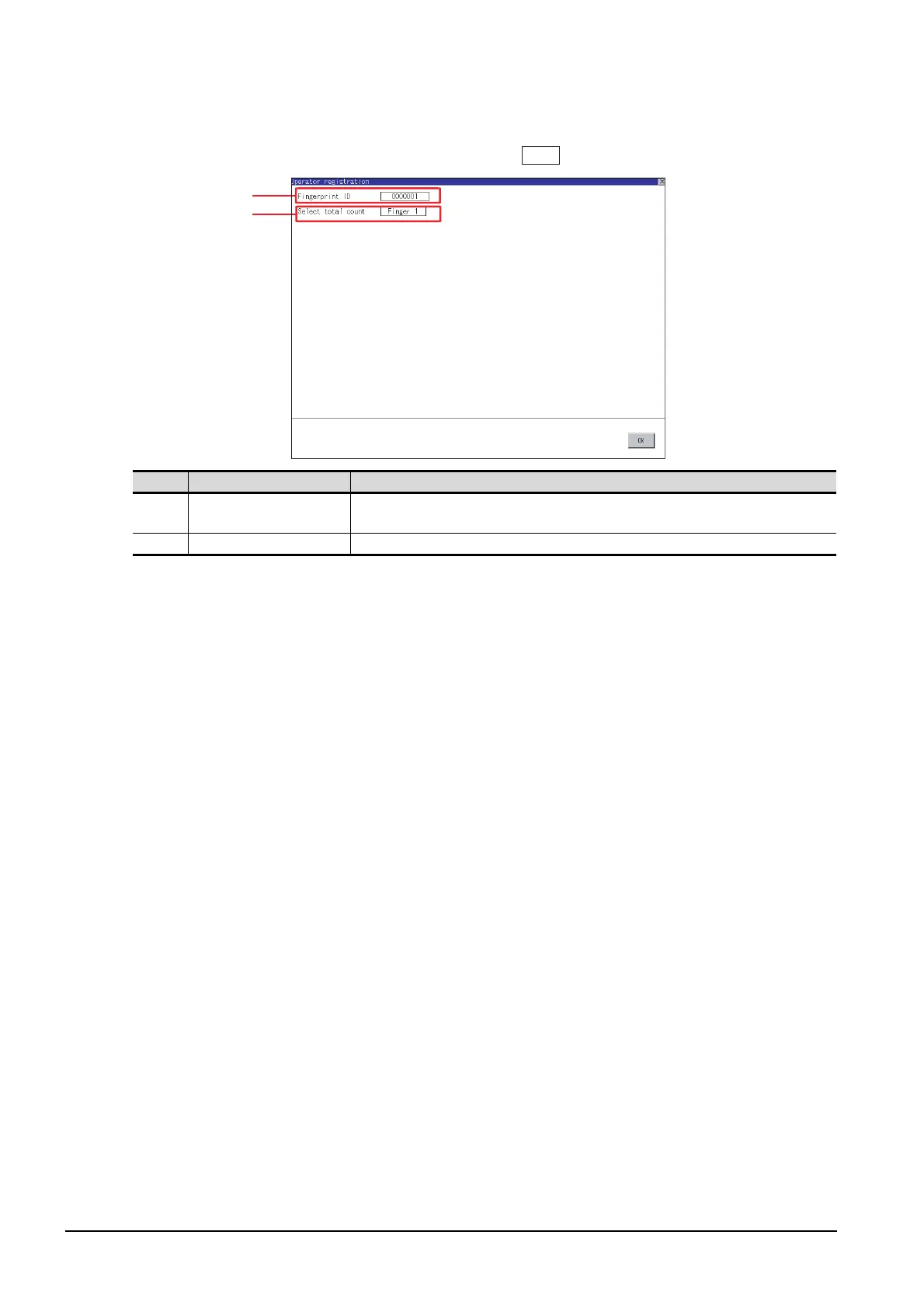14 - 62
14.12 Fingerprint authentication
14.12.2 Operating the fingerprint authentication
(b) Operator registration screen
In the Contents registered list screen, touch the button to display the following screen.
Number Item Description
(1) Fingerprint ID
The fingerprint ID is displayed or input a fingerprint ID.
(Numbers: 1 to 7 digits)
(2) Select total count Select "Finger 1" or "Finger 2" for the fingerprint ID.
REG
