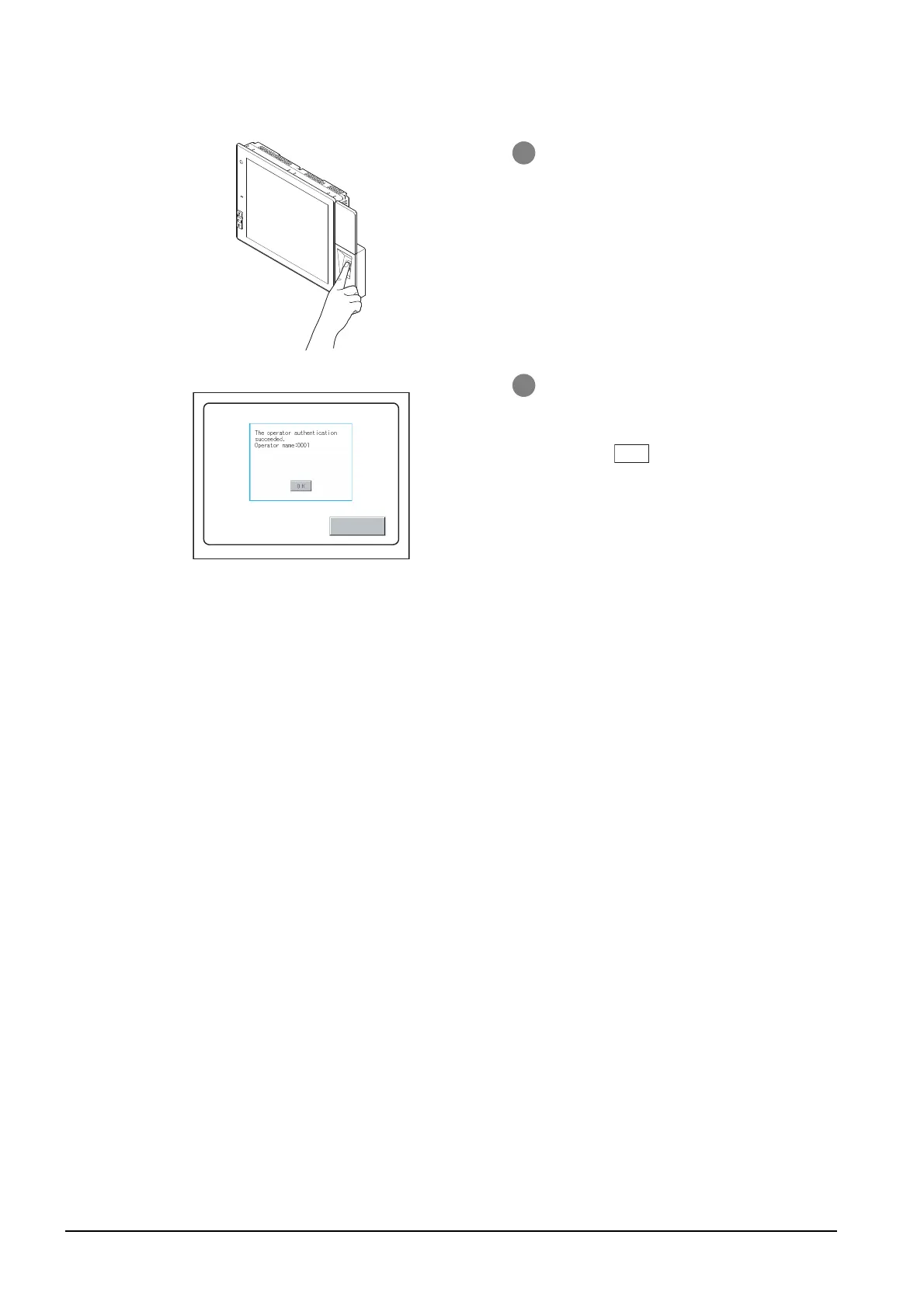14 - 66
14.12 Fingerprint authentication
14.12.2 Operating the fingerprint authentication
3 Put the registered finger on the fingerprint
unit.
4 When the fingerprint is correctly
recognized, the dialog box shown left is
displayed.
5 Touch the button to return to the
user-created screen.
Login
