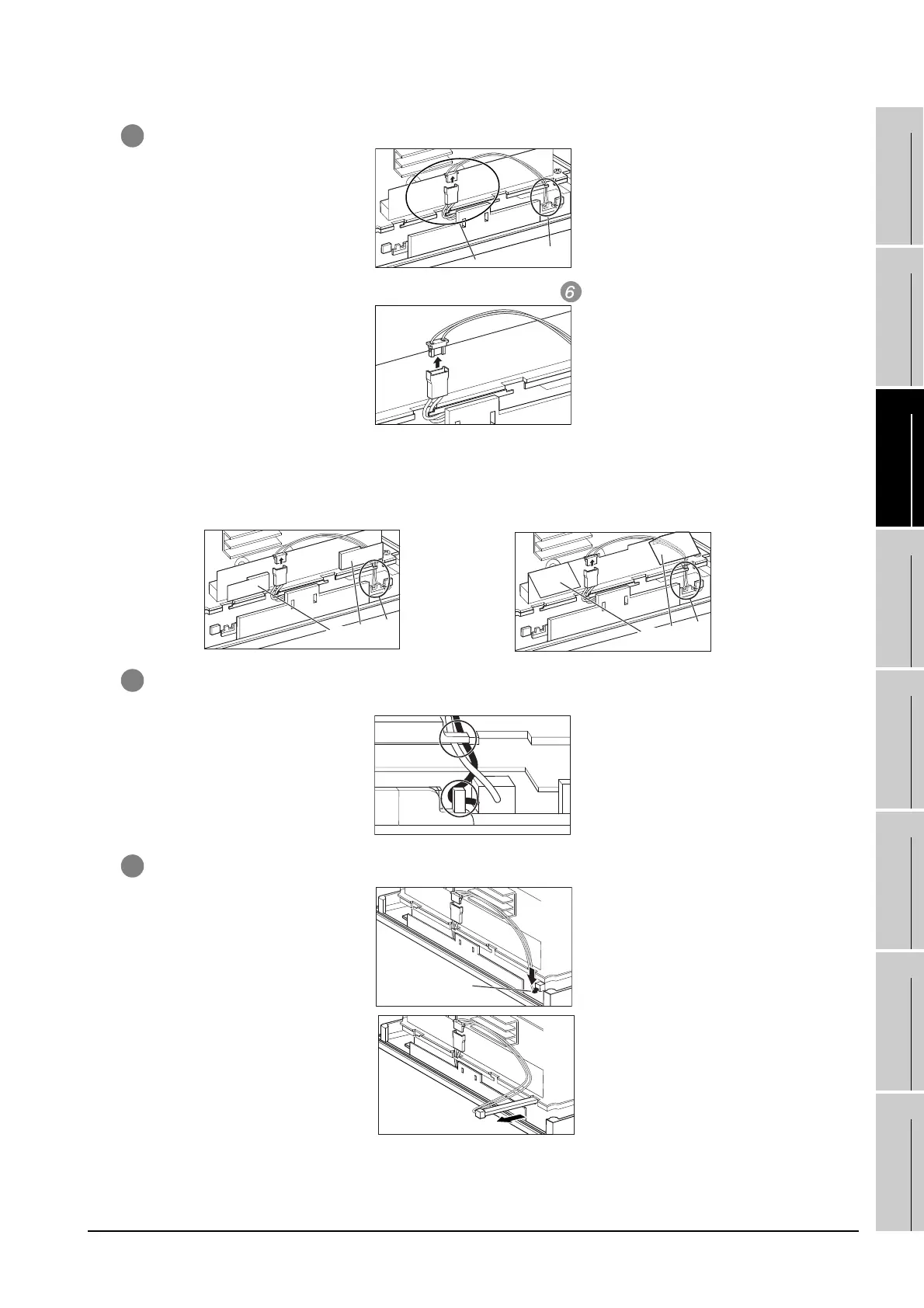19.6 Backlight Replacement
19.6.2 Replacement procedure of backlight
19 - 18
17
ADDITION TIMES RESET
FOR MAINTENANCE TIME
NOTIFICATION
18
INSTALLATION OF
COREOS, BOOTOS AND
STANDARD MONITOR OS
19
MAINTENANCE AND
INSPECTION
20
TROUBLESHOOTING
APPENDICESINDEX
6 Disconnect the cable connector of the backlight from the GOT side connector.
(Expanded figure of part A in )
When the GOTs with the following hardware versions are used, remove the cable from an insulation
sheet for protecting cables.
7 Remove the cables from the 2 slits (black).
(Expanded figure of part B in (6))
8 Press the backlight fixing latch (black) with your finger, and pull out the backlight to the left.
• GT1562-VNBA (Hardware version S to AT)
• GT1562-VNBD (Hardware version K to AH)
• GT1562-VNBA (Hardware version AU or later)
• GT1562-VNBD (Hardware version AJ or later)
B
Insulation sheet
for protecting cables
B
Insulation sheet
for protecting cables
