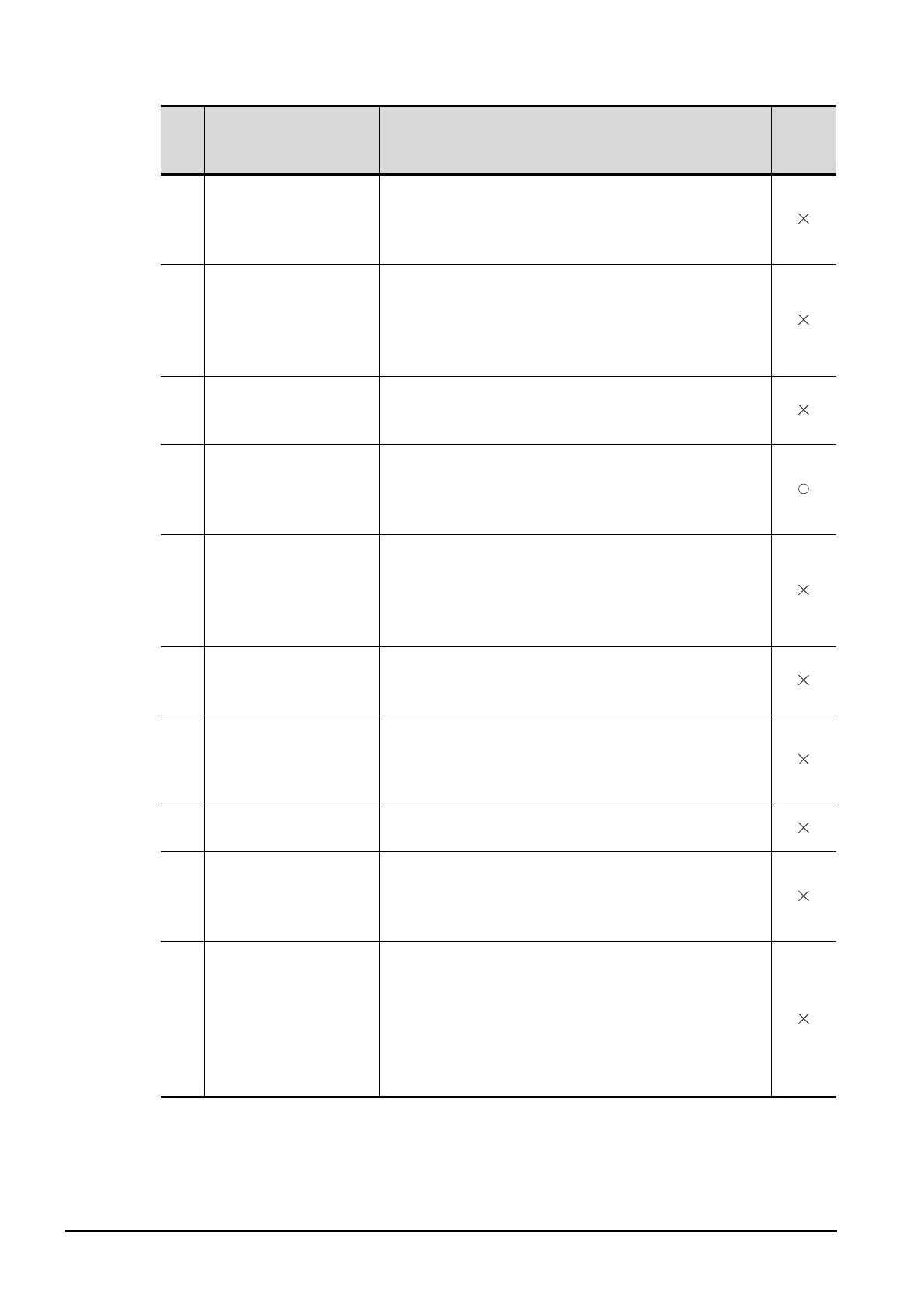20 - 22
20.3 ERROR MESSAGE AND SYSTEM ALARM
20.3.2 List of Error Message/System Alarm
341 Printer error
Printer is faulty or the printer power supply has not been
turned on.
1. Confirm the printer.
2. Turn on the power supply of the printer.
342
External power is not
supplied to external I/O
unit
Error occurred at the external I/O interface module.
1. If an external power supply (24VDC) is not supplied,
supply the external power supply.
2. If an external power supply is supplied, replace the
external I/O interface module.
343
External I/O unit
installation error. Check if
firmly installed.
The external I/O interface module is not installed correctly.
Install the external I/O interface module correctly.
345
BCD/BIN conversion error
Correct data
Any value that cannot be converted to a BCD/BIN value is
being displayed/input.
1. Change the device data to be displayed to the BCD value.
2. Correct the input value to the 4 digits integer.
351
Recipe file error. Confirm
content of recipe file.
The contents of the recipe file are not normal.
1. Confirm the contents of the recipe files in the memory
card.
2. Reboot the GOT after deleting the recipe file in the
memory card (format).
352
Recipe file make error.
Reboot GOT after
inserting memory card.
Failed to generate recipe file.
Reboot the GOT after installing the memory card.
353
Unable to write Recipe
file. Confirm memory card
is inserted.
Failed to write in the recipe file.
1. Confirm the write-protection of the memory card.
2. Confirm the contents of the memory card.
3. Do not pull out the memory card while recipe is operating.
354 Recipe file write error
Error occurred while writing in the recipe file.
Do not unplug the memory card while recipe is operating.
355 Recipe file read error
Error occurred while writing in the recipe file.
1. Do not unplug the memory card while recipe is operating.
2. Confirm the contents (device value) of the recipe file in the
memory card.
356
File system error occurred
in PLC. Confirm file
register.
Error occurred in the specified file register when executing the
recipe function by specifying the file register name.
1. Execute the recipe function again after confirming the file
register name.
2. Execute the recipe function again after formatting the PC
memory in the specified PLC CPU drive with GX
Developer.
Error
code
Error message Action
Channel
No.
storage
