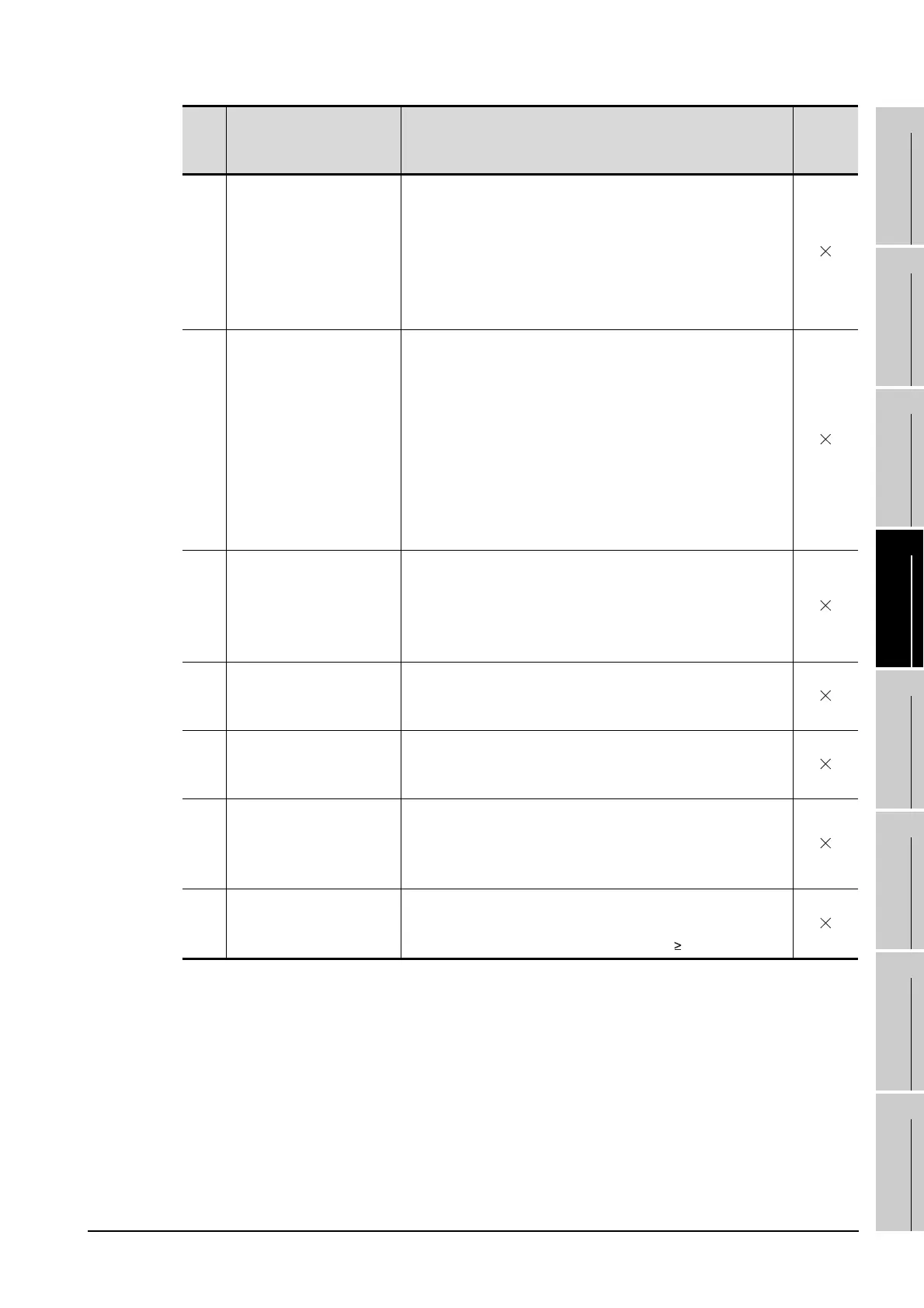20.3 ERROR MESSAGE AND SYSTEM ALARM
20.3.2 List of Error Message/System Alarm
20 - 23
17
ADDITION TIMES RESET
FOR MAINTENANCE TIME
NOTIFICATION
18
INSTALLATION OF
COREOS, BOOTOS AND
STANDARD MONITOR OS
19
MAINTENANCE AND
INSPECTION
20
TROUBLESHOOTING
APPENDICESINDEX
357
Error in specified PLC
drive Confirm PLC drive
When executing the recipe function specifying the file register
name, error occurred in PLC CPU drive.
1. Execute the recipe function again after confirming the
specified PLC CPU drive.
2. Execute the recipe function again after formatting the PC
memory in the specified PLC CPU drive with GX
Developer.
358
PLC file access failure.
Confirm PLC drive.
When the recipe function is executed specifying the file
register name, PLC CPU file register could not be accessed.
1. Execute the recipe function again after confirming the
specified PLC CPU drive / file register name. (When you
specify drive 0, execute the recipe function again after
changing to other drives.)
2. Confirm whether the memory card is write-protected, and
execute the recipe function again.
3. Confirm that the security key is not set on the specified
CPU, and execute the recipe function again.
359
Processing from another
peripheral device.
Execute it after.
When the recipe function is executed specifying the file
register name, other peripherals carry out the process to the
file register.
Wait until the processing of other peripherals end, and
execute the recipe function again.
360
0 divisor division error.
Confirm operation
expression.
Zero division occurred by the data operational expression.
Review the data operational expression so that the divisor
should not become 0.
361
Specified device No. is
out of range.
The entered file number is out of range.
Check the entered file number, and enter a valid value (1 to
9999).
362
Invalid device value in
time action setting
When controllers are controlled with the GOT's time action
function, the set No. is our of range, or the set device values
regarding the operation settings are out of range or invalid.
Set valid values.
370
Upper and lower limit
value error. Confirm value
setting.
The setting of lower/upper limit value is [Upper limit < Lower
limit].
Correct the setting so as to be "Upper limit Lower limit".
Error
code
Error message Action
Channel
No.
storage
