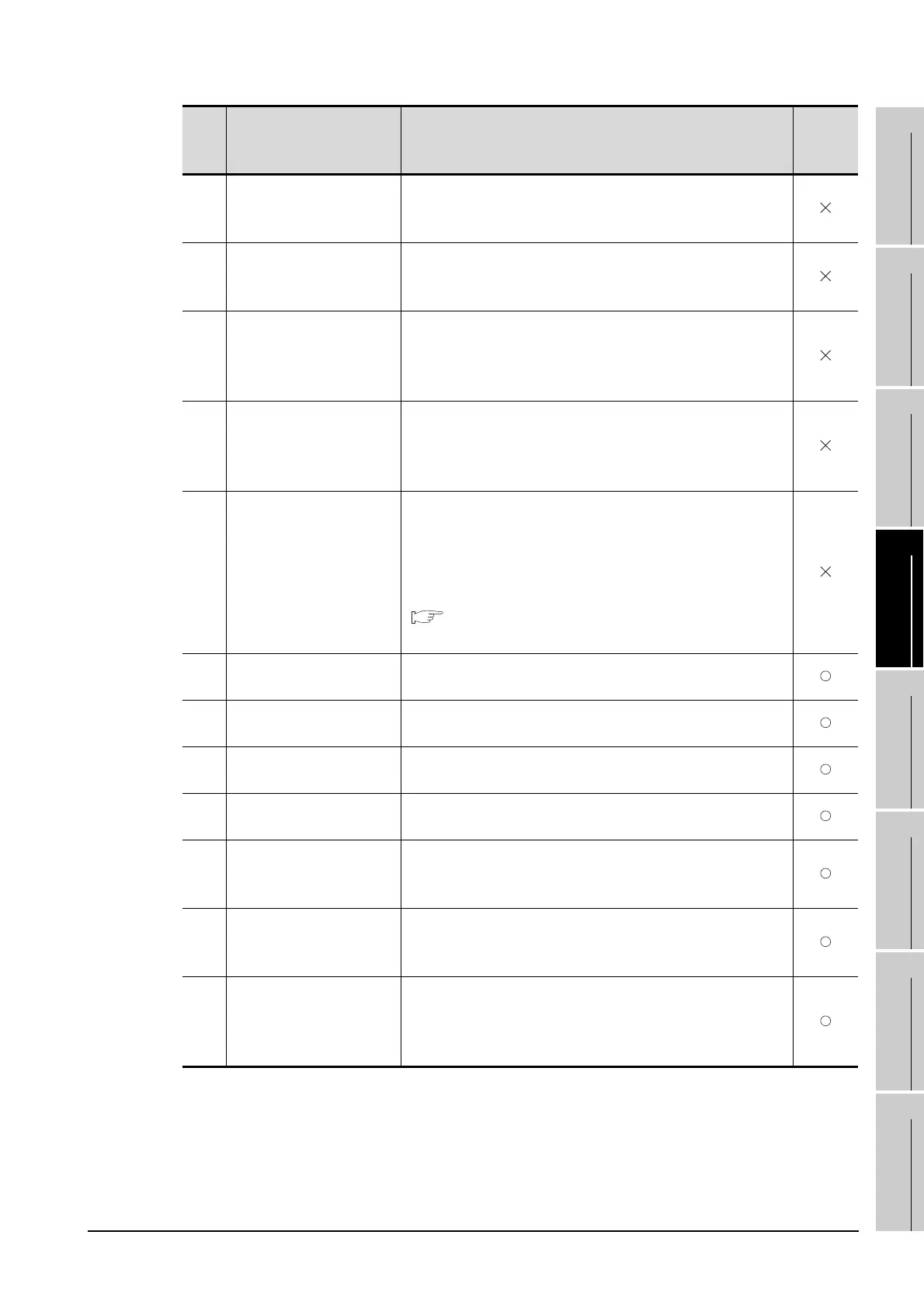20.3 ERROR MESSAGE AND SYSTEM ALARM
20.3.2 List of Error Message/System Alarm
20 - 33
17
ADDITION TIMES RESET
FOR MAINTENANCE TIME
NOTIFICATION
18
INSTALLATION OF
COREOS, BOOTOS AND
STANDARD MONITOR OS
19
MAINTENANCE AND
INSPECTION
20
TROUBLESHOOTING
APPENDICESINDEX
613 Error in writing logfile
1. Insert a memory card.
2. Turn on the memory card access switch.
3. Check if the memory card is writable.
614 Error in reading logfile
1. Insert a memory card.
2. Turn on the memory card access switch.
3. Check if the memory card is readable.
615
Cannot connect to MES
Server. Check the Server.
The server does not work normally or the connection path to
the server is made up incorrectly.
1. Check the operating conditions of the server.
2. Check the network to the server.
616
Cannot connect to SNTP
Server. Check the Server.
The settings for the SNTP server are wrong or the network to
the SNTP server is made up incorrectly.
1. Check the operating conditions of the STNP server.
2. Check the network to the SNTP server.
640
An error occurred in a
FTP client process.
Reconfigure the GOT (FTP client) setting.
Check the operating status and network line of the FTP
server.
For the error details, check the GOT special register GS989
(FTP communication error notification).
GOT1000 Series Gateway Functions Manual for GT
Works3
800 Abnormal module status
Refer to explanations of SB0020 on the applicable network
manual.
801
Abnormal baton passing
status
Refer to explanations of SB0047 on the applicable network
manual.
802
Abnormal cyclic
transmission status
Refer to explanations of SB0049 on the applicable network
manual.
803 Transient error
Refer to explanations of SB00EE on the applicable network
manual.
804
The cable on the IN side
is disconnected or is not
connected.
Refer to explanations of SB0067 on the applicable network
manual.
805
The cable on the OUT
side is disconnected or is
not connected.
Refer to explanations of SB0068 on the applicable network
manual.
850
CC-Link switch setting
error
1. Check if the switch settings have no error.
2. Check error codes stored in SW006A.
3. Refer to explanations of SB006A on the applicable
network manual.
Error
code
Error message Action
Channel
No.
storage
