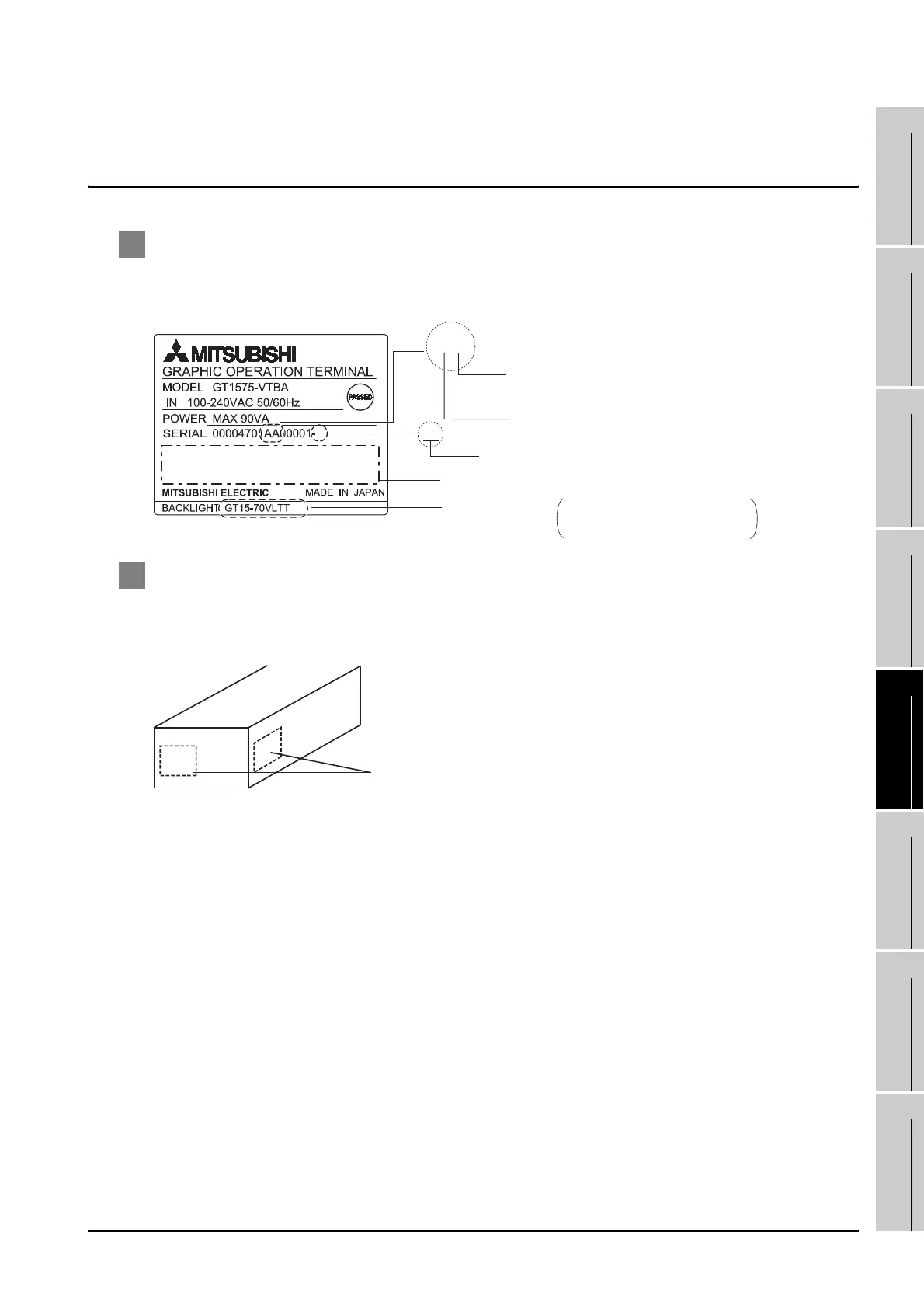Appendix 2 Confirming of Versions and Conformed Standards
App - 15
17
ADDITION TIMES RESET
FOR MAINTENANCE TIME
NOTIFICATION
18
INSTALLATION OF
COREOS, BOOTOS AND
STANDARD MONITOR OS
19
MAINTENANCE AND
INSPECTION
20
TROUBLESHOOTING
APPENDICESINDEX
Appendix 2 Confirming of Versions and Conformed
Standards
1 Rating plate
The GOT hardware version, function version, and the standards conformed by a GOT can be confirmed
at the rating plate on the GOT rear face.
2 Packing box
The standards conformed by a GOT can be confirmed by the label on the packing box.
Note that the position of the label differs depending on the model or shipment date.
A A
Hardware version
Back light model
The applicable back light model
is described
Conformed standard
B
Function version
B
BootOS version
(In case that the BootOS is two digits,
only the first digit is written.)
The conformed standards
(such as CE) are described.
