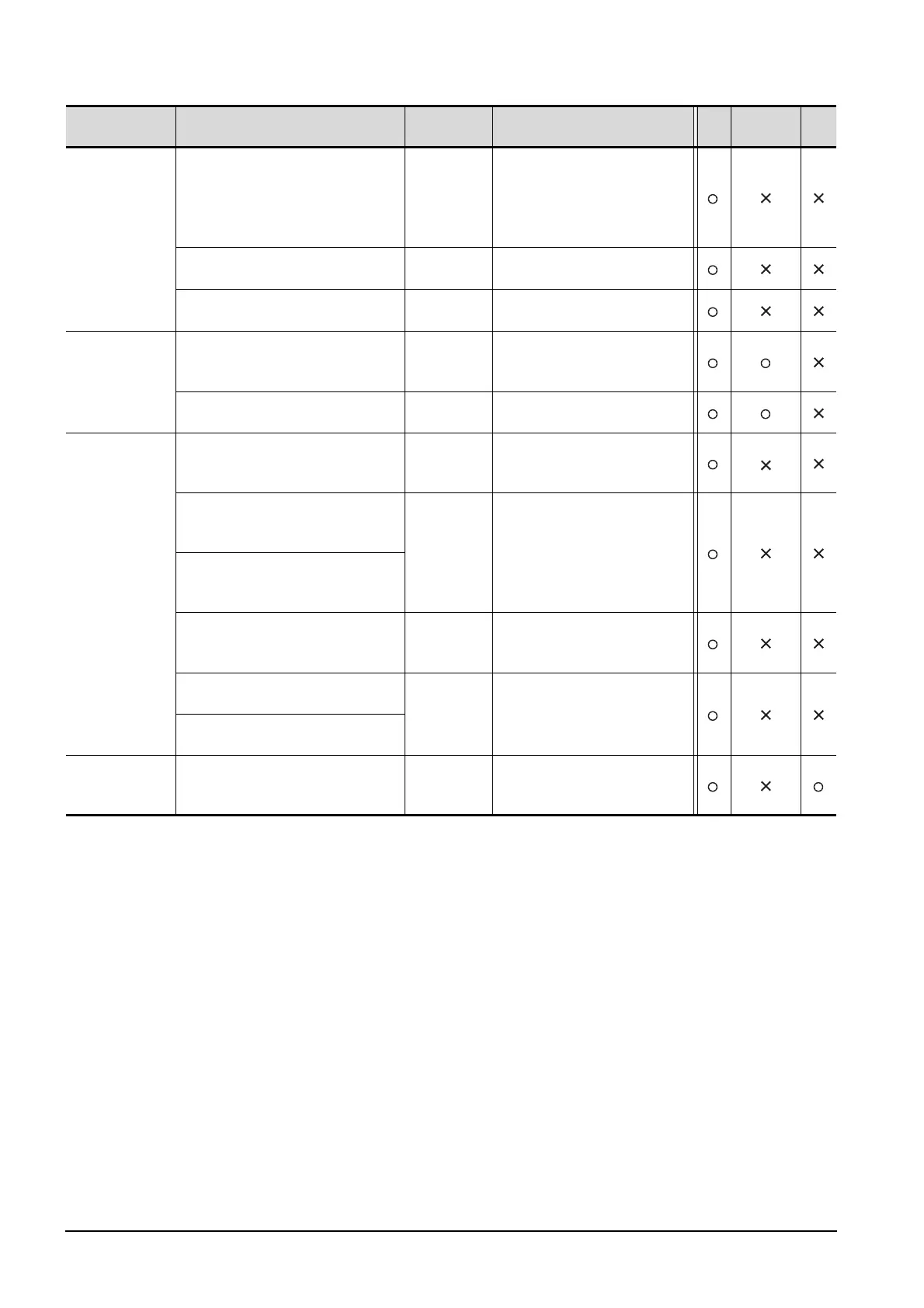App - 56
Appendix 6 List of Functions Added by GT Designer2 Version Upgrade
(For GOT1000 Series)
Gateway function
Function for monitoring each controller
from one GOT/PC or sending a mail from
GOT
2.09K
Option OS
Gateway function (Mail)
[01.02.**]
Gateway function (Server, Client)
[01.02.**]
Supporting the FTP server function 2.18U
Option OS
Gateway functionFTP [02.02.**]
Enables transfer of binary data by the FTP
server function.
2.32J
Option OS
Gateway (FTP) [03.00.**]
Document display
function
Function to display document on the GOT 2.32J
Standard monitor OS [03.00.**]
Option OS
Document Display [03.00.**]
Image quality adjustment for documents is
possible.
2.43V Standard monitor OS [03.01.**]
MES interface
function
Function to execute data linkage between
the control and information systems
2.43V
Standard monitor OS [03.01.**]
Option OS
MES Interface [03.01.**]
Oracle 8i, ACCESS2000, ACCESS2003,
and MSDE2000 are added to the
applicable database.
2.47Z
Standard monitor OS [03.02.**]
Option OS
MES Interface [03.02.**]
The trigger buffering function is added.
Enables setting [Do not sample] for the
sampling setting in the device tag settings.
Industrial SQL Server 9.0 and Microsoft
SQL Server 2005 are added as an
applicable database.
2.58L
Standard monitor OS [03.03.**]
Option OS
MES Interface [03.03.**]
Access 2007 is added as an applicable
database.
2.82L
Standard monitor OS [03.13.**]
Option OS
MES Interface [03.13.**]
Function to send resource data stored in
the GOT to the database
Tag import
function
Function to import a tag file created by the
third party programming software to GT
Designer2, and set a tag as a device.
2.91V Standard monitor OS [04.03.**]
Item Description
Version of GT
Designer2
Version of OS
GT
15
GT Soft
GOT1000
GT
11
