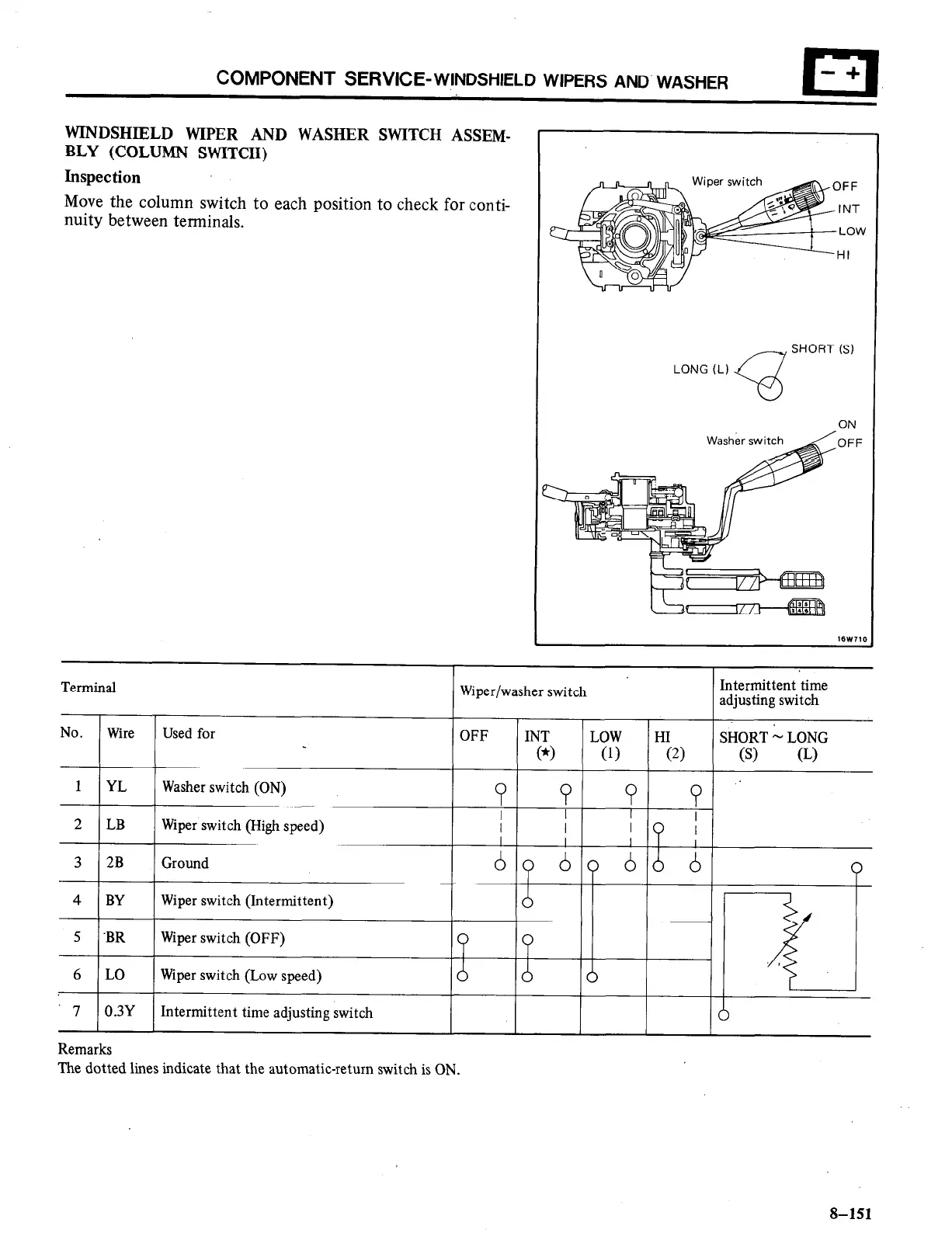COMPONENT SERVICE-WINDSHIELD WIPERS AND WASHER
cl
-+
WINDSHIELD WIPER AND WASHER SWITCH ASSEM-
BLY (COLUMN SWITCH)
Inspection
Move the column switch to each position to check for conti-
nuity between terminals.
- SHORT 6)
LONG (L)
ON
Terminal
Wiper/washer switch
Intermittent time
adjusting switch
No. Wire
Used for
OFF
INT LOW HI SHORT L LONG
c*>
(1) (2) (S) (L)
1 YL Washer switch (ON)
??? ?.
2 LB
Wiper switch (High speed)
I
I I
I
I
I
I
I
I
3
2B
Ground
by 60 a& 6
0
4 BY Wiper switch (Intermittent)
A.
u
5 ‘BR Wiper switch (OFF)
?
P
6 LO Wiper switch (Low speed)
0
7 0.3Y Intermittent time adjusting switch
Remarks
The dotted lines indicate that the automatic-return switch is ON.
8-151
