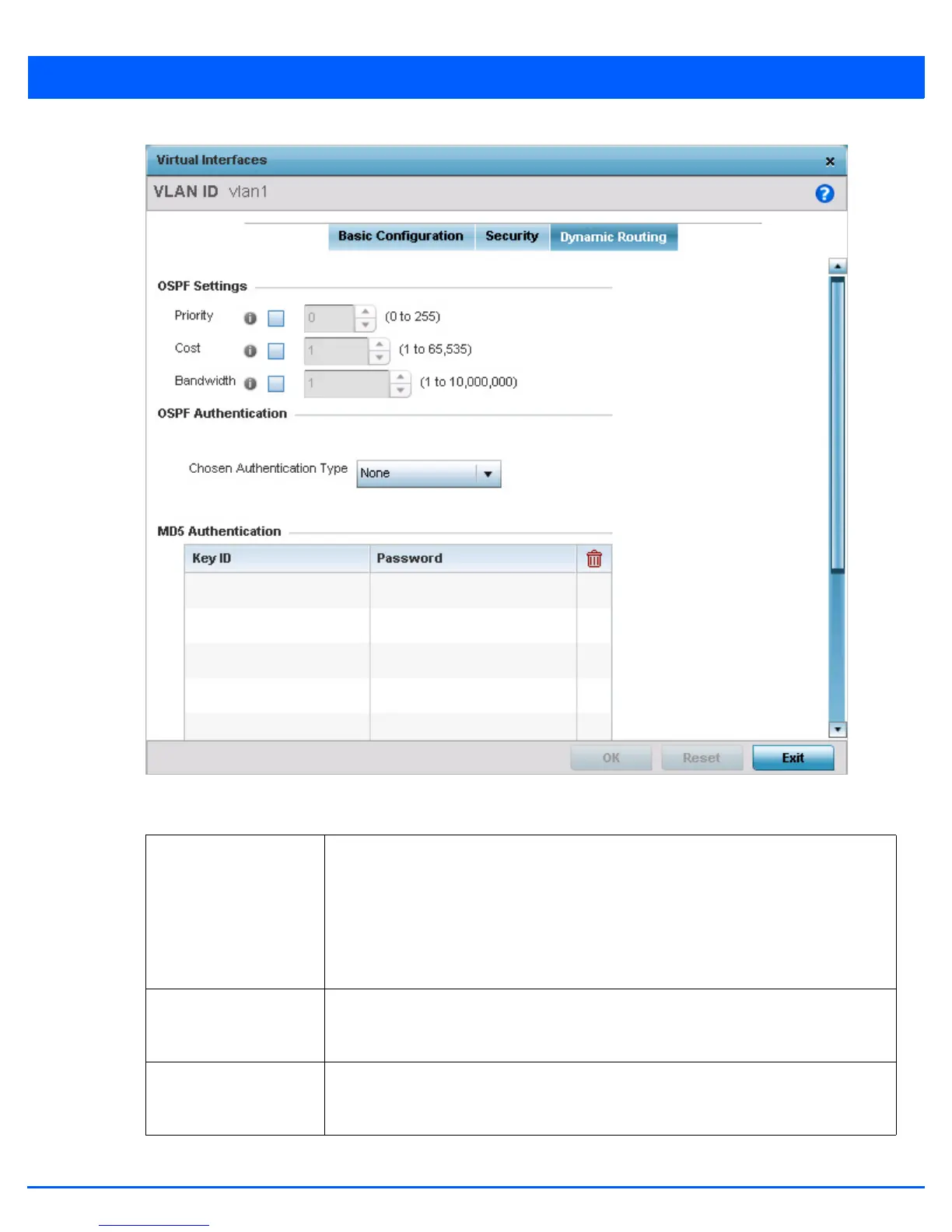5 - 264 WiNG 5.5 Access Point System Reference Guide
Figure 5-164 OSPF Virtual Interface - Dynamic Routing screen
36. Refer to the following to configure OSPF Settings.
Priority Select to enable or disable OSPF priority settings. Use the spinner to configure a value in
the range 0-255. This option sets the priority of this interface becoming the Designated
Router (DR) for the network. DRs provide routing updates to the network by maintaining a
complete topology table of the network and sends the updates to the other routers in the
network using multicast. Setting a high value increases the chance of this interface
becoming a DR. Setting this value to Zero (0) prevents this interface from being elected a
DR.
Cost Select to enable or disable OSPF cost settings. Use the spinner to configure a cost value in
the range 1-65535. Use this option to set the OSPF cost of this interface. OSPF cost is the
overhead required to send a packet over this interface.
Bandwidth Select to enable or disable OSPF bandwidth settings. Use the spinner to configure a
bandwidth settings in the range 1-10,000,000 KBps. Use this option to set the bandwidth
of this interface in KBps.
