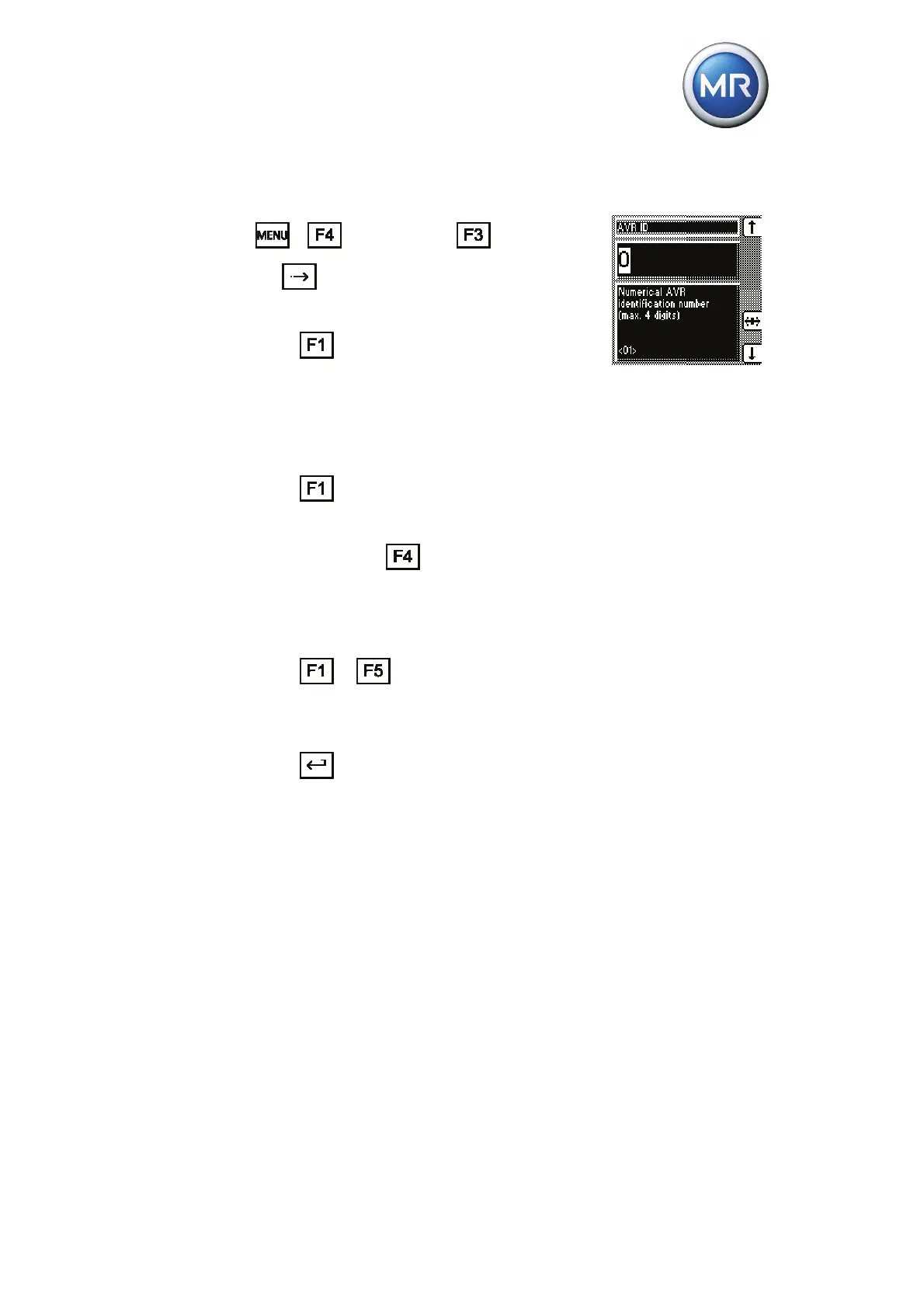7 Functions and settings
© Maschinenfabrik Reinhausen 2012 2117246/02 EN TAPCON® 230 basic 125
To set the regulator ID, proceed as follows:
1. > Configuration > General >
1x
.
<00> Regulator ID.
2. Press
to change the first digit.
If you wish to enter a multi-digit sequence, pro-
ceed to step 3. If you do not wish to enter addi-
tional digits, proceed to step 7:
3. Press
repeatedly (digit > 9) until another
position appears.
4. If necessary press
to highlight a digit po-
sition.
The digit position you want is highlighted
and can be changed.
5. Press
or to change the digit.
6. Repeat steps 3 to 5 until all required digits
have been entered.
7. Press
.
The regulator ID is set.