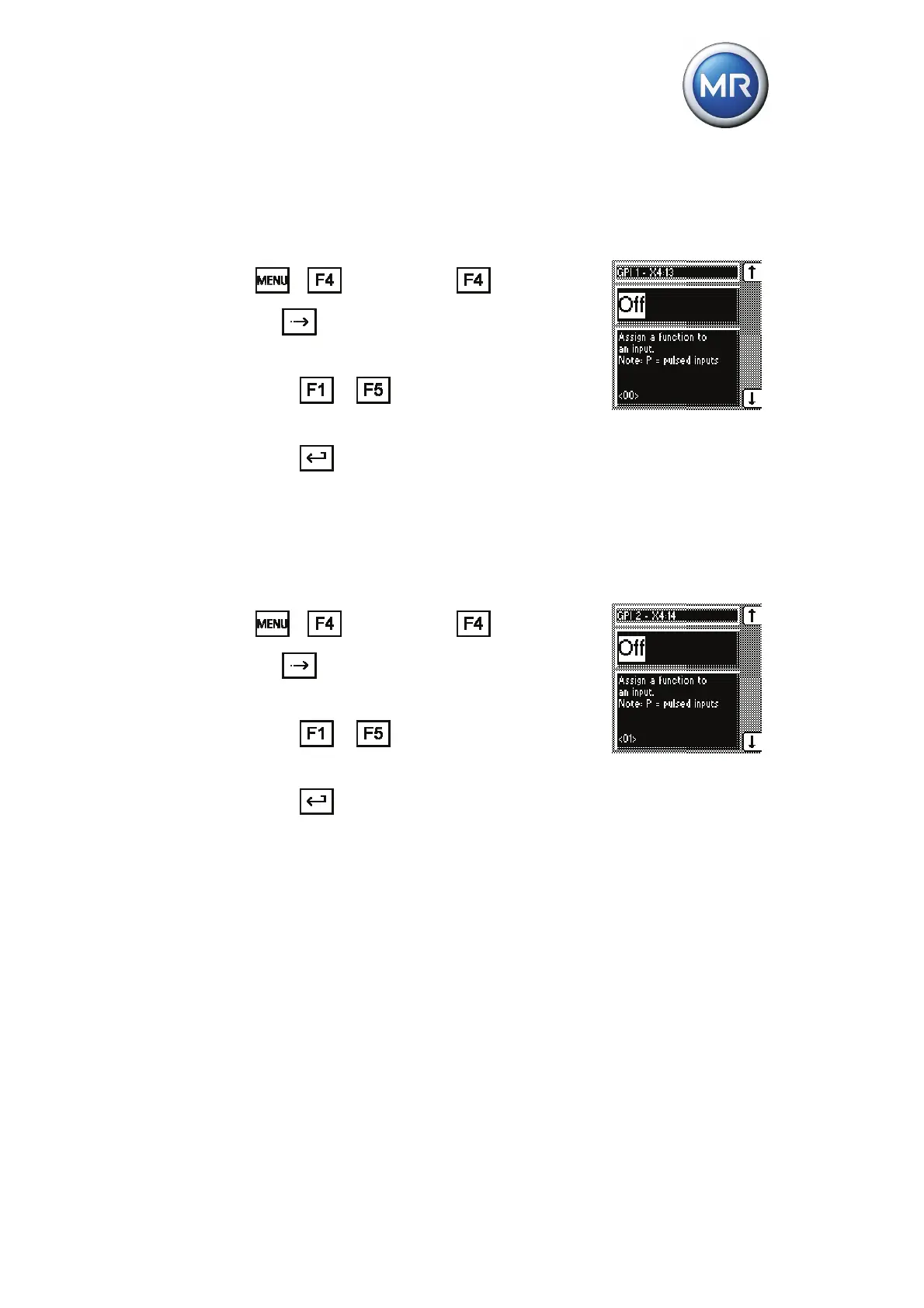7 Functions and settings
© Maschinenfabrik Reinhausen 2012 2117246/02 EN TAPCON® 230 basic 139
7.4.3.2.1 Setting GPO 1 - X4:9
To assign a function to digital output GPO 1 (on X4:9) or to deactivate it, pro-
ceed as follows:
1. > Configuration > User I/Os >
6x
.
<06> GPO 1 - X4:9.
2. Press
or repeatedly until the de-
sired function appears.
3. Press
.
The function is set.
7.4.3.2.2 Setting GPO 2 - X4:12
To assign a function to digital output GPO 2 (on X4:12) or to deactivate it,
proceed as follows:
1. > Configuration > User I/Os >
7x
.
<07> GPO 2 - X4:12.
2. Press
or repeatedly until the de-
sired function appears.
3. Press
.
The function is set.